Find the latest articles on our Growth Blog and Product Blog.
Growth Blog | Product Blog

 Stefan Gauci wrote this on November 25, 2024
Stefan Gauci wrote this on November 25, 2024
We're happy to announce some exciting new AI-powered enhancements that will transform your experience with Fusioo. Our team has been working diligently to integrate cutting-edge AI functionality and make improvements that matter.
The latest features are designed to streamline your workflows, making Record creation, editing, and App building even smarter and more efficient.
Here’s what’s new with the AI-powered updates.
We are thrilled to introduce the Fusioo AI Assistant – an intelligent companion powered by Microsoft's Azure OpenAI, designed to boost efficiency in Record creation, updating, workflow building, and App creation.
You have completely customise the AI Assistant to suit your needs by enabling or disabling specific features through Workspace Settings > AI Configuration. 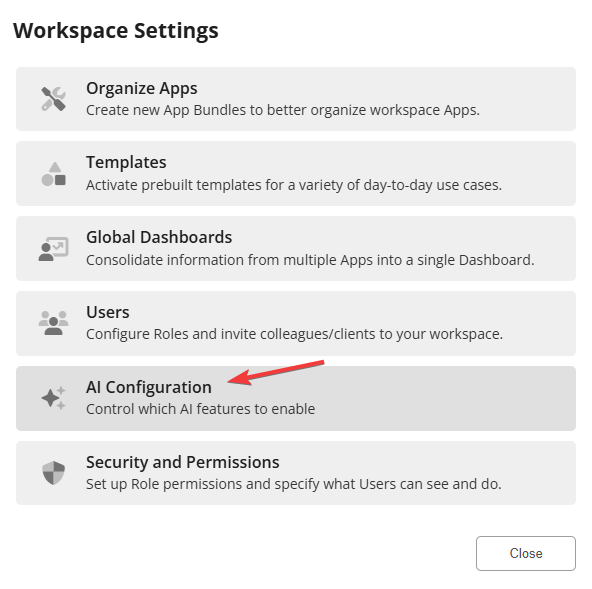
The AI Record Assistant acts as your smart companion during Record editing, offering a suite of helpful features. This assistant provides functionalities such as text tone adjustment, action item extraction, summarization, and grammar correction.
For example, in a Task, you can extract action items from a description and add them to a checklist with just a few clicks.
You can also create your own prompts to modify your record data or let the AI generate the information you need.
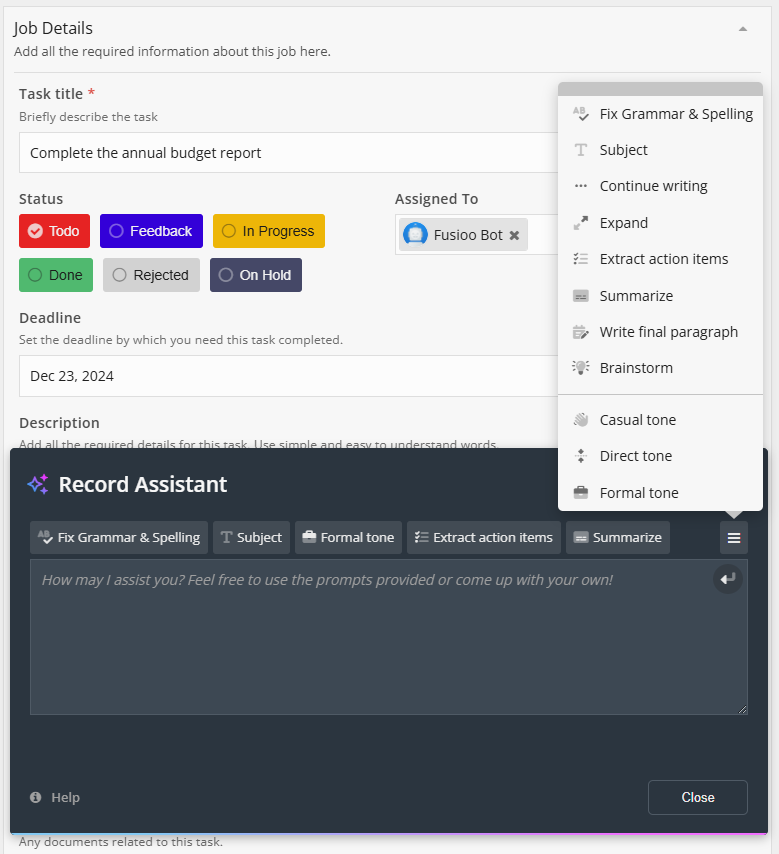
Building Apps just got easier with the AI Builder Assistant. This feature helps you organize your workspace by suggesting relevant Fields you can add when creating Apps and recommending useful workflows based on your App's structure.
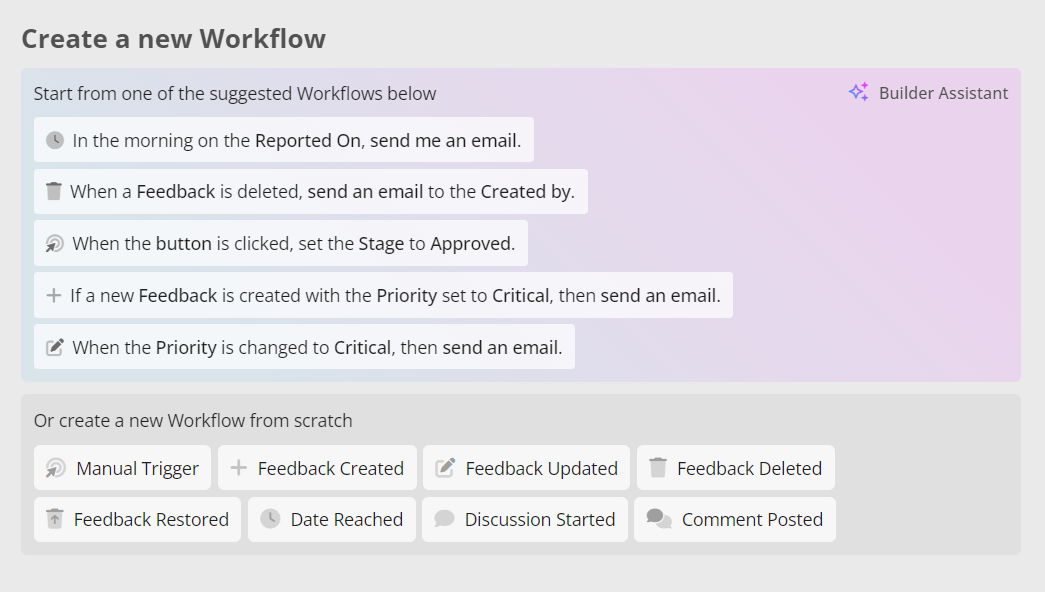
Based on your feedback during the beta phase, we have also added another AI powered feature, the new Autofill option. This feature is designed to automatically populate specific Fields when creating or updating Records, reducing manual input and enhancing overall efficiency.
You will be able to control when this option is used, just to populate fields which are left empty or also overwrite existing values. Initially, Autofill will support the following Fields: Checklists, Emails, Numbers, Tickbox, Select, User and Text/Multi-line Text, with more Field types to come!
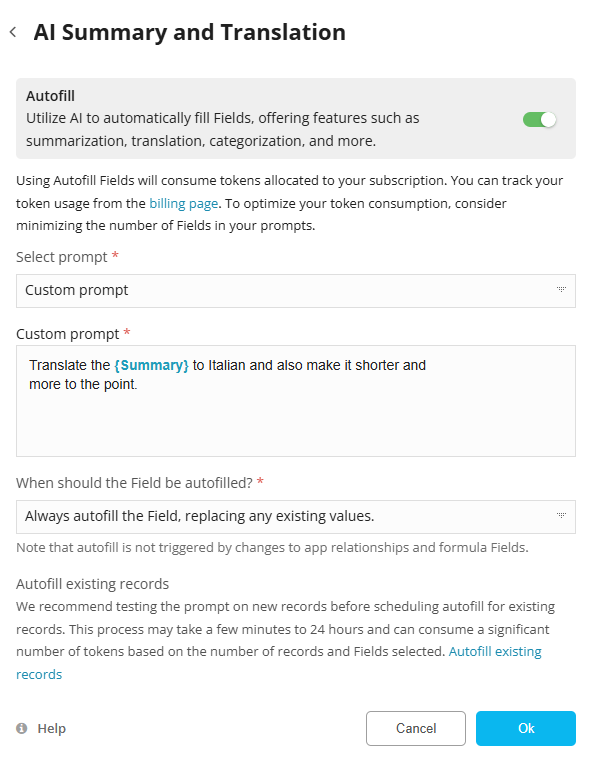
Learn more about the AI options.
We hope you enjoy the latest updates!
As always, if you have any feedback or find any issues, let us know via 💬 or 📧