Find the latest articles on our Growth Blog and Product Blog.
Growth Blog | Product Blog

 Andreas Giordimaina wrote this on May 02, 2019
Andreas Giordimaina wrote this on May 02, 2019
Today we're thrilled to announce some long awaited integrations and updates 😎
Here's what's new in this update:
During some of our last updates, we have been incrementally making under-the-hood changes that can help us turn the calendar into an enabler of productivity.
Improvements for the Day, Week and Month view
We have reworked both the user interface and the user experience for the different calendar views.
In the Day view, we have removed fixed record (event) widths. The record's width will now be automatically adjusted to fit your current screen.
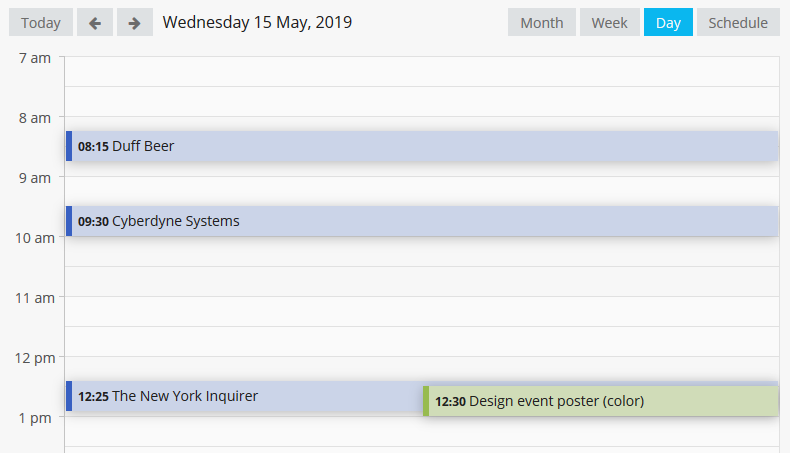
In the Week view, different records falling under different days are now adjacent to one another.
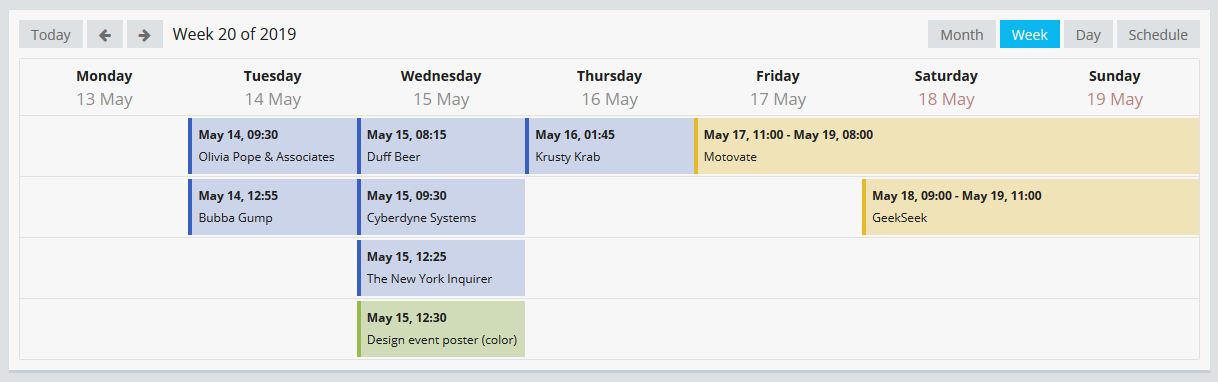
In the Month view, you will now be able to see the record title directly in the view itself.
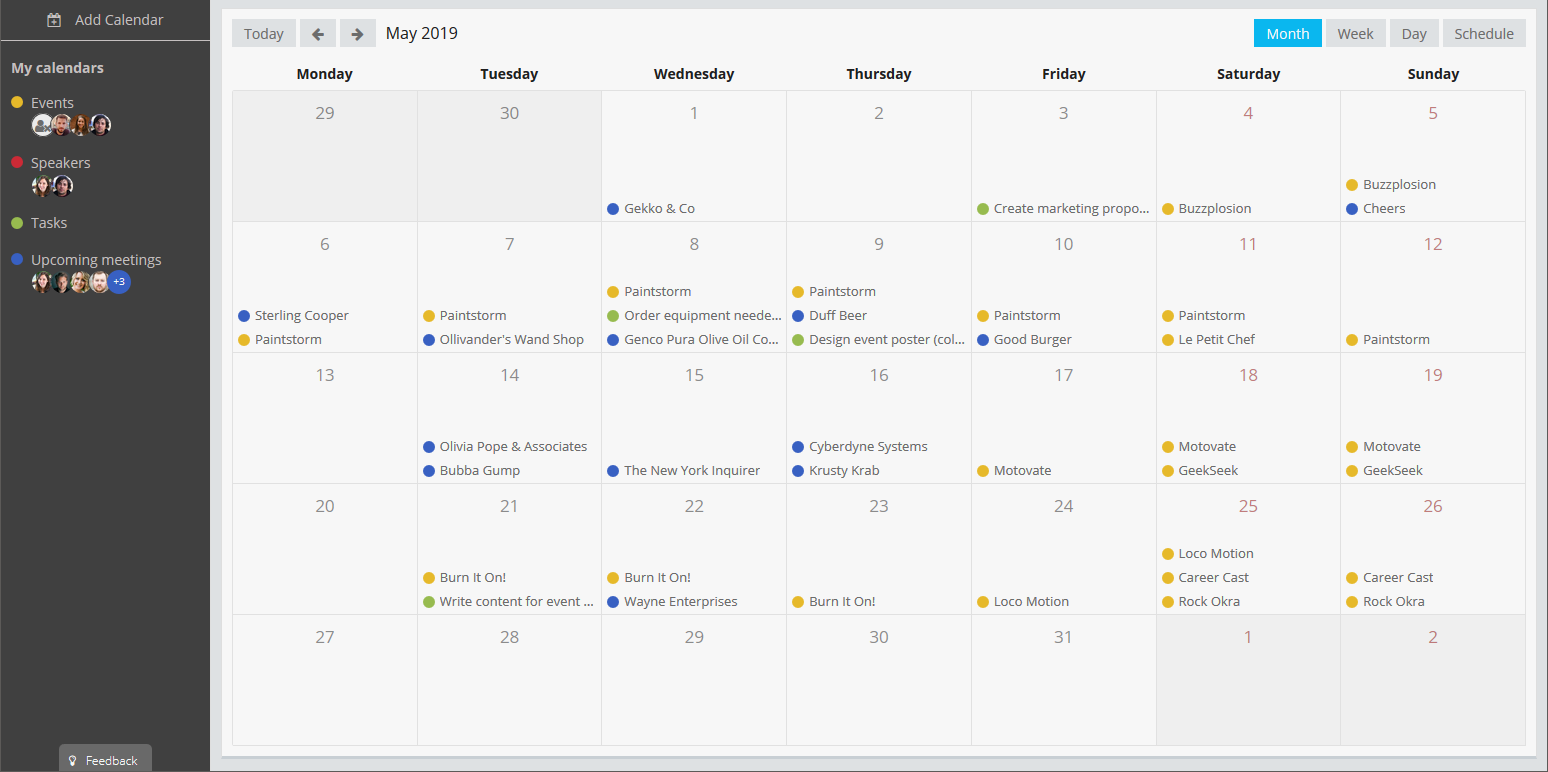
Schedule View
We have also created a new Calendar view, the Schedule View, that will turn your calendar events into a structured list. This will help you get a better, more holistic view of your current agenda.
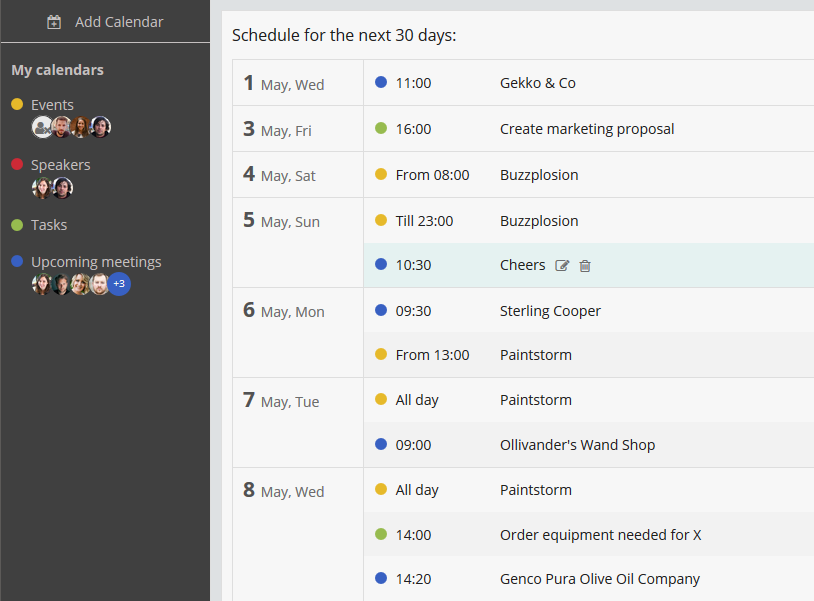
Select the first day of the week
There is a new option to select the first day of the week on the Calendar and the Date Picker. You can change this setting in your Fusioo User account page.
You can now also set advanced filters to select which records should appear on your calendar.
For example, you might want to filter out records that have been marked as completed or archived.
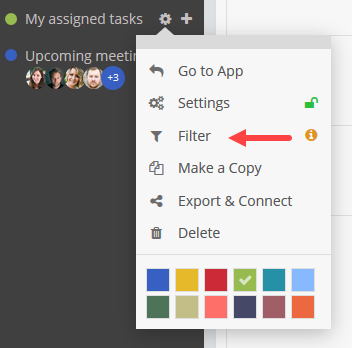
If you're already making use of Saved Views from within your Fusioo Apps, we have good news.
When setting up calendar filters, you can use your existing Saved Views as templates to get up and running in no time.
Multiple Calendars of the same App
Want to have one calendar that displays records assigned to you, and another calendar that shows records assigned to your team members? By setting up multiple App calendars, now you can do that. You can easily turn on/off one calendar and display events from another calendar.
If you use external calendar applications like Google Calendar, Outlook or Apple Calendar - we have good news for you.
The new Fusioo calendar integrations let you share and keep your Fusioo calendars in sync with these calendar applications.
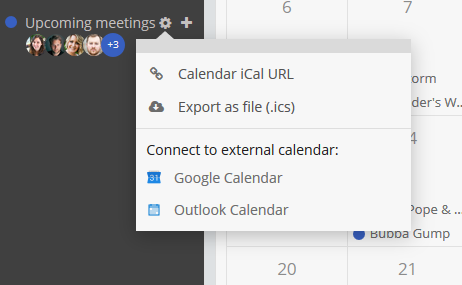
We have also added an option to create a shareable iCal Url, in case you are using another calendar application that supports this format.
Read more on the new Calendar Integrations.
You can now link to your Google Drive, Dropbox, and One Drive files directly from within your Fusioo records.
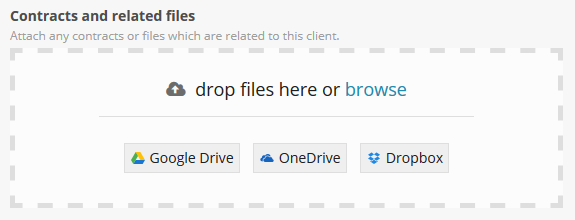
We have also been working on making incremental improvements when it comes to both the File Field design and its performance.
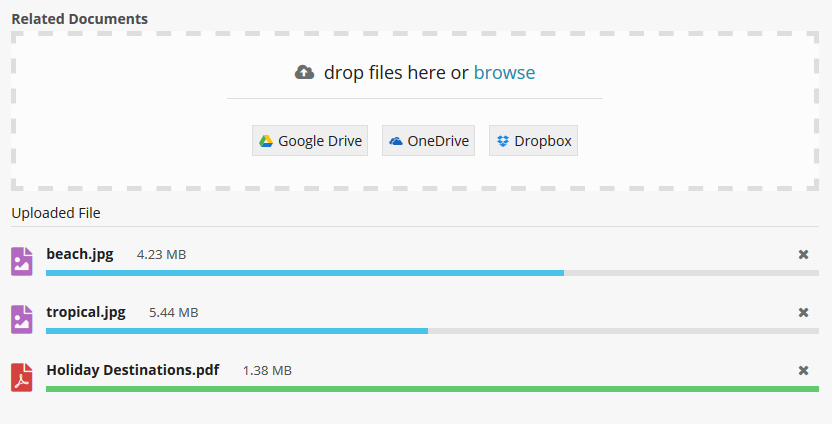
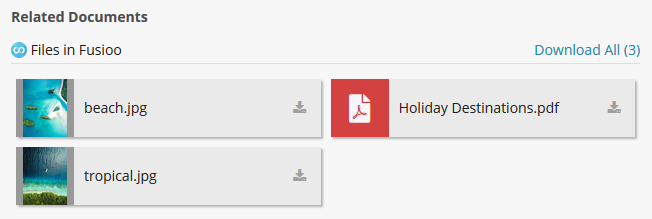
We have also added a new Workflow action that will enable you to update records that are related to the record in context (the record that triggered the workflow).
Read more on the new Workflow action.
We hope you enjoy these new updates. 👍
As always, if you have any feedback or find any issues, let us know via 💬 or 📧!