Find the latest articles on our Growth Blog and Product Blog.
Growth Blog | Product Blog
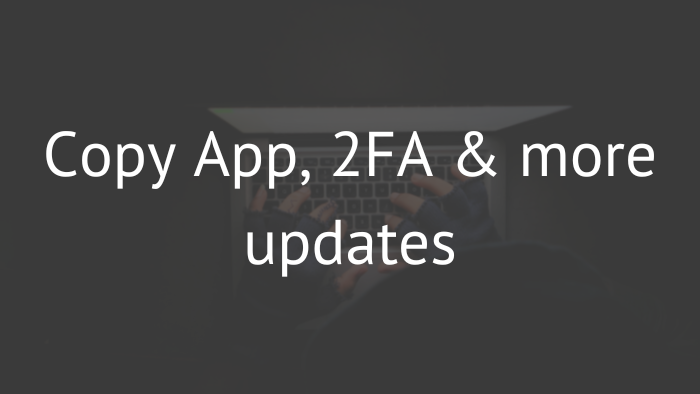
 Stefan Gauci wrote this on March 27, 2022
Stefan Gauci wrote this on March 27, 2022
We are happy to release more updates from our public roadmap.
Here's what's new:
In Fusioo, everything happens through your workspace. Your Fusioo Workspace is the place where your navigate through your Apps, create new records and collaborate with other users.
We have now added the ability to have multiple workspace per account.
When is this useful? Having multiple workspaces can become handy if you are managing and switching between multiple companies or departments that have nothing in common with one another.
What is not shared between your Workspaces? Apps, Branding and Roles/Permissions are not shared across Workspaces. Users are not automatically shared. However, Users can be invited across Workspaces.
Creating a new Workspace is easy. Just navigate to Manage Accounts and click on "+ Create new Workspace".
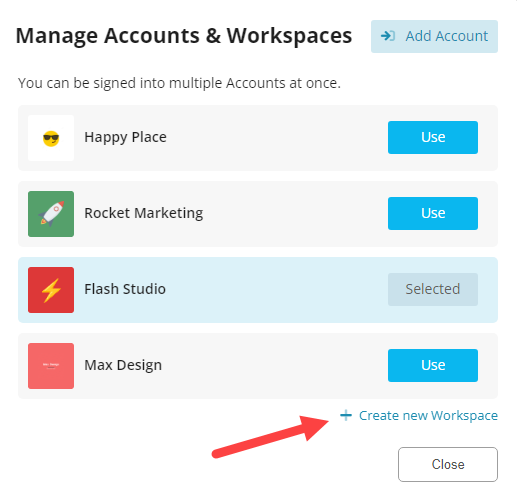
Check our Fusioo Guide for more information about multiple workspaces.
We are also releasing another highly requested security feature. In a nutshell, Two-Factor Authentication or 2FA, is an extra layer of protection used to ensure the security of your Fusioo account beyond just a username and password.
You can set up 2FA for your account by navigating to Account & Profile > Security.
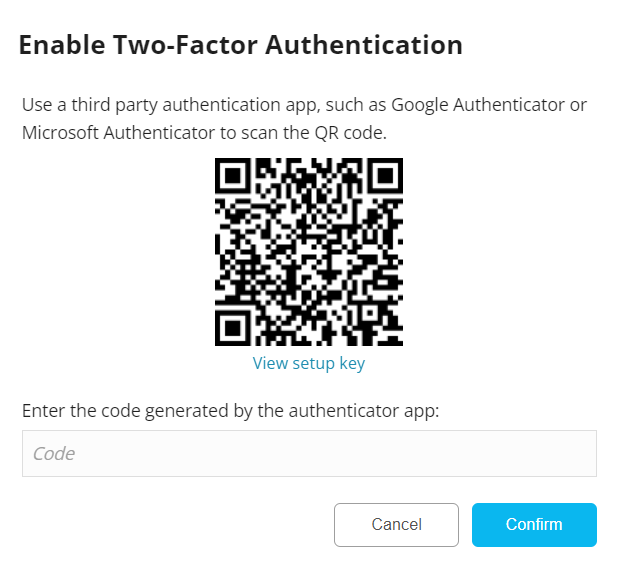
In order to set up your 2FA, you need to use a third party authentication app, such as Google Authenticator or Microsoft Authenticator.
Once your 2FA is set up, you will be asked to confirm your login every time you enter your Fusioo username and password.
Another exciting update is the App copying functionality. Essentially, this new functionality will allow you to clone your Apps and App Bundles, either to the same Workspace or to a different Workspace.
When an App is copied, Dashboards, Fields and Field Rules will be copied.
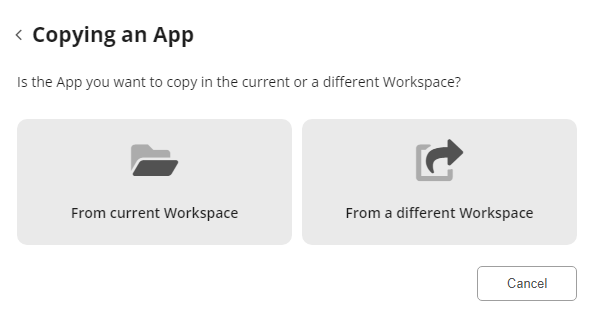
Check our Fusioo Guide for more information on Copying Apps.
We have also added functionlity to allow widgets to refresh automatically at specific time intervals.
As a Fusioo administrator, you can set up this functionality on all of your Widgets, by clicking on Settings > Formatting.
You can then set up "Refresh automatically every" and select from "Never", "5 minutes", "15 minutes" and "30 minutes".
Once your configuration is set up, your widgets will automatically refresh (fetch new data) at your specified time interval.
We hope you enjoy the latest updates!
As always, if you have any feedback or find any issues, let us know via 💬 or 📧