Find the latest articles on our Growth Blog and Product Blog.
Growth Blog | Product Blog

 André Gauci wrote this on April 30, 2024
André Gauci wrote this on April 30, 2024
We’re thrilled to announce a suite of enhancements designed to improve your Fusioo experience. Our team has been recently working on improving Fusioo's capabilities, and we’re now rolling out improvements that will transform the way you interact with Workflows, Formulas, and Related Records.
But that’s not all - Workflow email actions now support direct file attachments (apart from files added to Fusioo records), giving you the flexibility to include all necessary documents in your automated communications.
For admin users, we are empowering you with the ability to enforce two-factor authentication (2FA) across the board, mandate password resets, and remotely log out users from all devices, bolstering security across your organization.
We’re also enhancing the security of Fusioo with a significant update that empowers you to enforce two-factor authentication (2FA) for all users.
This added layer of security ensures that user accounts are better protected against unauthorized access. When users next log in to the platform, they’ll be greeted with a prompt to enable 2FA.
This prompt will appear exclusively within their user interface, and users have the flexibility to skip setting up 2FA up to five times. This 2FA prompt will also be presented to new users accepting invites, ensuring that from their very first interaction, security is prioritized.
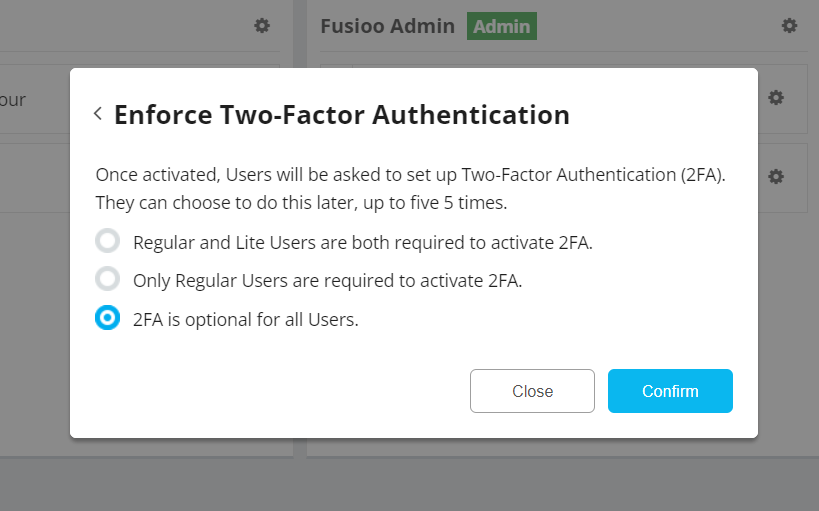
An icon will be displayed for users who have 2FA enabled.
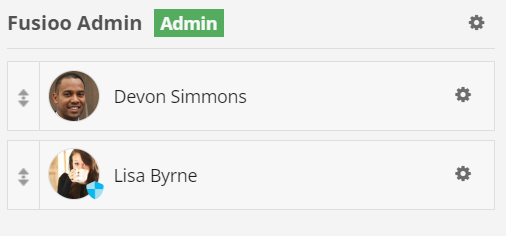
In our ongoing commitment to maintaining a secure platform, we’ve also introduced the ability for administrators to prompt users to re-authenticate. This can be done directly from the Users page and will effectively log out the user from all active sessions, including users connected via the API.
Every instance of forced reauthentication is recorded in the Audit Log, providing a transparent and traceable security measure. With these updates, we’re not only bolstering security but also giving you more control over user access and activity on Fusioo.
We have made some updates to the Formula field, making it easier to use especially when creating complex formulas. Some of the new options:
Variable declaration - Using the var keyword, you can create variables which can be used throughout the formula.
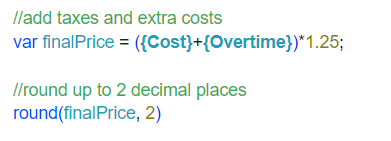
Auto complete - While writing, you will see a list of suggested fields or functions that you can choose from. You can use the arrow keys to navigate the list and press tab to automatically add the selected function.

Comments - You can use "//" to add comments to your formula. This is helpful when the formula becomes complex and you want to explain what you are doing to others (and yourself).
Help tooltips - Hovering over a function with your mouse will display a tooltip with additional information about the function.
Syntax Colorization - Syntax highlighting for functions, text, numbers, brackets, variables and more.
We’re also delighted to introduce two new functions to our Formula Field that will make your data analysis even more powerful.
The first function, avgif(criteria, numbers), allows you to calculate the average of numbers that meet specific criteria (for example excluding numbers set to 0). It’s a handy tool for quickly finding the mean value in a filtered data set.
The second function, filterNumbers(criteria, numbers), gives you the ability to generate a list of numbers that match certain conditions. This is particularly useful when you need to isolate and examine specific data points within a larger dataset.
We are also excited to announce excited to announce new ways on how you can filter your data! We are introducing two new filter conditions: is NOT within previous and is NOT within next. These new options complement our existing filters and allow for even more precise data management.
When you select is within next and input 5 days, Fusioo checks if the Date field falls between tomorrow and five days from now.
The new NOT conditions simply reverse this logic. So, if you choose is NOT within next and input 5 days, Fusioo will exclude any dates that fall within this range. This means that only dates that are either today, more than five days away, or empty will be shown.
It’s a straightforward way to focus on the dates that matter most to you, without getting cluttered by the ones that don’t.
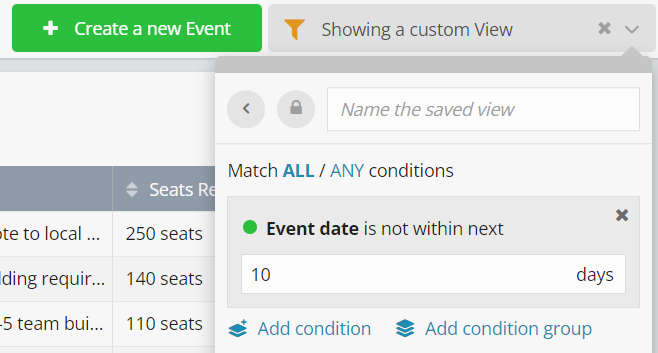
We’re also thrilled to share that Fusioo now offers a more seamless way to manage your email attachments within Workflows. With our latest update, you can attach files directly (fixed) in the Send Email action, while also retaining the ability to attach files dynamically from Records.
This means that you can now upload a file directly to the workflow action instead of adding it to each record.
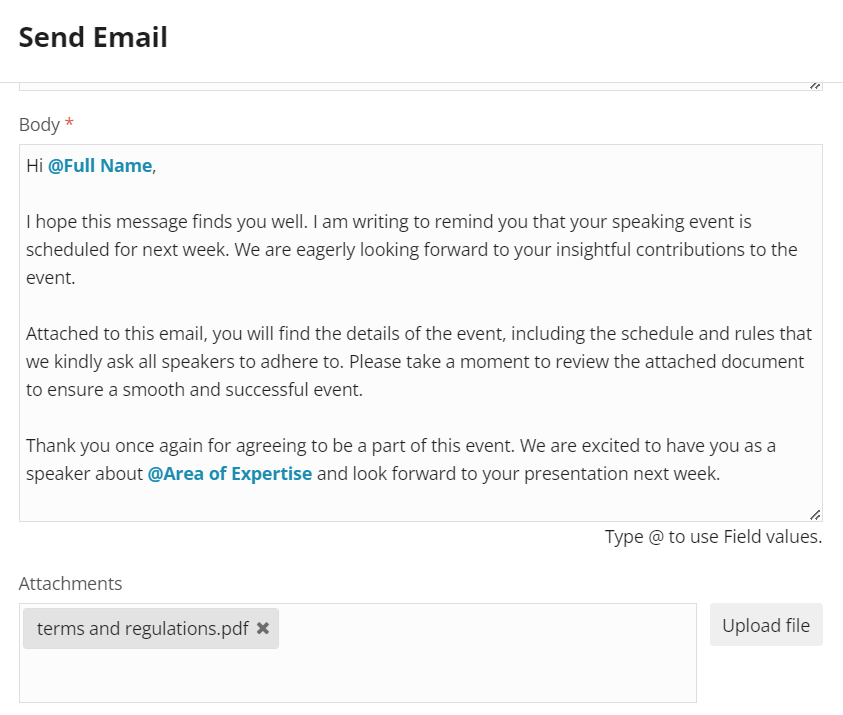
To ensure optimal performance, up to 50 files can be attached to a single email.
In our continuous effort to streamline your Workflow experience, we're now making it possible to reference Records created in earlier Workflow steps, in the Copy Field data.
To give you more control, Select and App Relationship Fields come with "Add", "Remove" and a new "Replace" feature for updating actions.
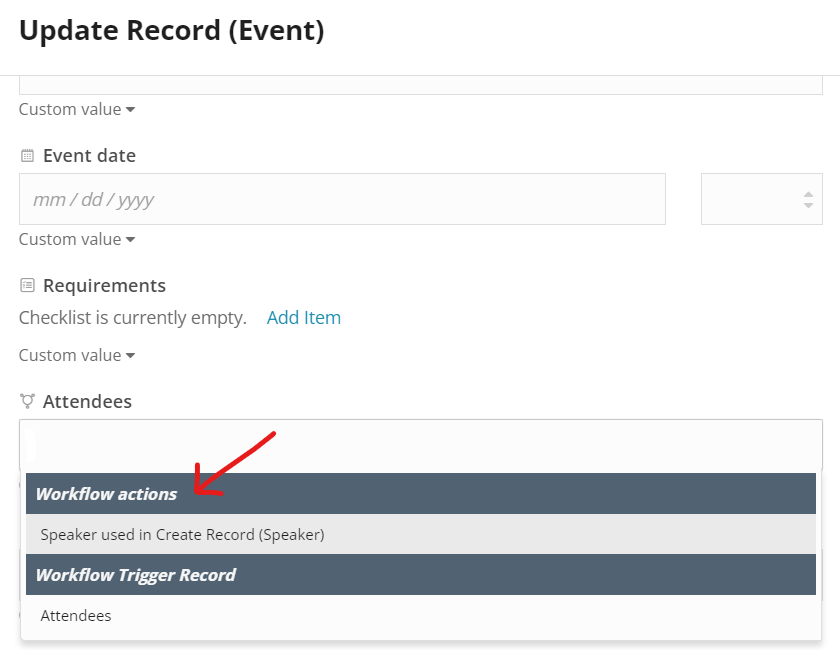
Finally, we are introducing another dynamic update to Fusioo that will keep your Records effortlessly up-to-date. If you’re using an App within Fusioo, such as a Projects App, and it includes a Formula Field that counts related tasks (another App), this Field will now automatically refresh to display the current count.
This means that whenever a new task is linked to your project through a Workflow, or if a task is removed from the related Tasks, the Formula Field will instantly reflect these changes without any manual refreshes.
This enhancement ensures that your project data is always accurate and current. For instance, if you’re viewing a project and a team member adds or deletes a task, the total task count will update instantaneously.
We hope you enjoy the latest updates!
As always, if you have any feedback or find any issues, let us know via 💬 or 📧