Find the latest articles on our Growth Blog and Product Blog.
Growth Blog | Product Blog

 Andreas Giordimaina wrote this on August 09, 2017
Andreas Giordimaina wrote this on August 09, 2017
Following our latest Workflows update, today we're launching 4 new updates from our public roadmap.
Colors. The Select Field now supports color formatting. Just select a color when editing the list items in your Select Field.
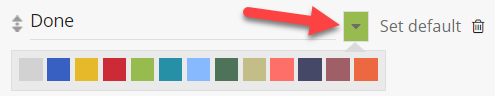
This makes it easier to distinguish between different statuses, categories, priorites etc.
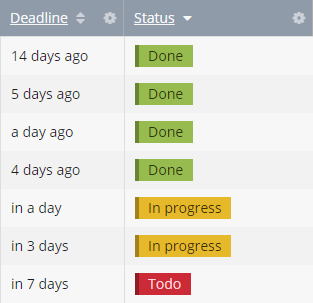
Note: If no color is selected, list items will be set to grey by default.
Sorting. We have also added support for alphabetically sorting list items.
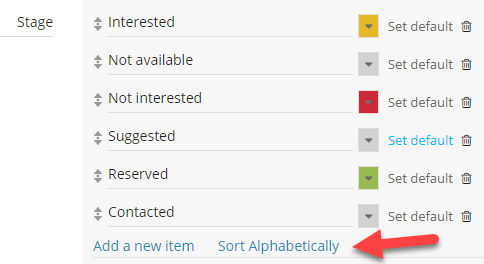
Also, when sorting records in a List or Badge View, records will now be sorted according to their sequence in the Select Field.
We've increased the different file types that can be previewed directly from within Fusioo.
Apart from images and GIF files, now you can preview PDF and video files (mp4, ogg, webm).
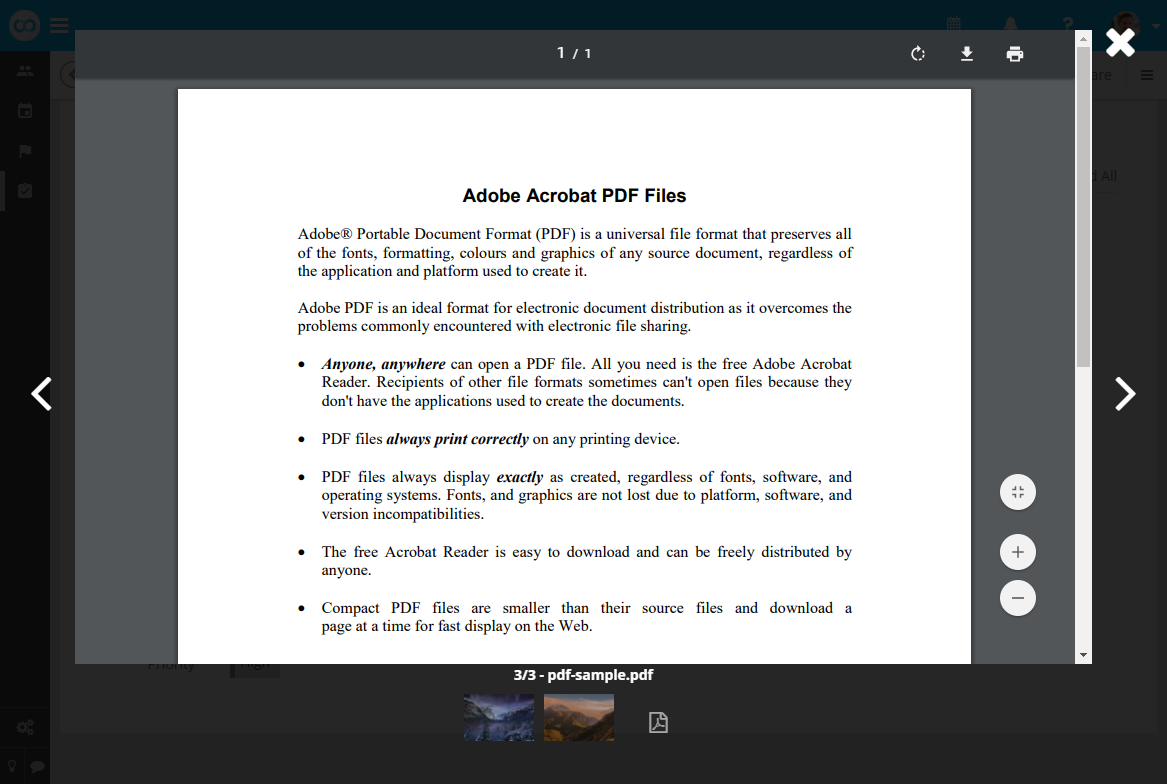
We've also added the ability to reference Formula Fields from within parent Formula Fields.
This makes the following example possible:
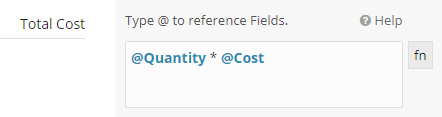
If you want to know the total cost of all the services purchased for a particular project, you can use the previous Total Cost Formula Field in the Projects App:
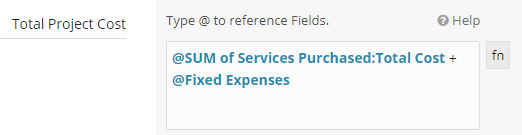
Note: You cannot reference Formula Fields that are already making use of aggregate functions, such as MIN, MAX, COUNT or SUM.
We've also added support for default values for different Fields.
Date Field. You can set up past or future default values for your Dates. So, for example, whenever a new Task is created, the Delivery date could be set as 6 days from the date of creation.
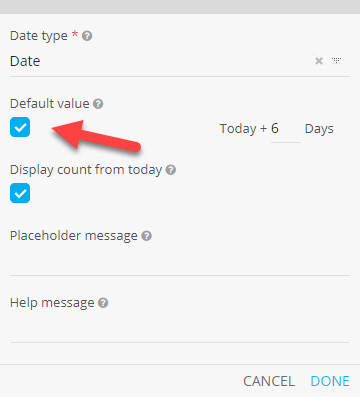
Link to User Field. You can now select a default User that will be automatically set as the value for a Link to User Field when a new record is created. For example, when creating a new Project, the Assigned To can be automatically set to "John Doe".
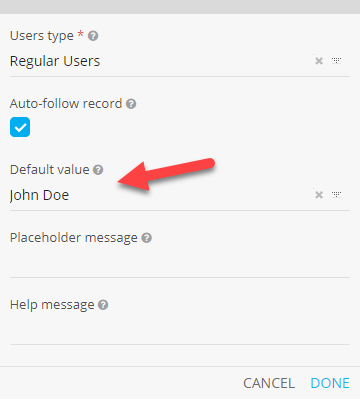
Link to Role Field. Similar to the Link to User Field, you can now select a default Role that is automatically set as the value for a Link to Role Field, whenever a new record is created.
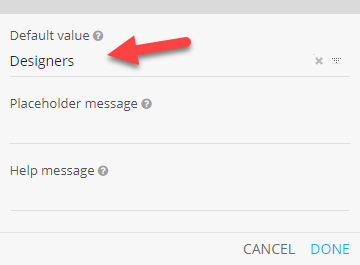
We hope these new updates improve your existing workflow in Fusioo! As always, if you have any feedback or find any issues, let us know in the comments below or via email!