Find the latest articles on our Growth Blog and Product Blog.
Growth Blog | Product Blog

 Andreas Giordimaina wrote this on August 25, 2018
Andreas Giordimaina wrote this on August 25, 2018
It’s been a busy month for the Fusioo product team. Here's what's new:
The newly released Update Only import option improves data entry safety by allowing you to preselect the Fields that need to be updated.
Other Fields, including Required Fields, don't need to be included in the import file.
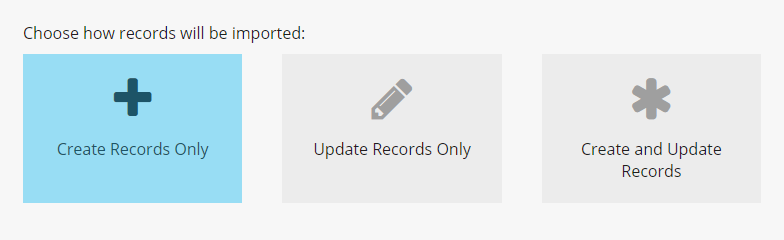
In the final import step, a new Import Summary is displayed. The summary will tell you how many records have been matched, and which ones will be updated or created based on your previously selected options.
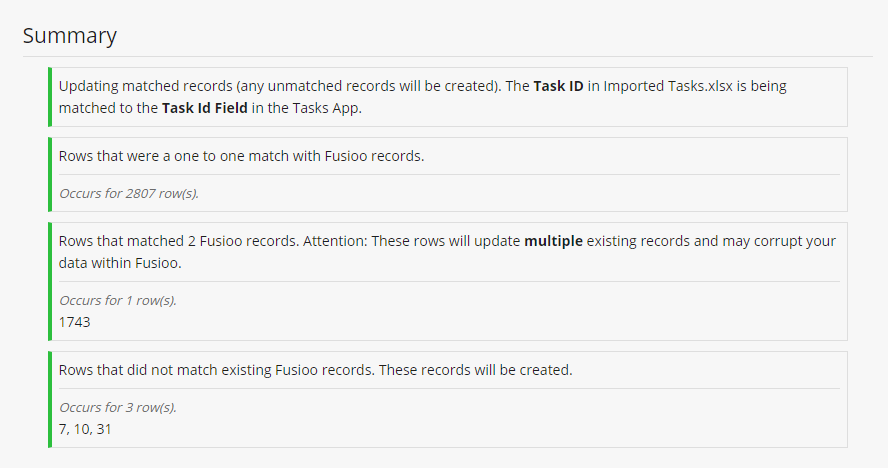
As mentioned in our latest update, we have been working on improving Fusioo's performance accross the board.
Fusioo will now render your data 202% faster.
Check out the before/after videos below:
List View (before)
List View (after)
Badge View (before)
Badge View (after)
If you have set up a filter in any of your relationship fields, now you can hide the records being filtered out.
Filtered out records are marked by an 'orange' left border.
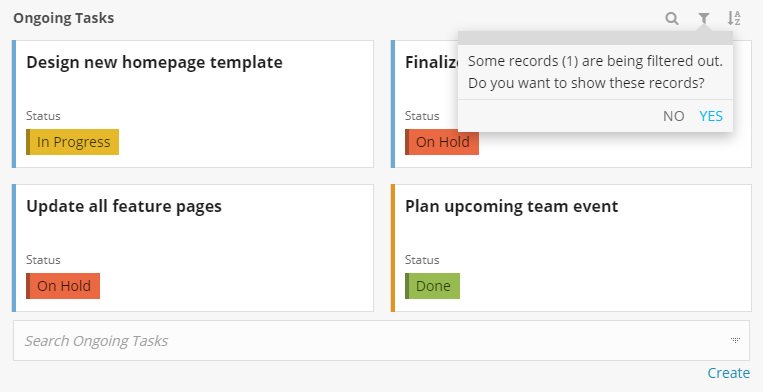
With this new option, these records can be hidden. There is a message indicating how many of your records are hidden.
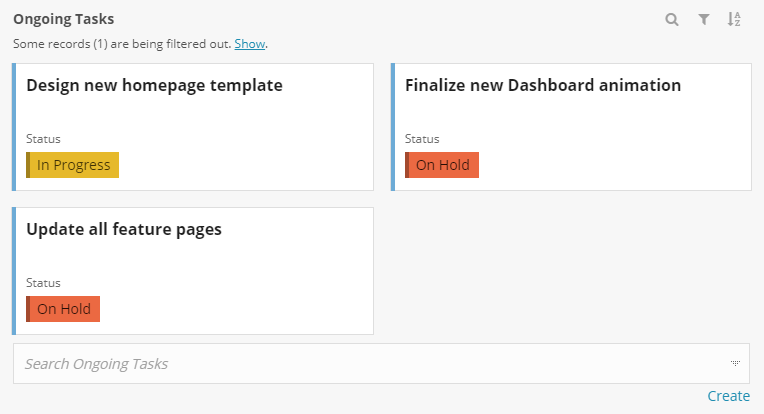
We've made some internal changes to our charting framework.
After this update, charts will be more efficiently rendered. The new charting framework will also make better use of the available space when displaying legends, tooltips and chart labels.
There is also a new option to scale the chart and select the legend position.
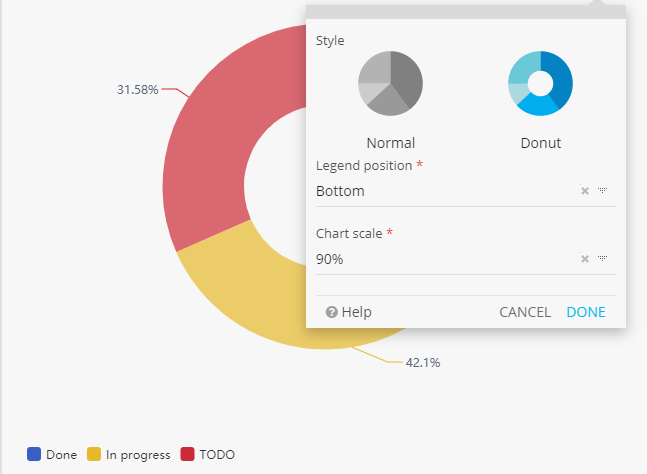
The aesthetic changes were a small part of this update. The majority of the work was done behind the scenes.
After this update, it is now easier for us to add new options and other chart types in the future. Stay tuned!
We hope you enjoy these new updates. 👍
As always, if you have any feedback or find any issues, let us know via 💬 or 📧!