Find the latest articles on our Growth Blog and Product Blog.
Growth Blog | Product Blog
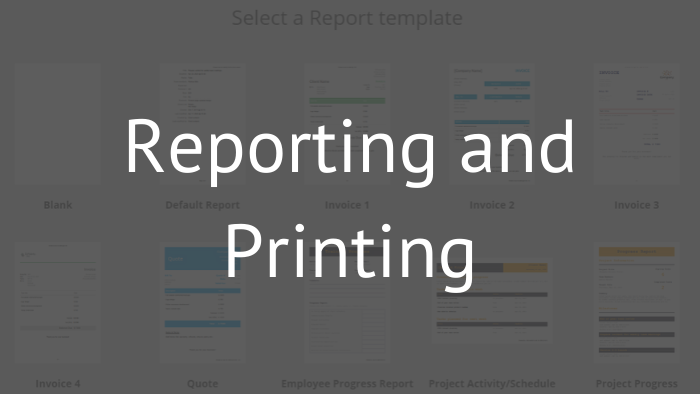
 Stefan Gauci wrote this on May 26, 2020
Stefan Gauci wrote this on May 26, 2020
During the last three weeks we have been testing out the latest Printing and Reporting update with our beta users.
We've added new features and polished the existing features thanks to your feedback. We wish to take the opportunity to thank everyone for the great feedback we've received!
Now it's time to relase this update to all of our customers.
With the new Printing option, you can now print App records from the record page and print multiple records from the List & Kanban View.
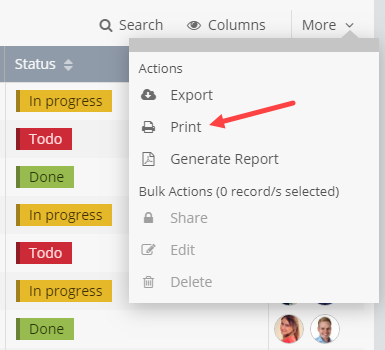
You can also restrict access to Printing for certain Roles from the Security Page.
If you wish to print custom layouts and not just basic records or lists of records, you can opt instead for the new Reporting feature.
A Report can be assembled by using multiple Report Components, such as, Text, Formula, Image, Field Value, Table, List and Line components.
You can either start from a blank canvas or create a new Report based on an existing template, such as the Invoicing template.
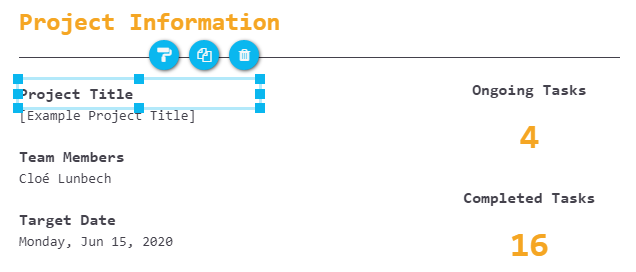
Note that any created Reports can also be attached to existing and new, Workflow emails.
Learn more about the all-new Fusioo Reporting.
From the Kanban View, you are now able to select multiple records and perform bulk operations on such records.
To get started, go to More and click Select. You can also press Shift on your keyboard and click any records you wish to select.
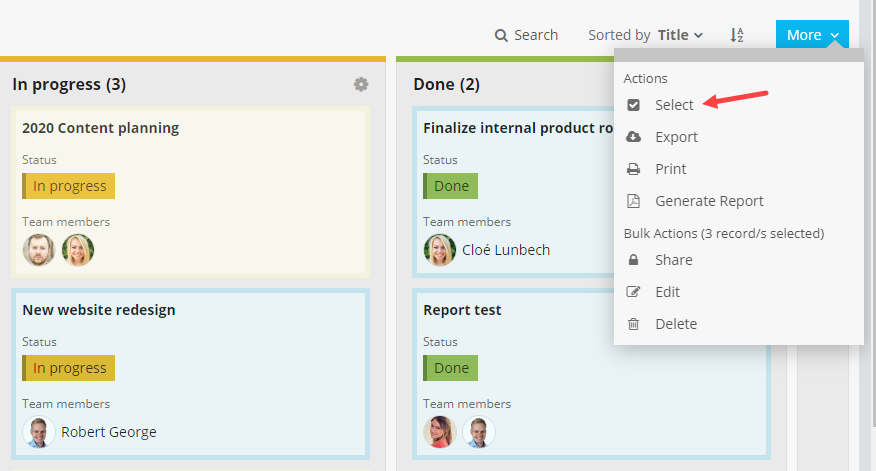
We hope you enjoy the latest updates. 👍
As always, if you have any feedback or find any issues, let us know via 💬 or 📧!