Find the latest articles on our Growth Blog and Product Blog.
Growth Blog | Product Blog
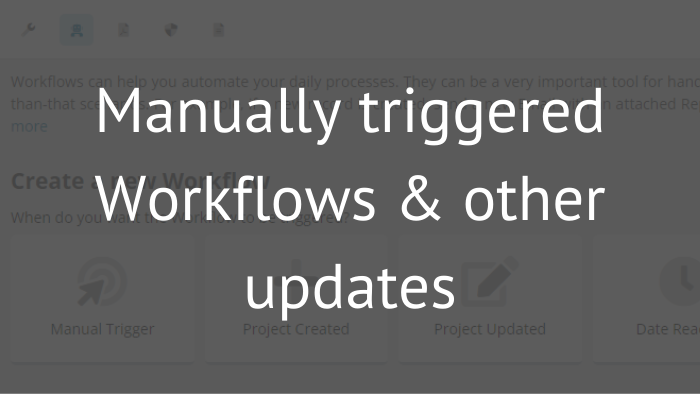
 André Gauci wrote this on November 29, 2021
André Gauci wrote this on November 29, 2021
Today we are happy to release one of the most awaited updates from our roadmap.
Here's what's new:
Up until now, Fusioo Workflows could only be triggered automatically when a date has been reached or a Record has been either created or updated.
Today, we are adding a new Trigger option, called the Manual Trigger.
With this new option, Users can manually run a Workflow. This is done either through List and Kanban View, Badge View, or directly from the Record itself.
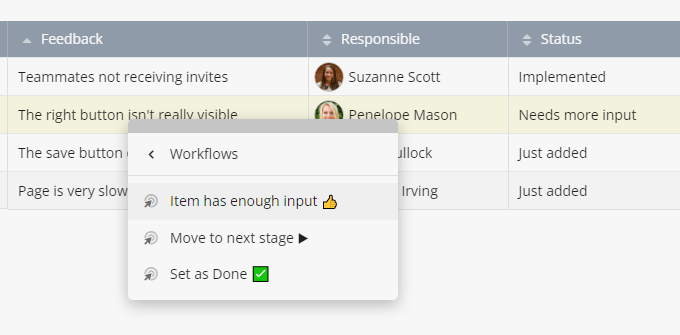
Workflows that can be triggered manually are available to Lite Users too. This will allow Lite Users to approve Records, even though Lite Users cannot edit Records.
Using role-based permissions, you can also restrict Workflows that can be triggered manually to certain Roles.
After a lot of feedback from your side, we have decided to implement Record instant updates.
In a nutshell, if a User is updating a record, another User will see the updated changes immediately.
Currently, instant Record updates will only be displayed in the:
We hope you enjoy the latest updates, stay safe! 😷
As always, if you have any feedback or find any issues, let us know via 💬 or 📧