Find the latest articles on our Growth Blog and Product Blog.
Growth Blog | Product Blog

 André Gauci wrote this on December 14, 2020
André Gauci wrote this on December 14, 2020
Today we're happy to release our final updates for this year.
Most of the updates that we have been working on lately are aimed exclusively at improving the Fusioo administrator's daily workflow.
We have simplified our platform and improved its accessibility. This will also serve as a base for future updates that we will be working on next year.
Here's what's new:
We have been working on making it easier for Fusioo administrators to manage everything related to an App, from one place.
With the new App Settings update, the App's Fields, Workflows, Reports, and Security (App related permissions), have been consolidated in one screen.
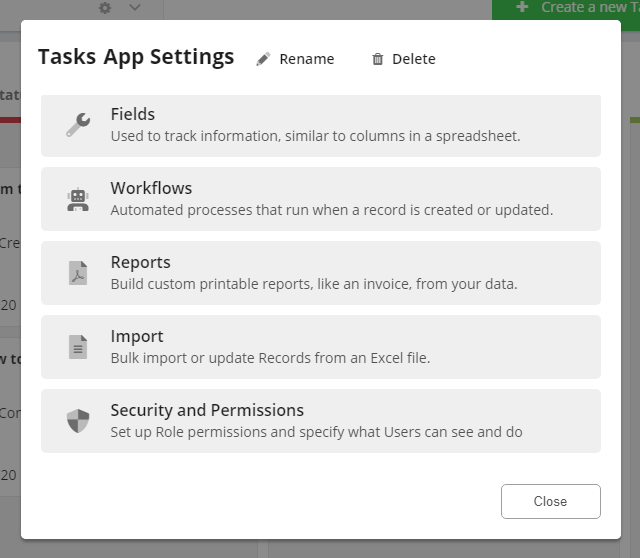
We have replaced Manage Apps with Workspace Settings.
The new Workspace Settings consolidates the Organize Apps, Templates, Global Dashboards, Users, Security, and Permissions.
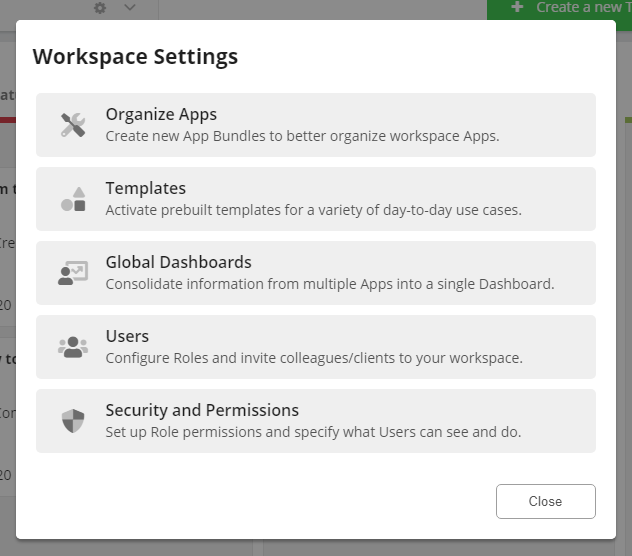
The Data Entry trigger was a Workflow trigger that allowed administrators to create dynamic forms.
For example, with the Data Entry trigger, you could set up rules that state that when a certain form tick box is ticked, a specific form Field becomes required.
To improve the user experience and make the Data Trigger more intuitive, we have decided to shift the Data Entry trigger from Workflows to the Field page and rename it.
This feature is now called Field Rules.
Existing Data Entry triggers have been automatically migrated, no action is required from your end.
Learn more about the simplified Field Rules.
In addition to adding the Field Rules to this page, we have also redesigned the Fields page user experience and interface.
We have reduced the Fields height, thus making them smaller. This makes it easier to drag and drop Fields and group them into sections. Field settings are now displayed in a settings dialog.
Other improvements include the ability to create Fields using drag and drop functionality and the ability to paste copied items in both a Select Field and a Checklist Field.
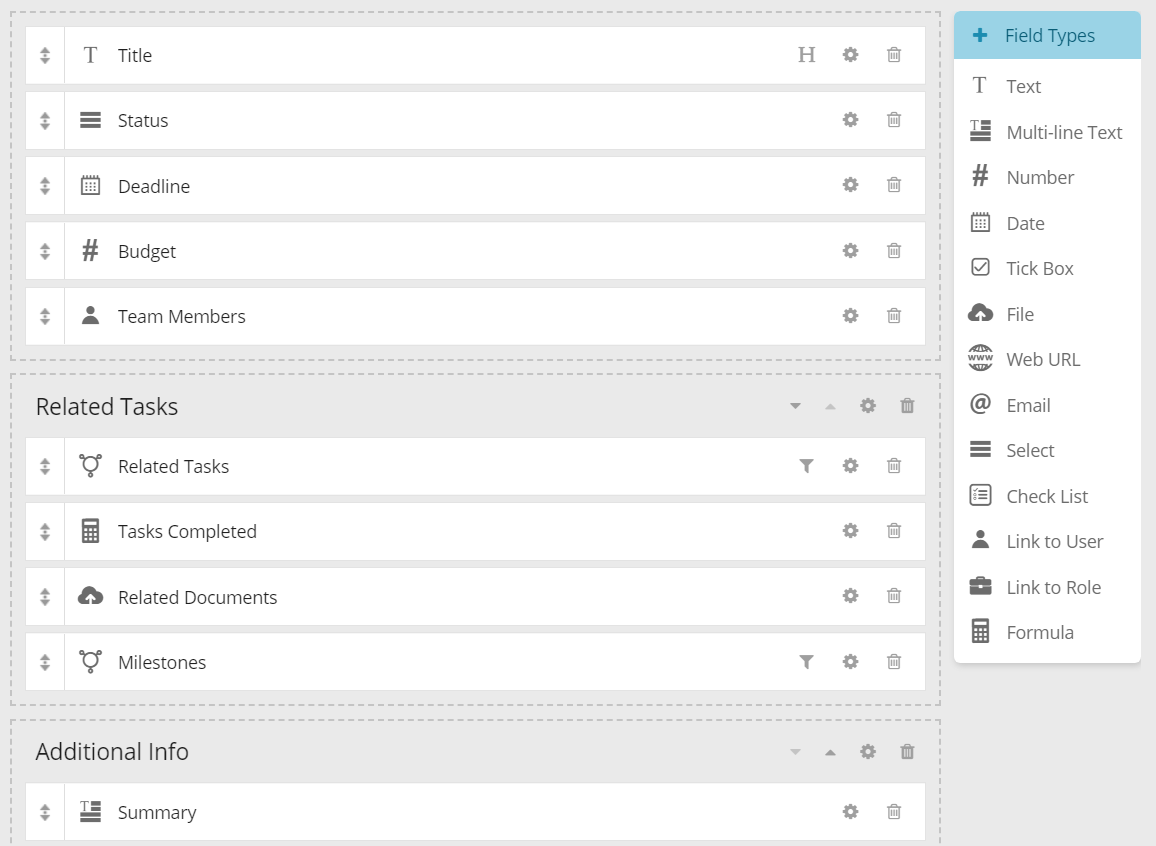
We have also created a new page that is solely focused on managing Global Dashboards. Previously, such Dashboards were part of the Security page.
From the new Global Dashboards page, you can enable, disable, and copy Global Dashboards for specific Roles.
As an administrator, you can now manage Global Dashboards from Workspace Settings > Global Dashboards.
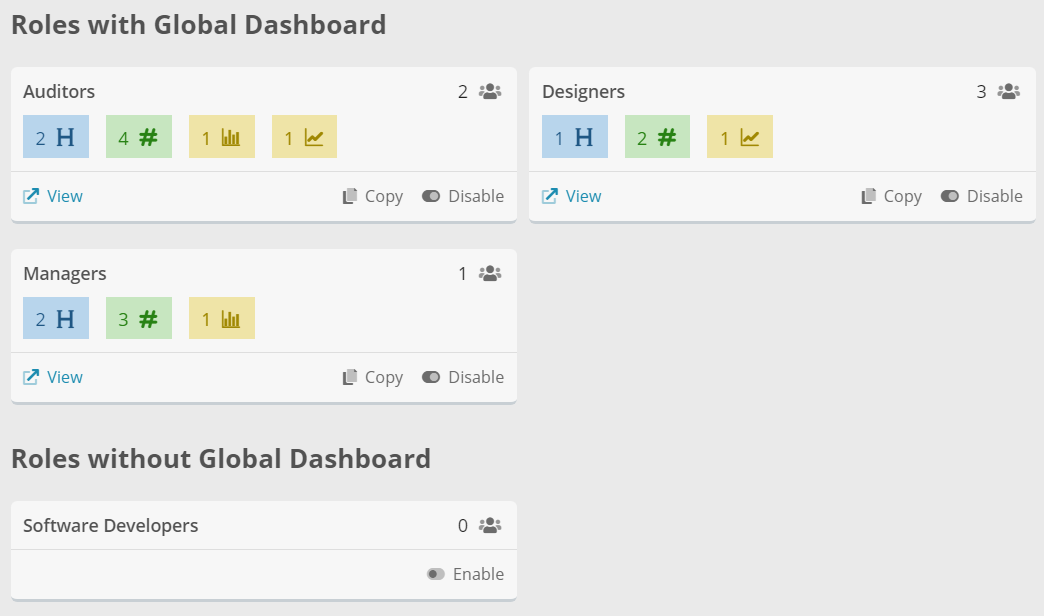
It is now also possible for Regular Users (even without administration access) to import records into Fusioo.
As an administrator, you will need to give users Import access to a particular App from its Security page.
This update also features a new, friction-less method for creating new Apps, through Templates.
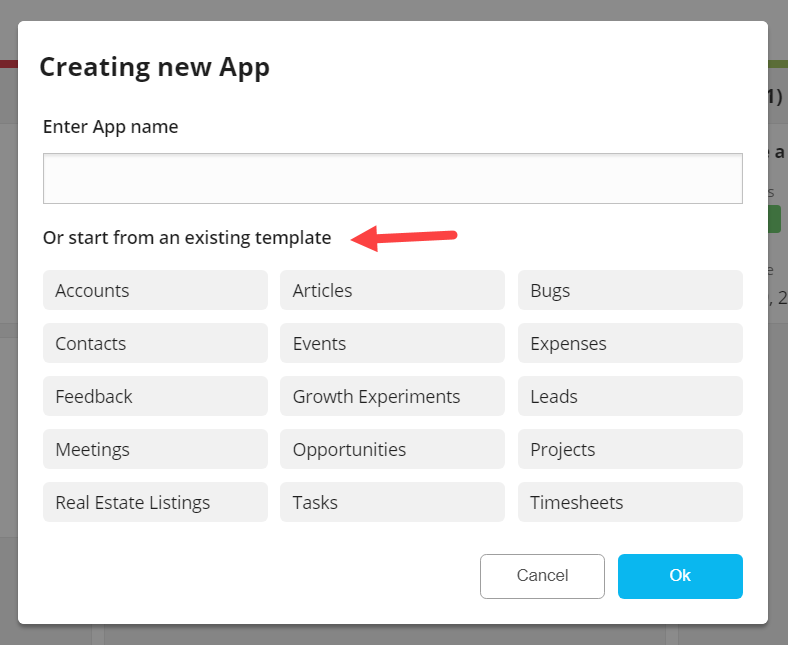
Apart from adding single App templates, we have also updated our Fusioo Marketplace, now called Templates, with several new App Bundle templates.
We have now added templates for managing real estate pipelines, asset management, growth experiments, and more. You can access the new Templates from Workspace Settings > Templates.
We have also been working on a refreshed Report Builder.
Now it will be easier for you, as an administrator, to drag and drop components on the Report canvas. We have also widened the Report canvas and improved the overall Report spacing.
We hope you enjoy the latest updates, stay safe! 😷
As always, if you have any feedback or find any issues, let us know via 💬 or 📧