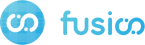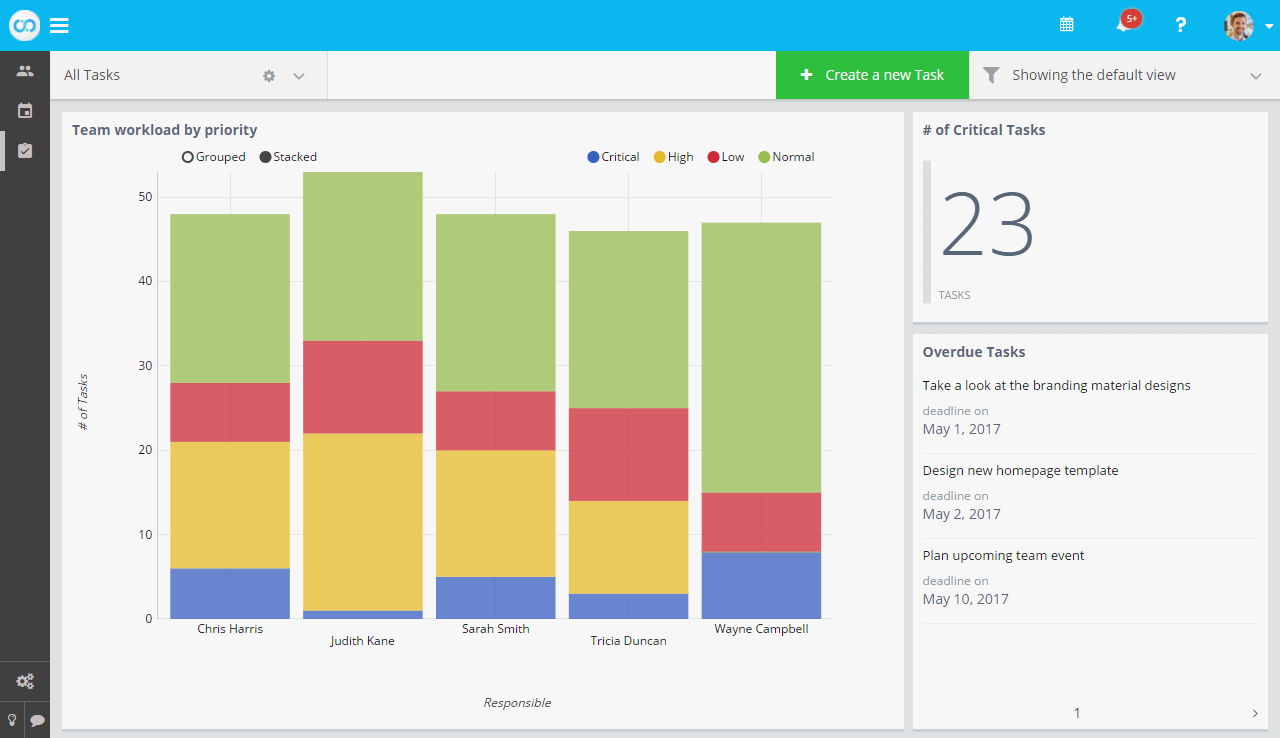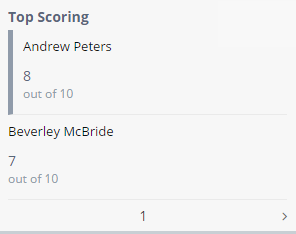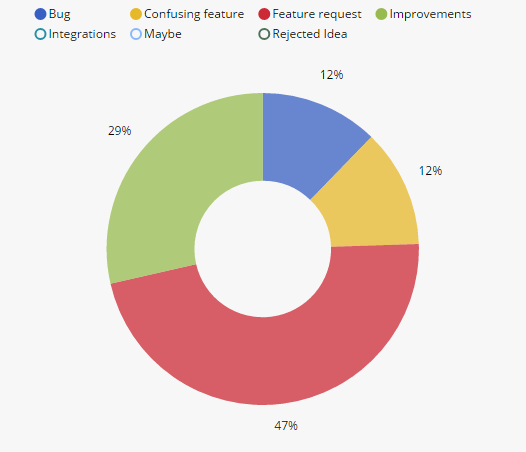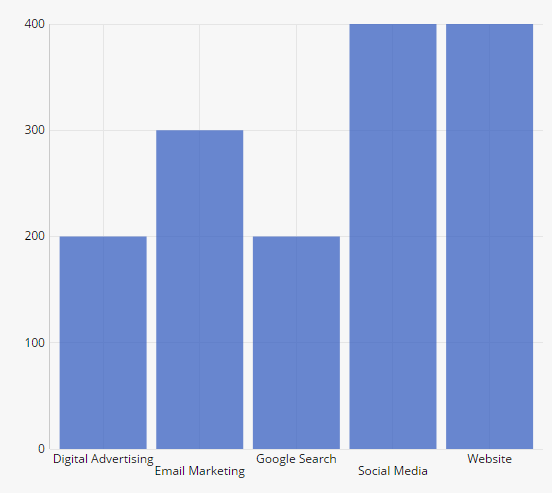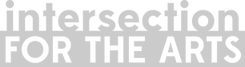

Online Database Builder: Getting Started
You can use Fusioo's online database builder to set up your ideal workspace, without writing a single line of code.
Getting started is just a matter of figuring out which information you need to track.
Once you know which information needs to be tracked, you can then use Fusioo's easy to use online database and set up your workspace to track such information.
When your workflow changes in the future, you can use the Fusioo’s web database builder and modify your workspace to adapt to the required changes.
A lot of teams use Fusioo to build their custom project management workspace and customer database management software. For more examples on how to get started with Fusioo's online database application software, check out these database templates.
Web Database Builder: How does Fusioo work?
Let's say you want to track your team's Tasks. To get started, you will need to create a new Tasks App.
Now that you've created your first App, the next step is to add structure to your App. You can add structure to your App via Fields.
Here's how to do it:
How do Fields work?
Fields give structure to your data. In Fusioo, there are two types of Fields, Custom Fields and Default Fields.
Custom Fields
Custom Fields are the Fields you choose to set up yourself.
For example, in a Projects App, custom Fields can include:
- Project title
- Status
- Team responsible
- Deadline
Default Fields
Default Fields are generated automatically when a new App is created. They will be automatically populated when you create or update recods. The four Default Fields are:
- Created
- Modified
- Created By
- Modified By
App Relationships
App Relationships are very useful for connecting your data.
For example, you might want to connect your Tasks to particular Clients. In this case, you will need to add a new Client Field on your Tasks App.
This App Relationship Field will create a link between your Task and your Client.
This means that when you're viewing a particular Task, you'll be able to visualize the Client data right on your Task - without the need to navigate to your Client.
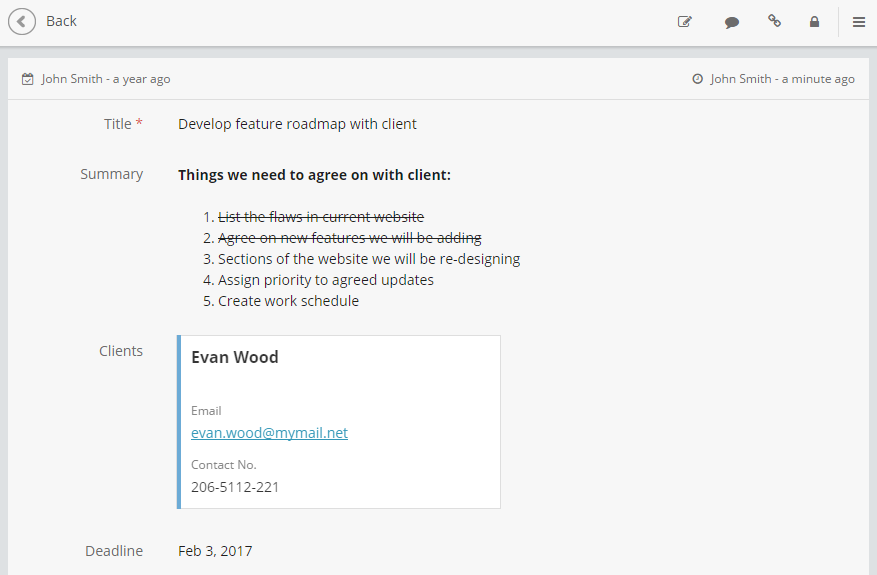
See what our customers have to say

- Tom Brereton Downs
- Director, Screenology

- Dustin Fjeld
- Managing Director, Fjeld Consulting

- Emily Cicchini
- Executive Director, BookSpring
Dashboards
In the news
Database Builder Software: Security and Permissions
Apart from building your own workspace, Fusioo also provides you with granular Field-based permissions.
This means that, even as you grow, your data can be kept safe at all times.
Fusioo's permissions can help you hide specific Fields for specific Roles (groups of Users). This means that your Users will only access the information available to them.