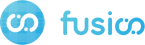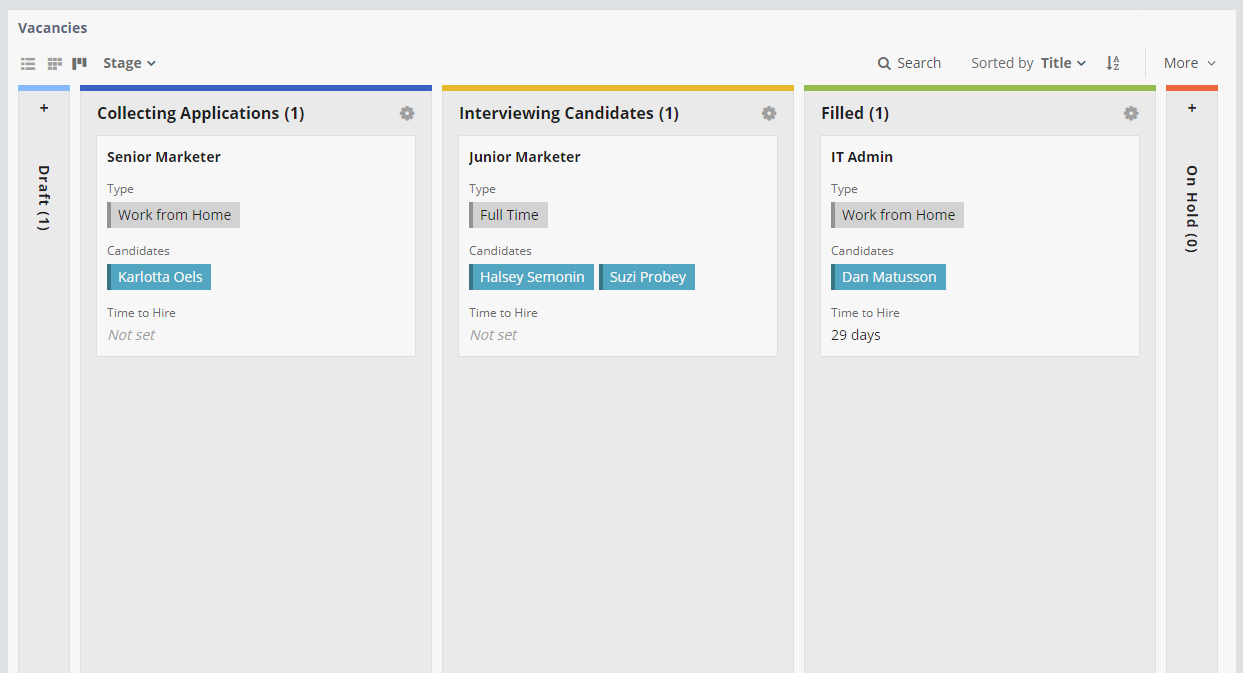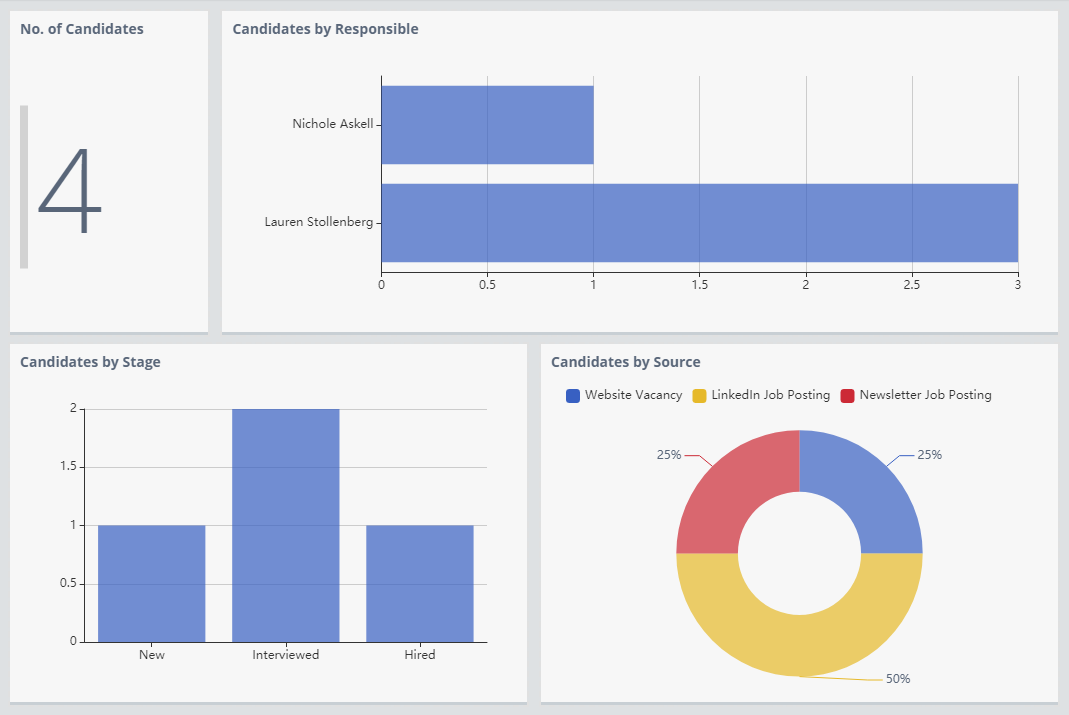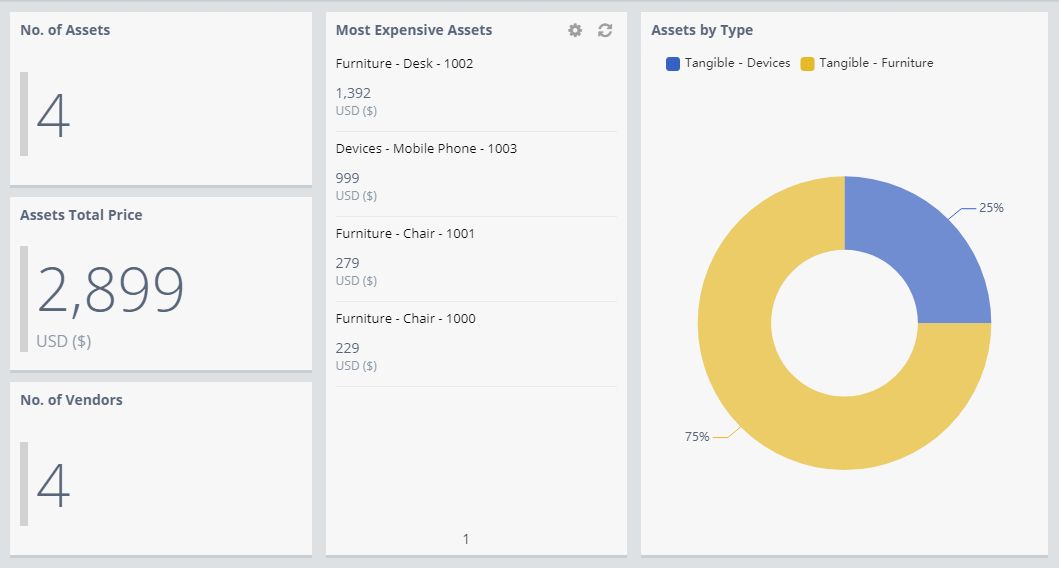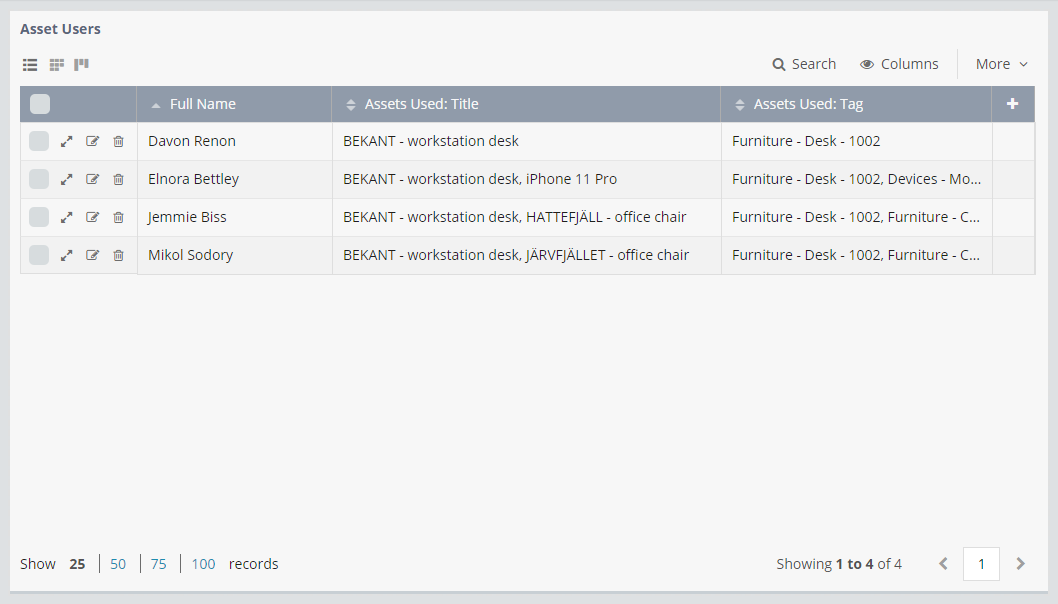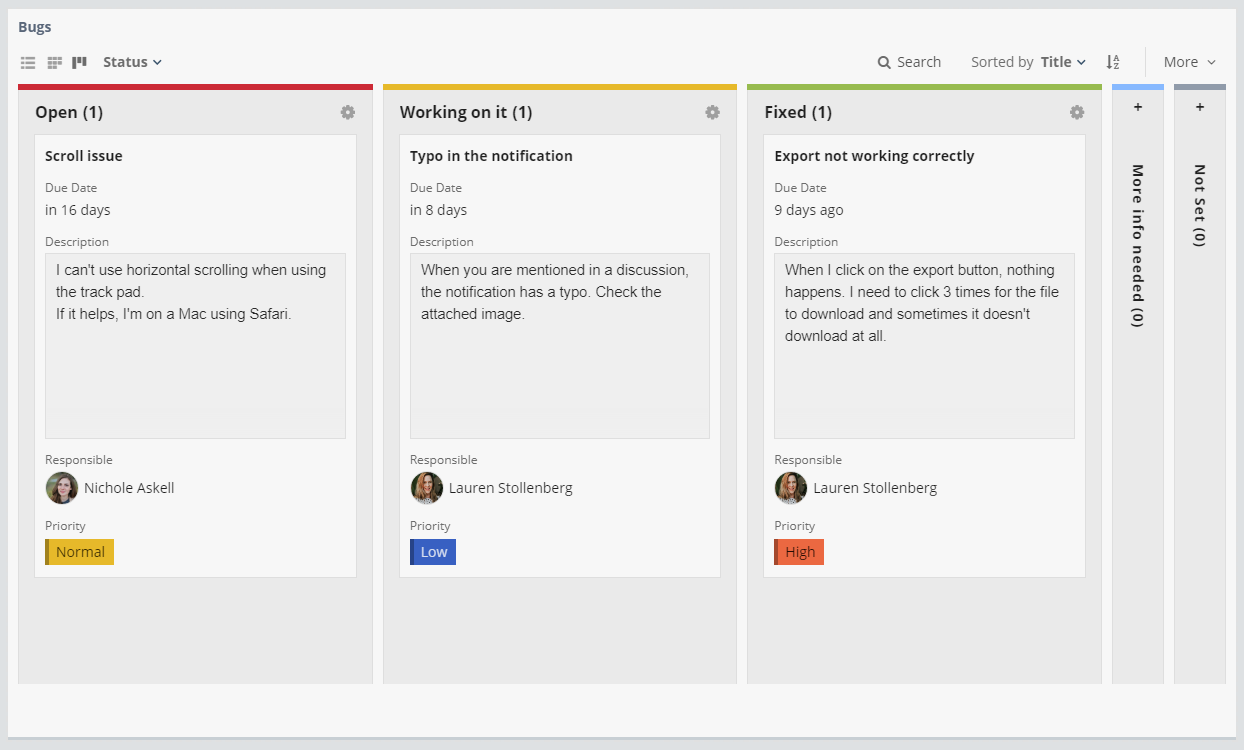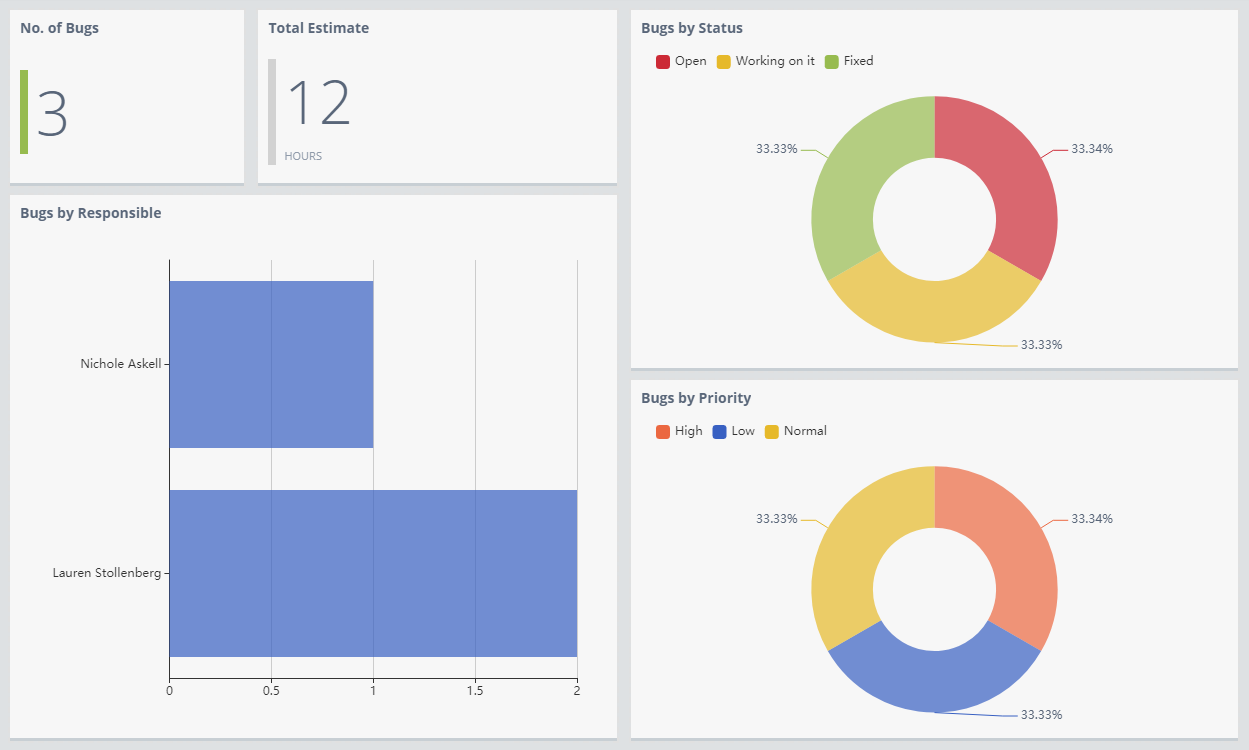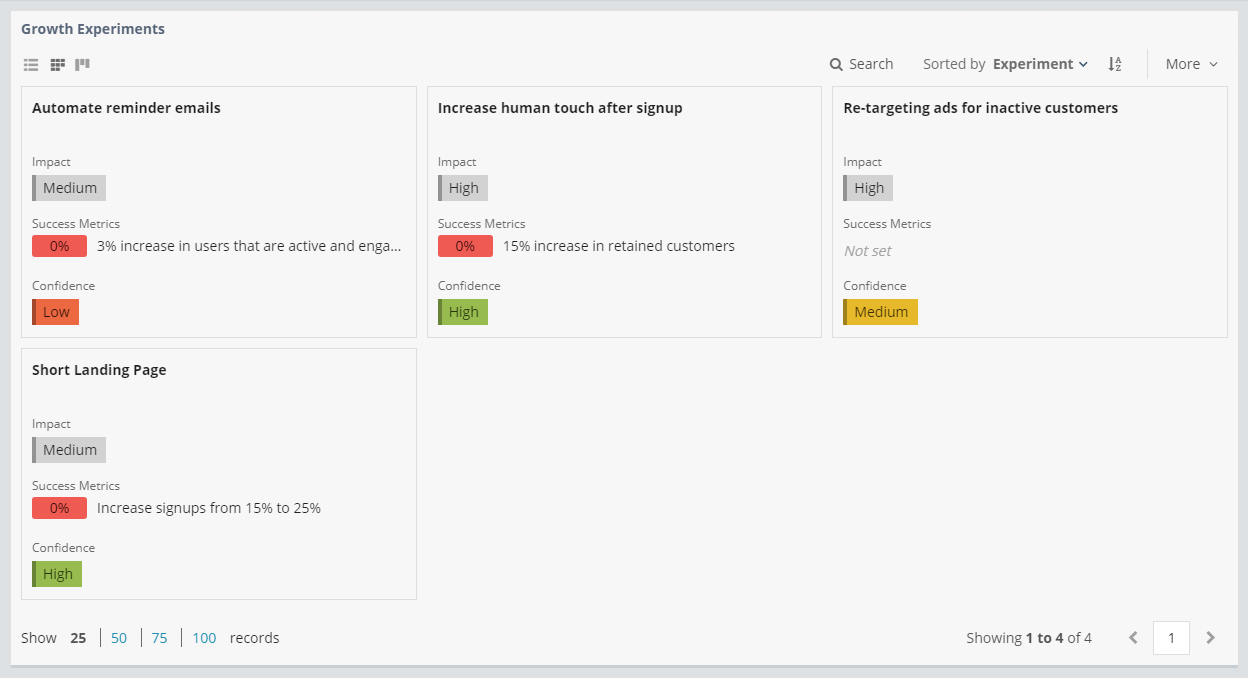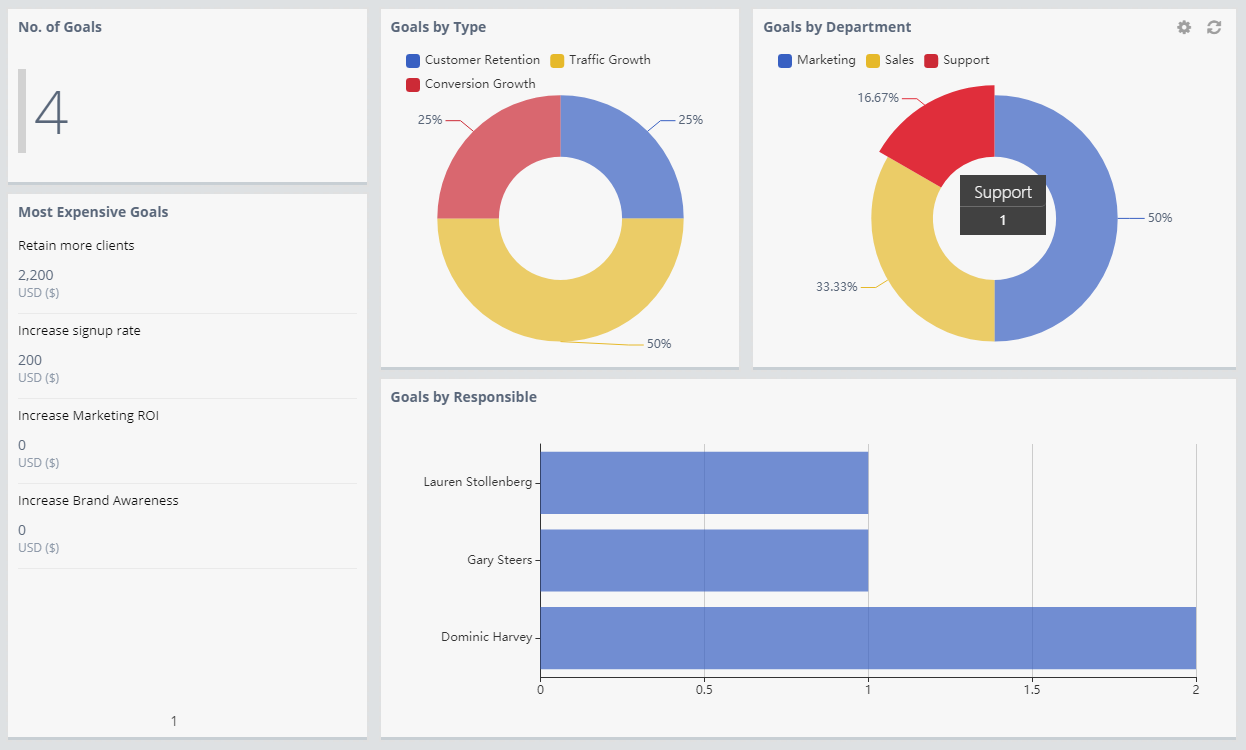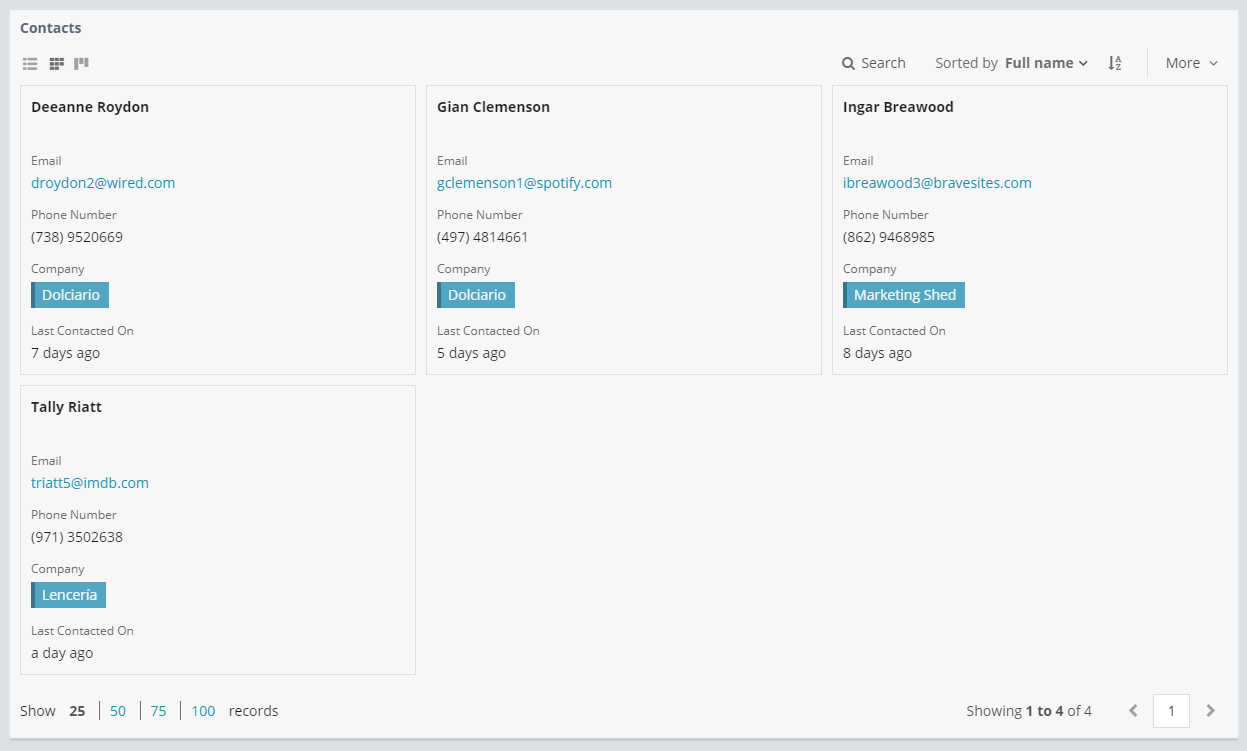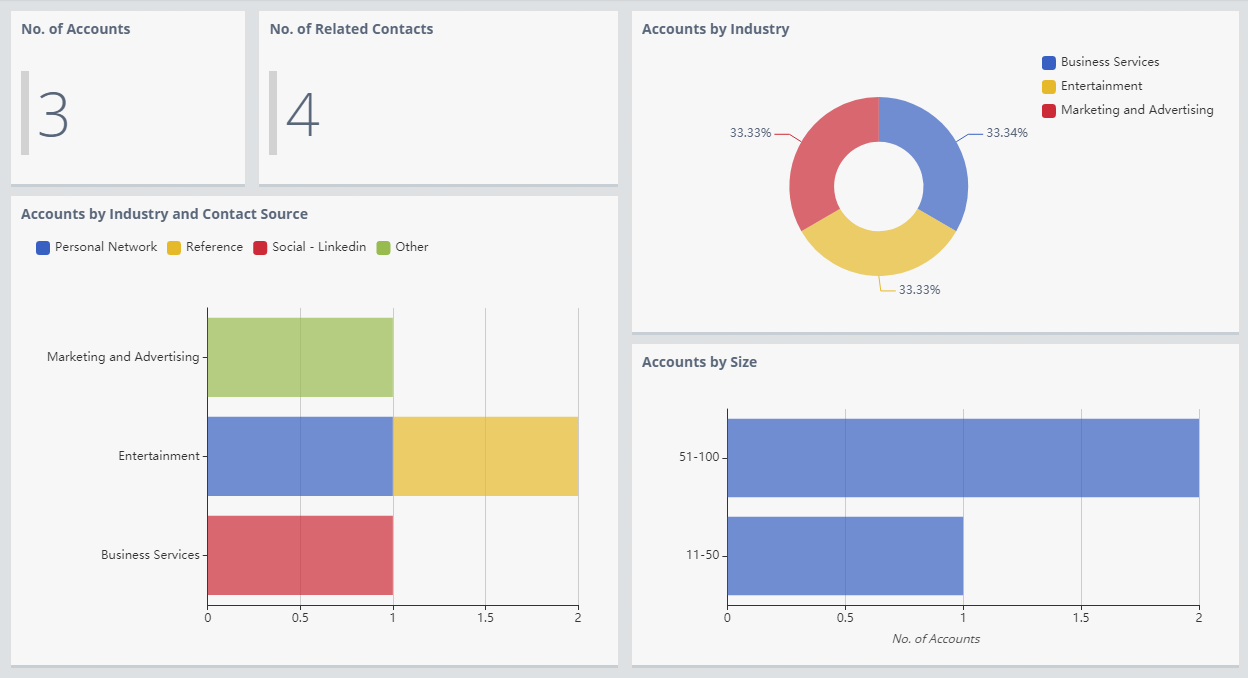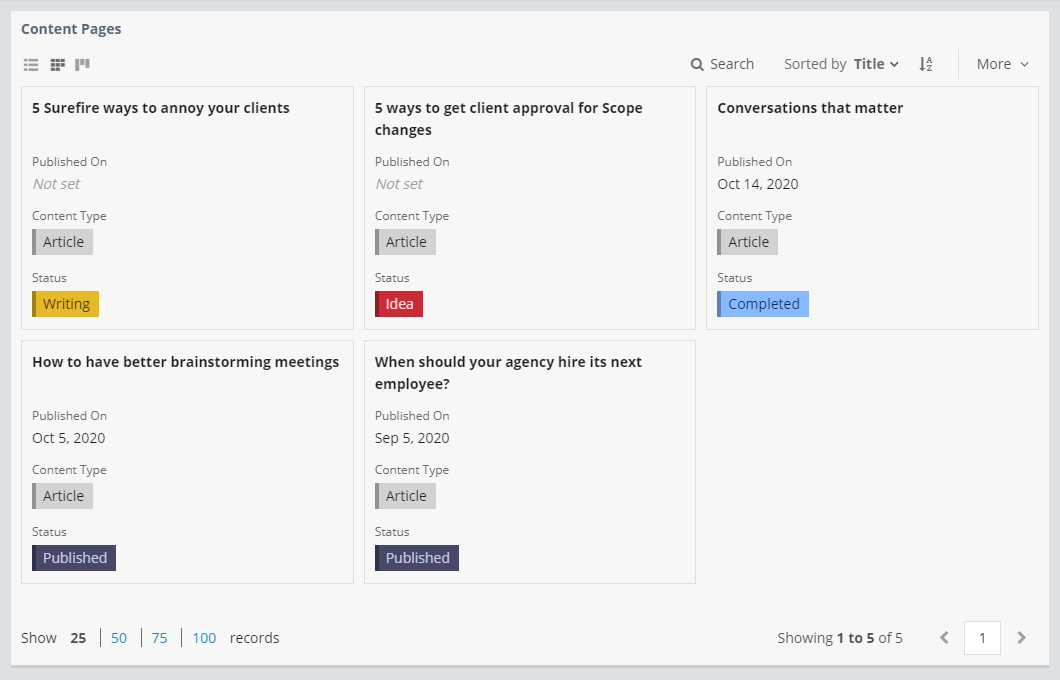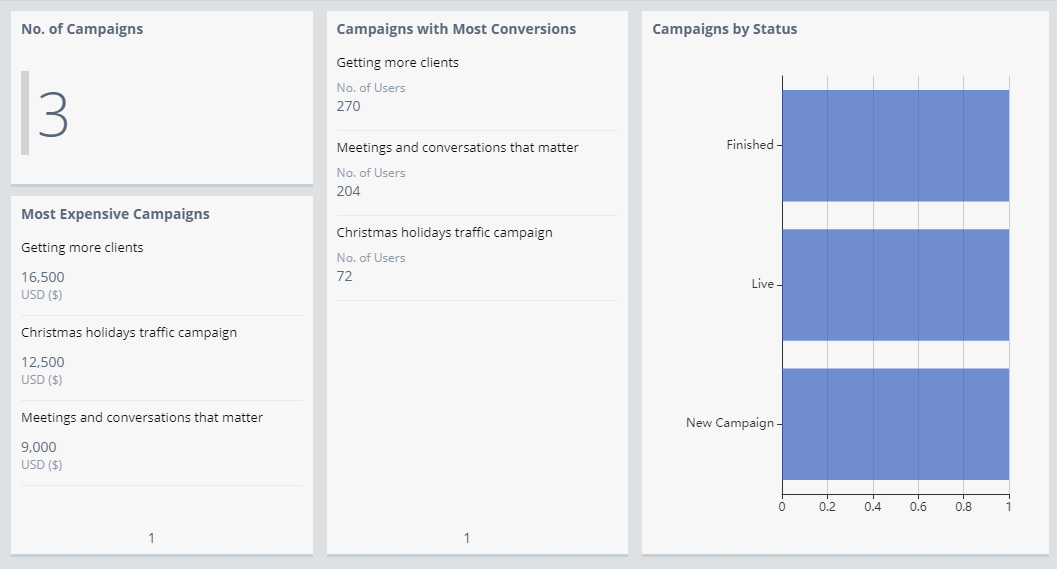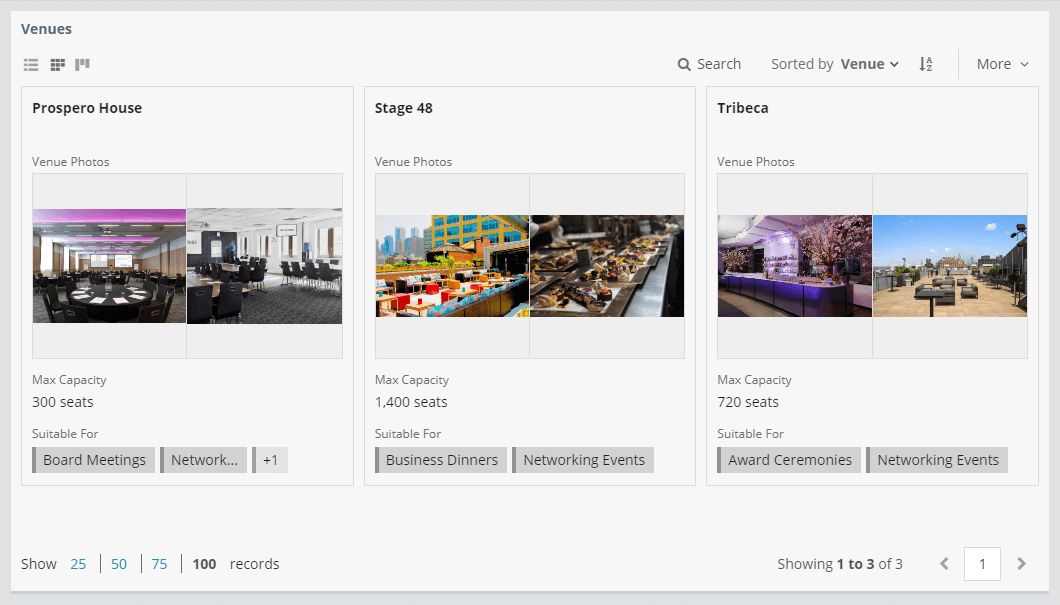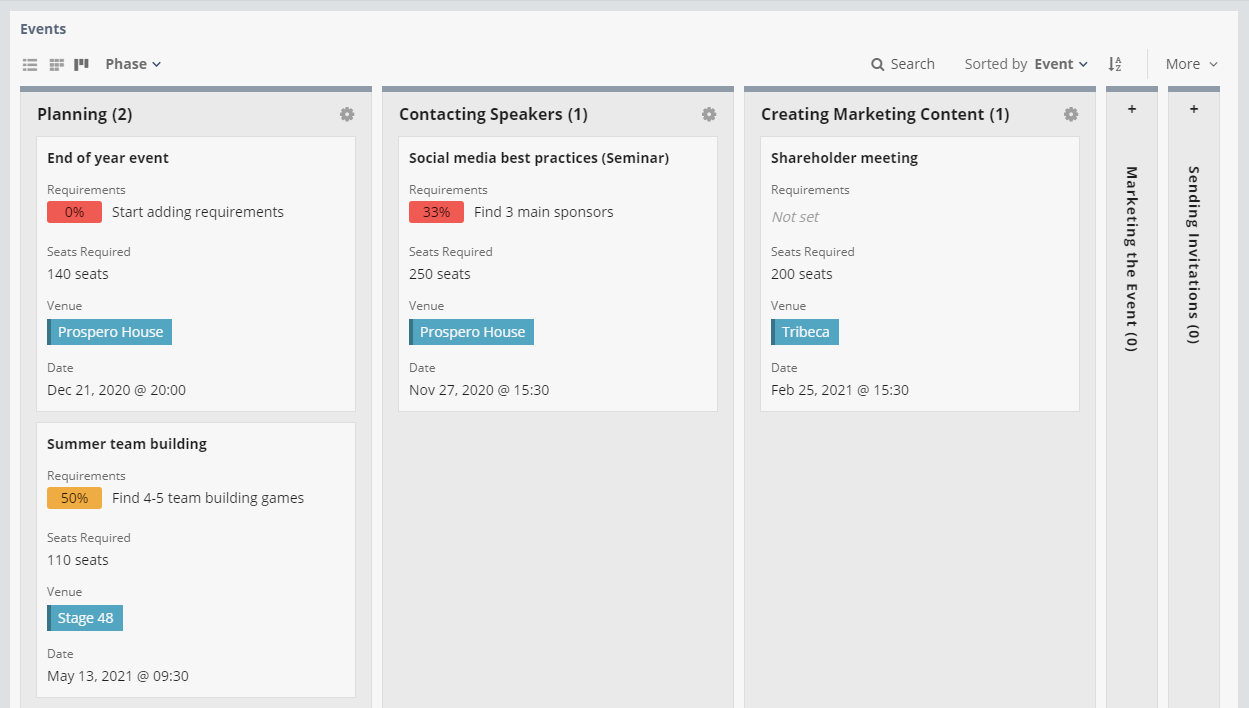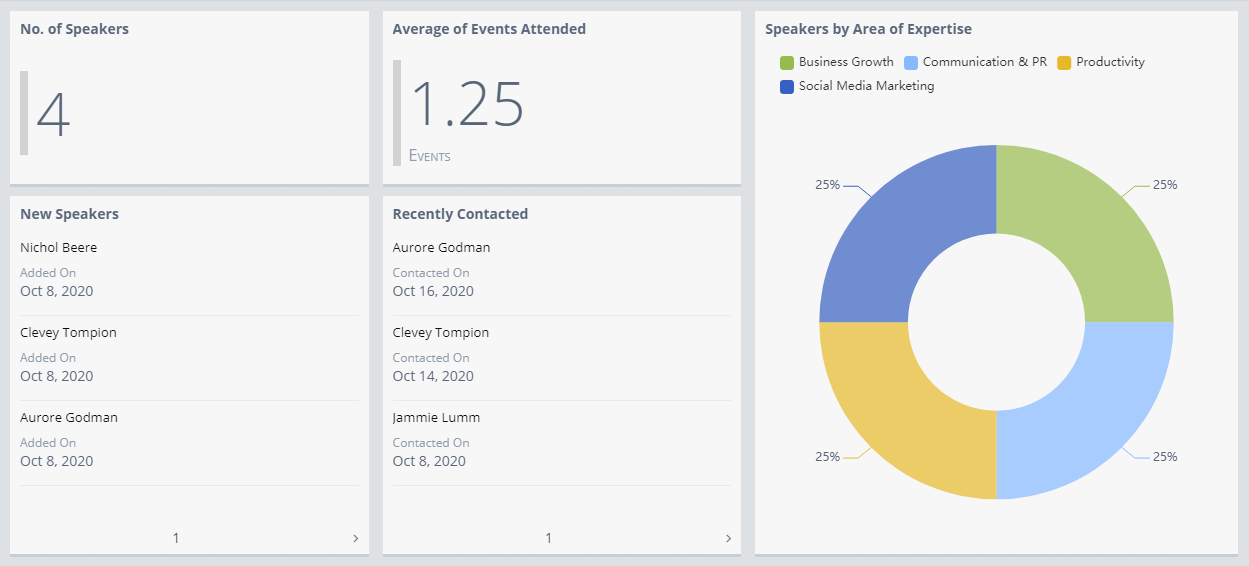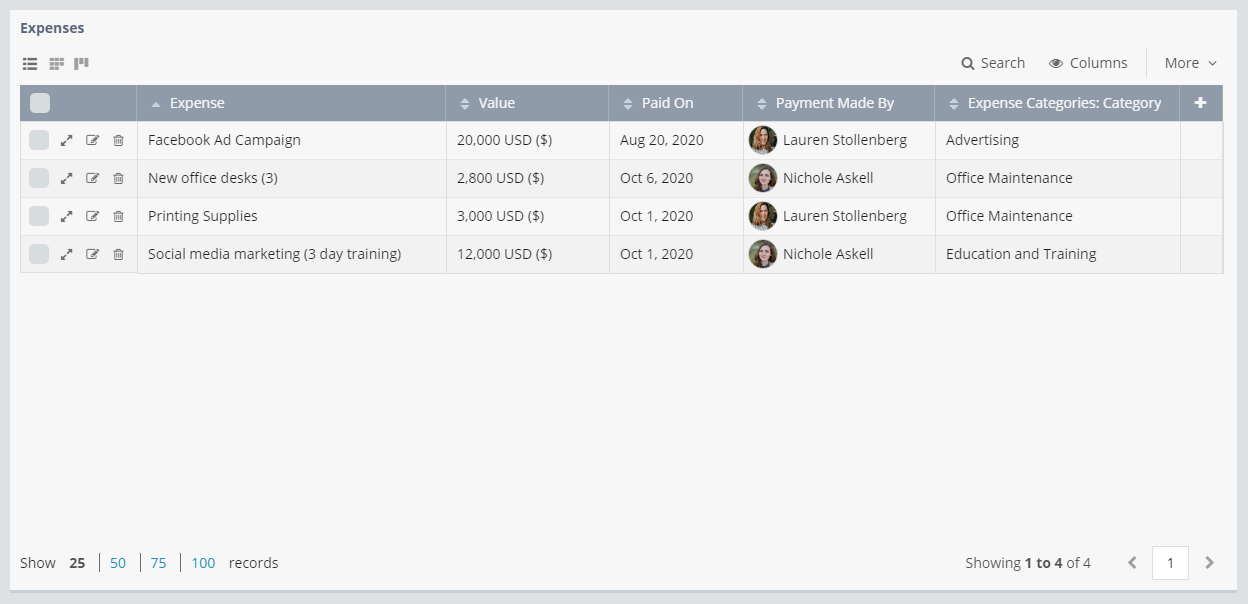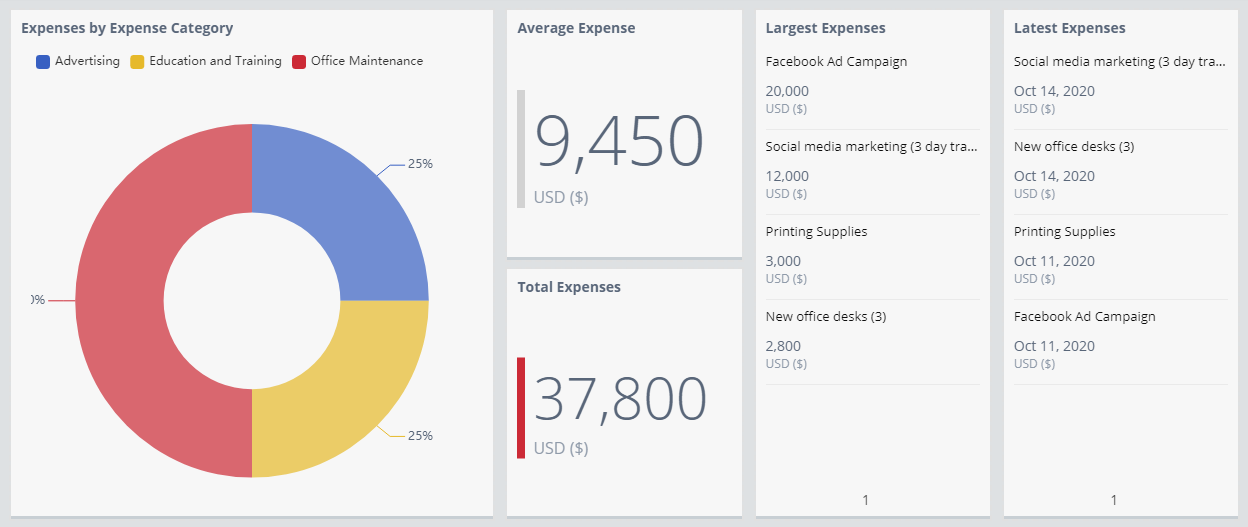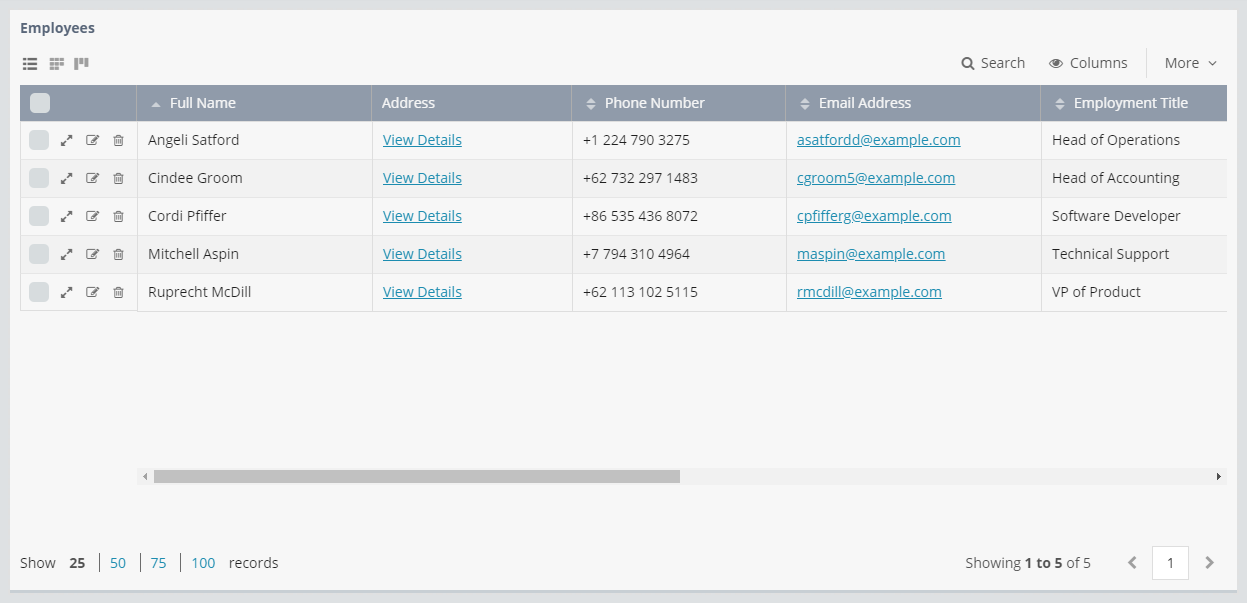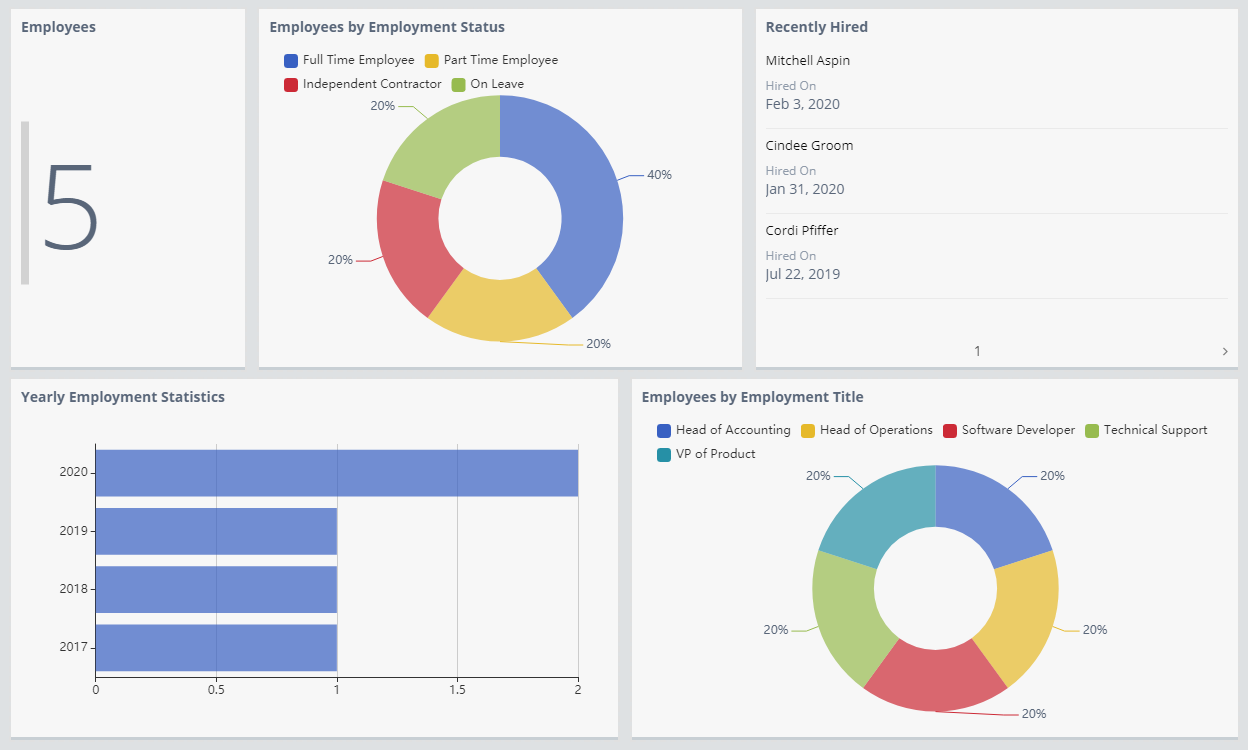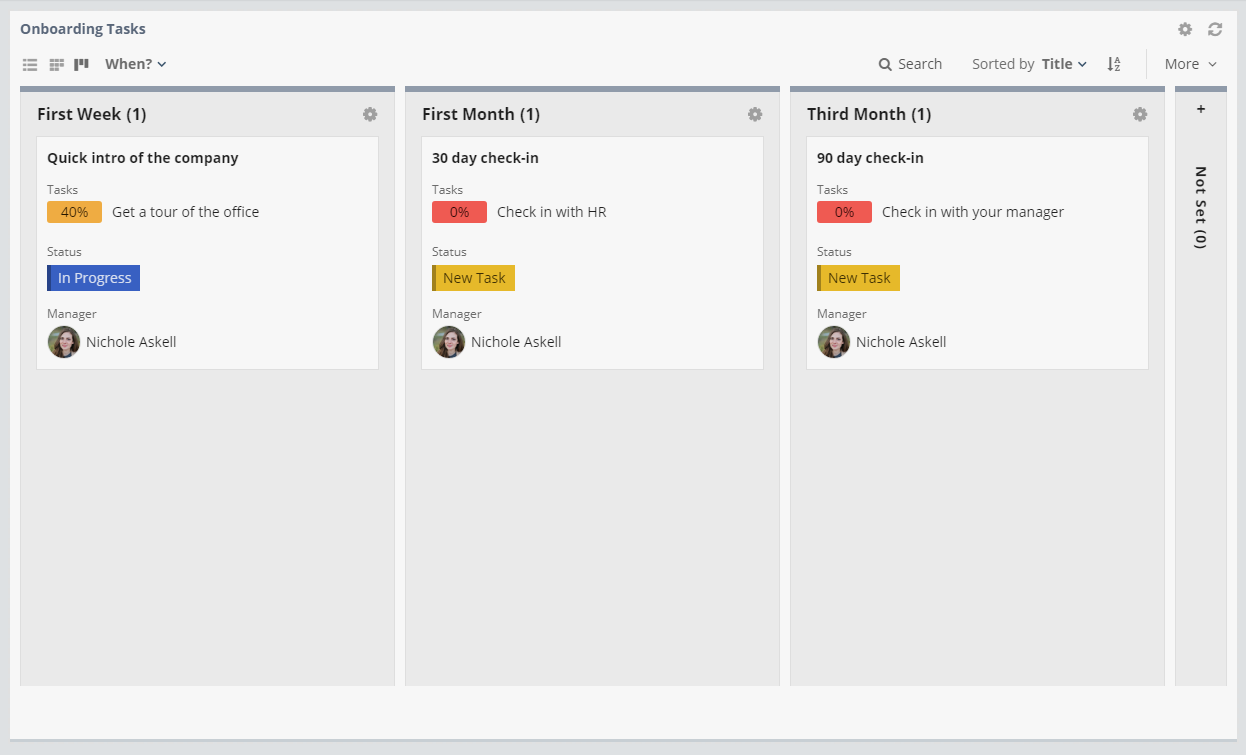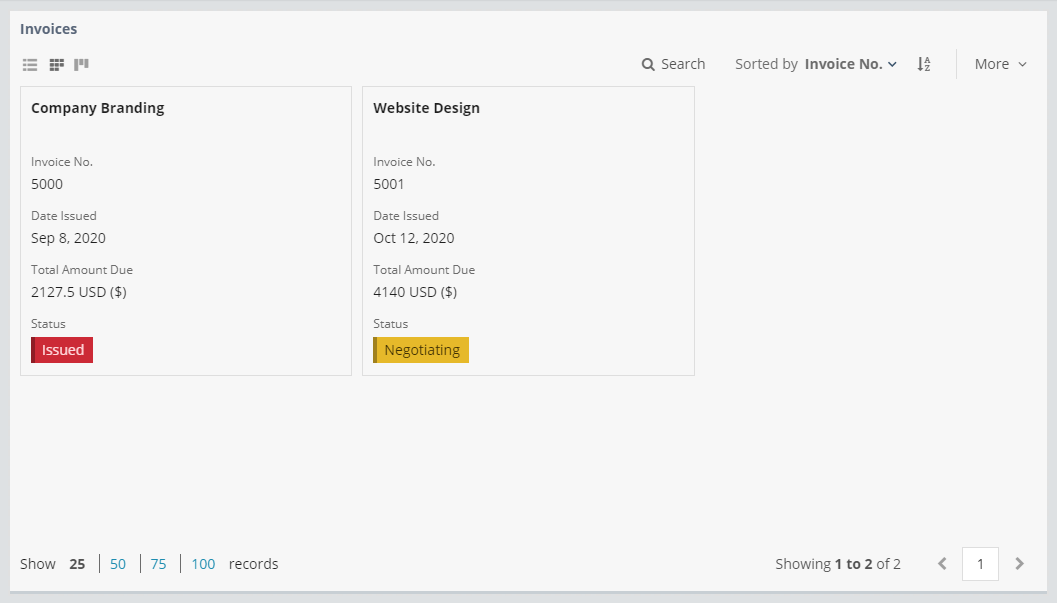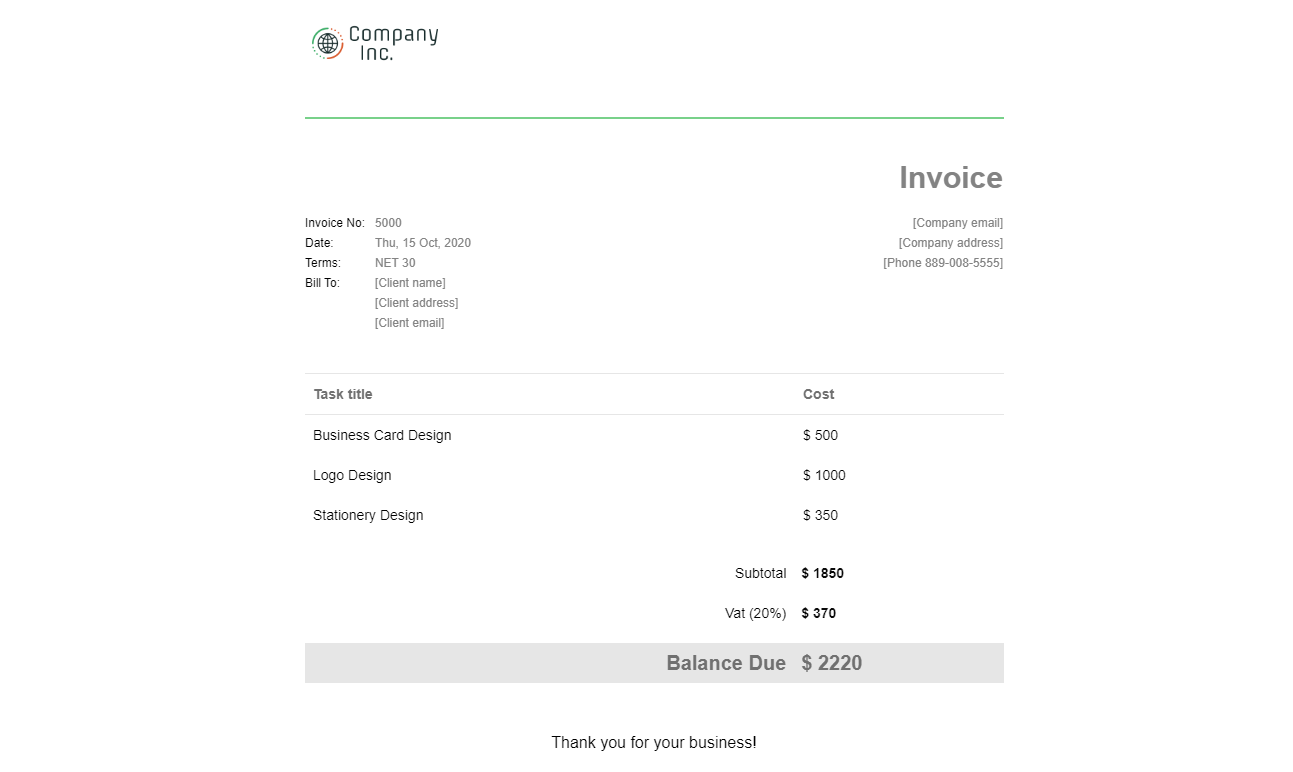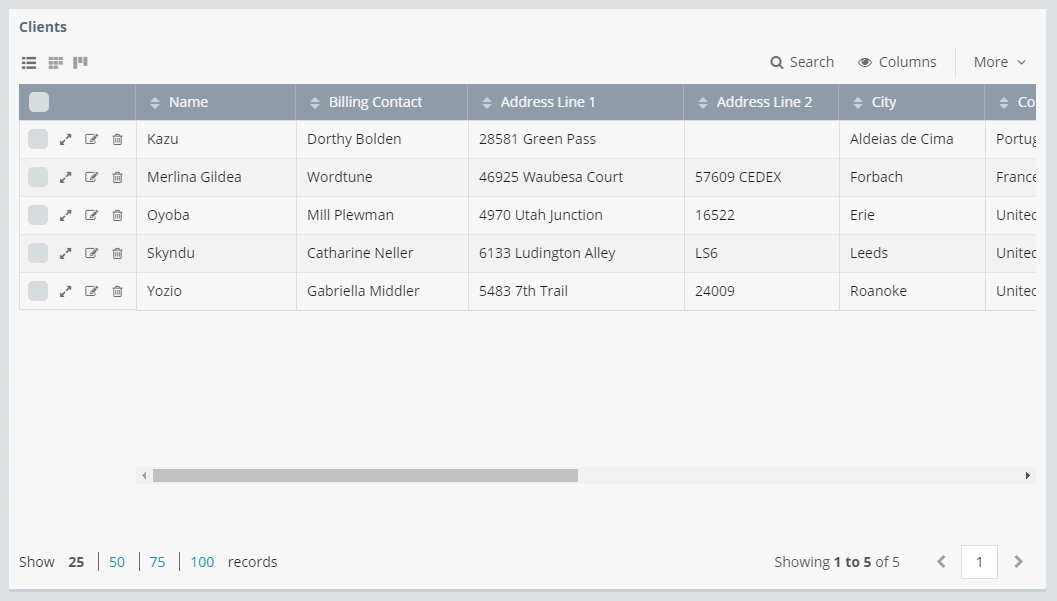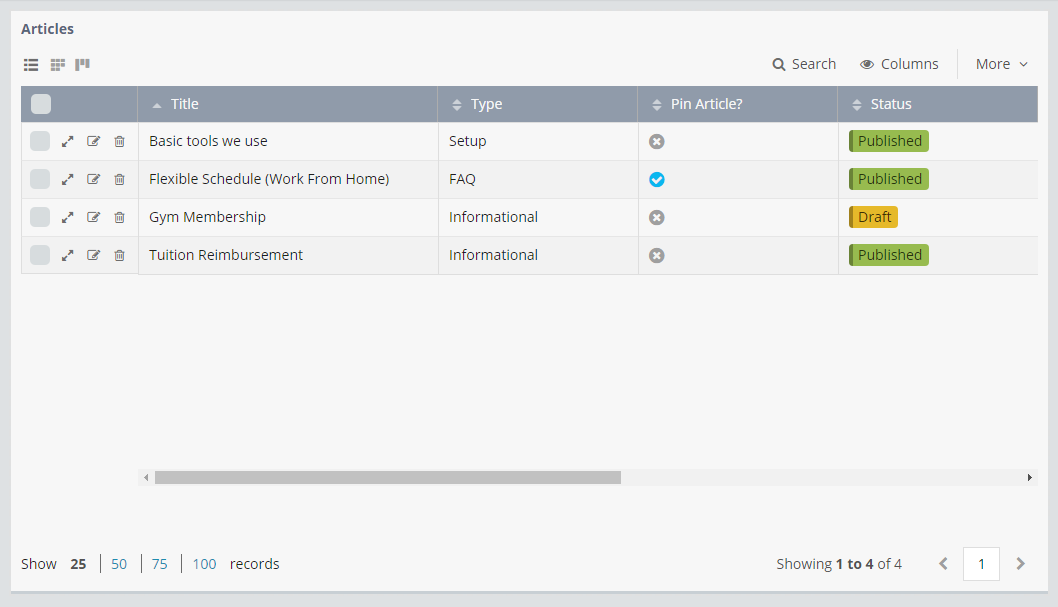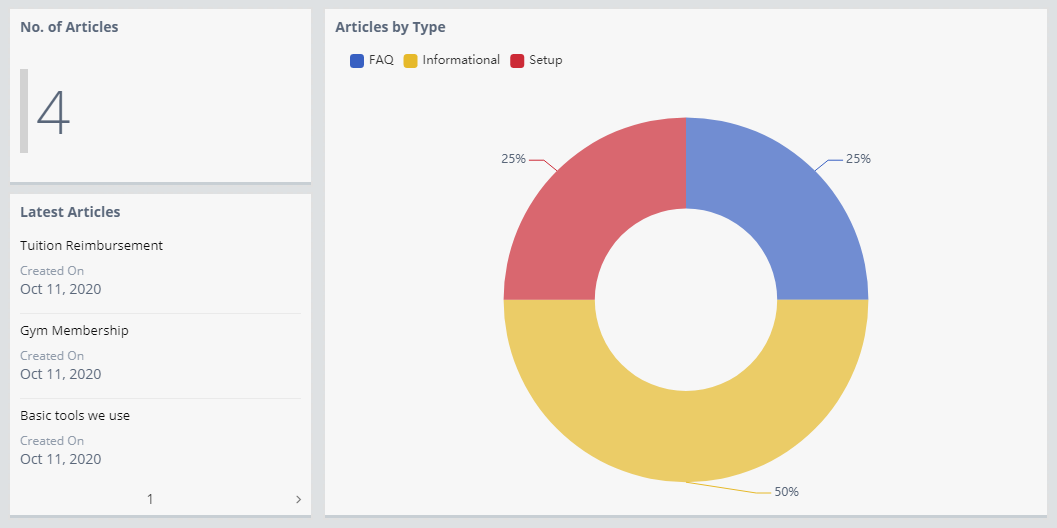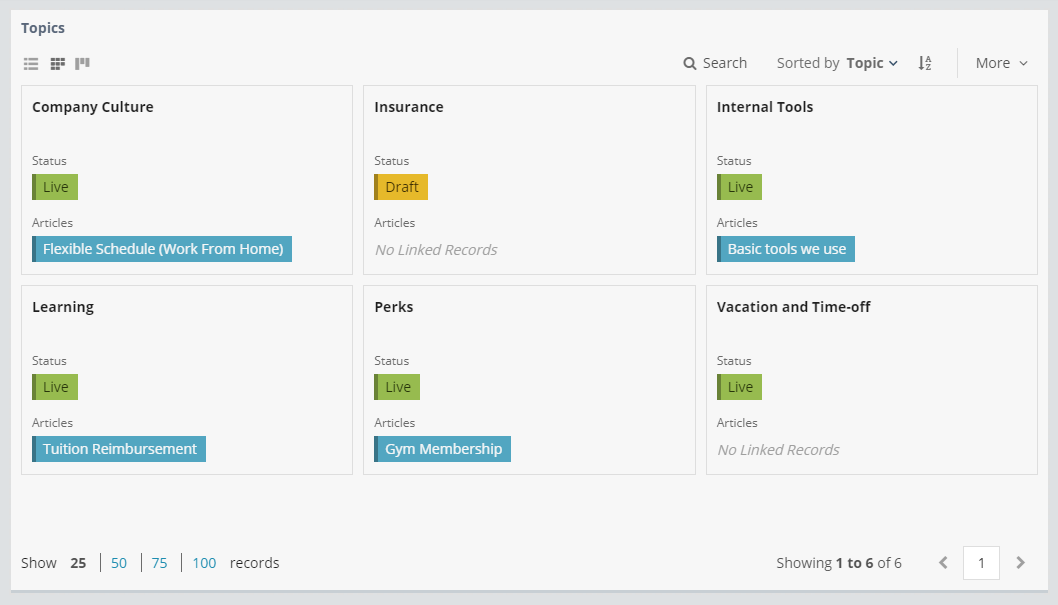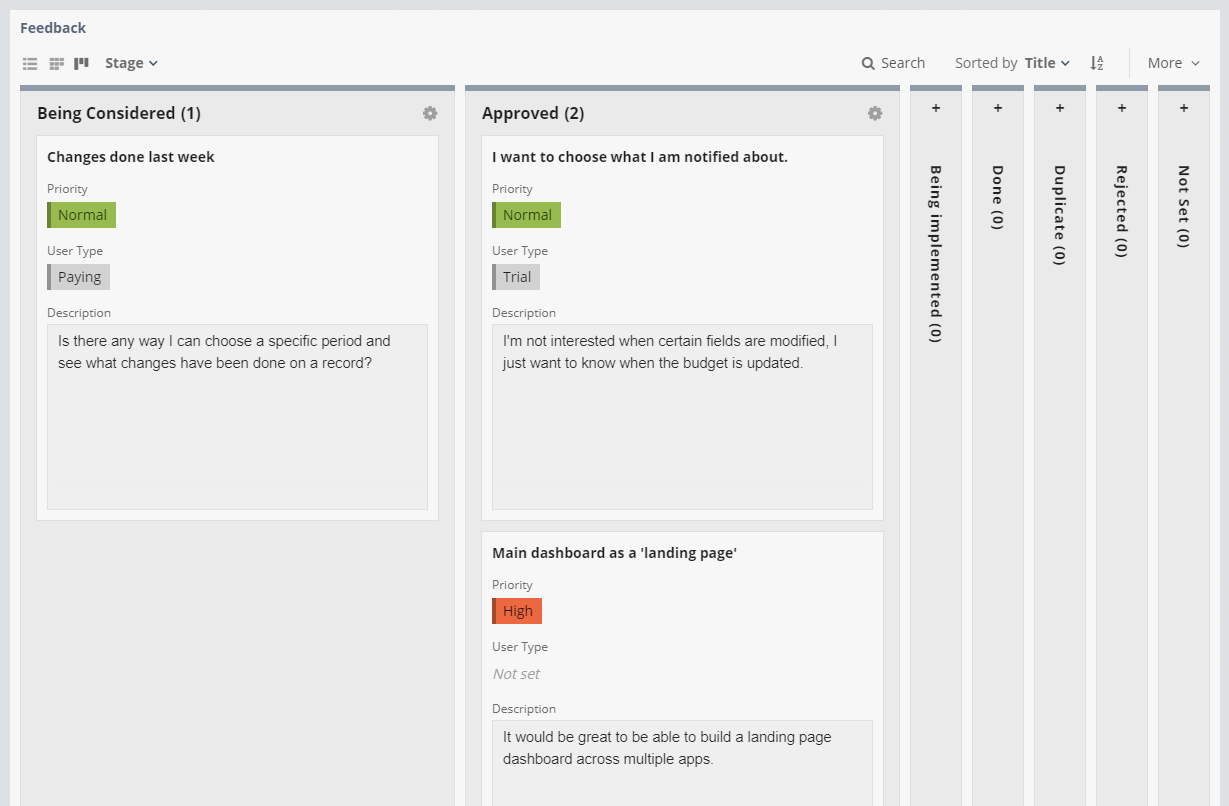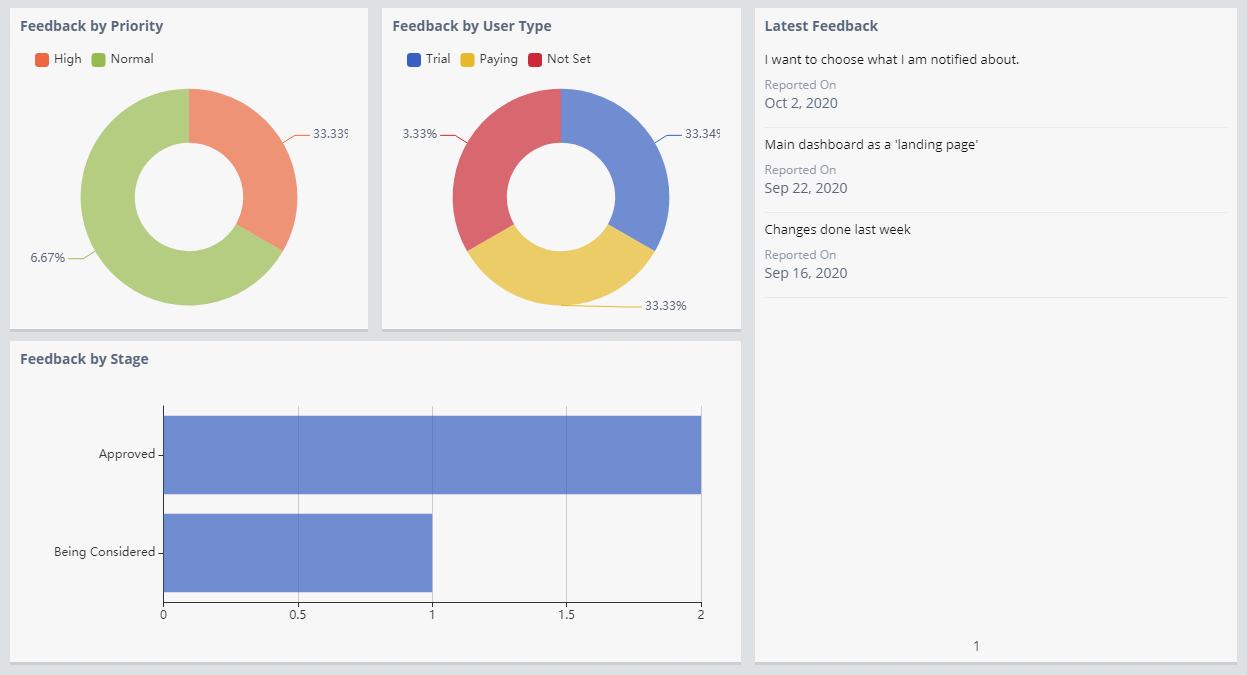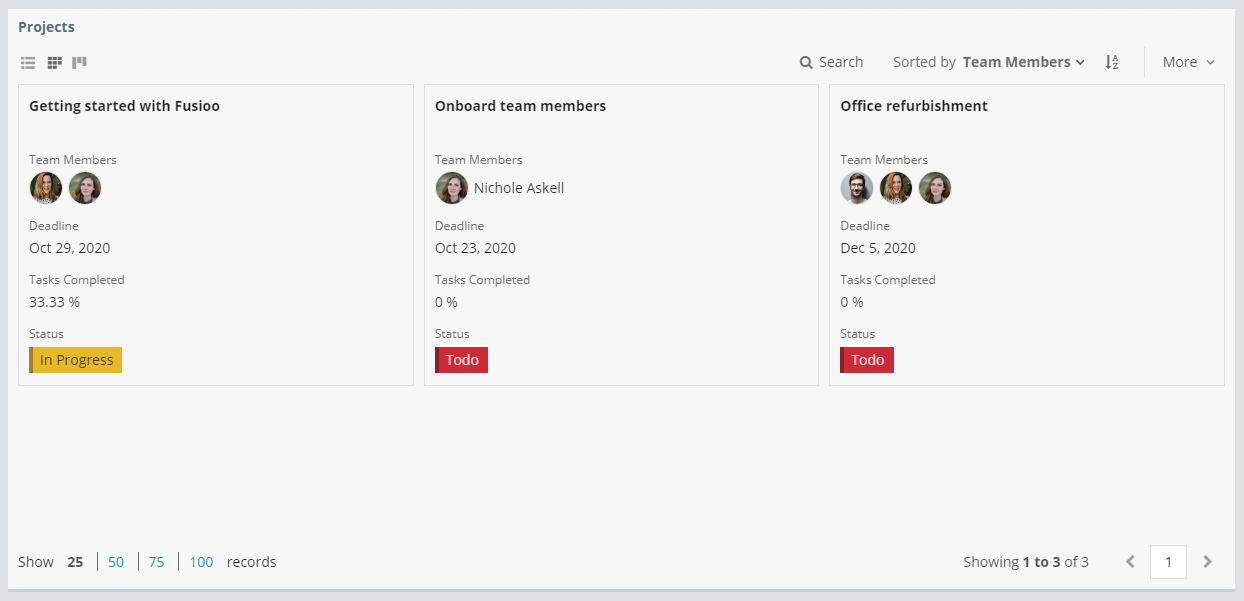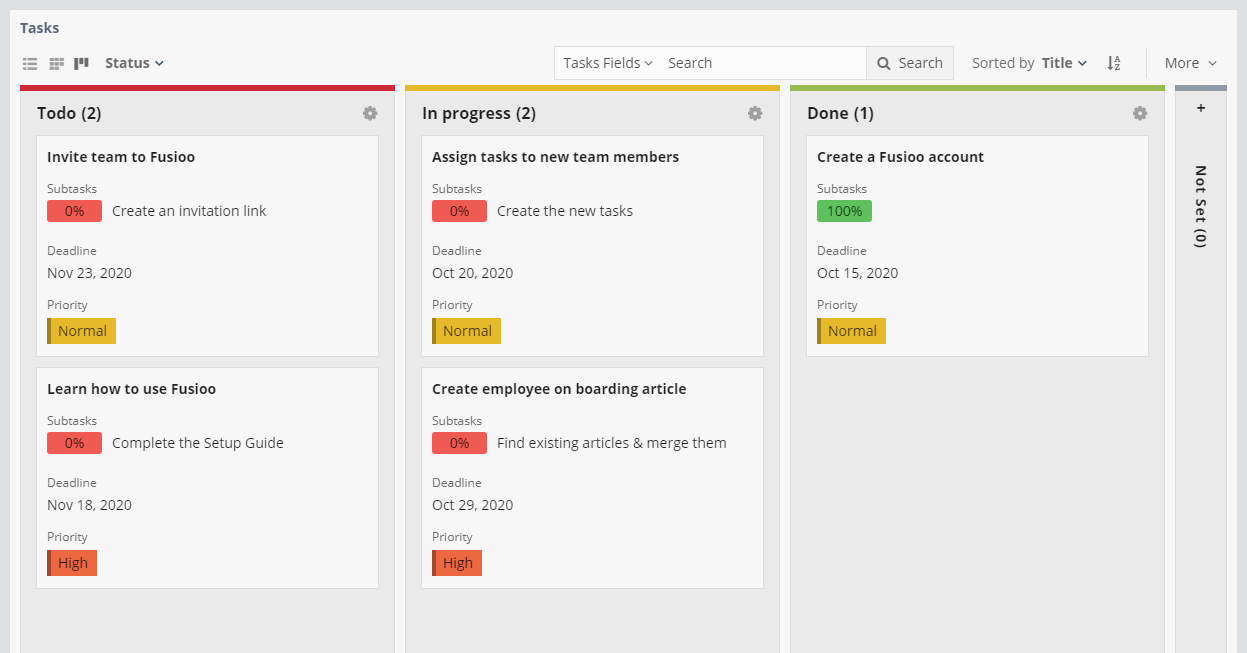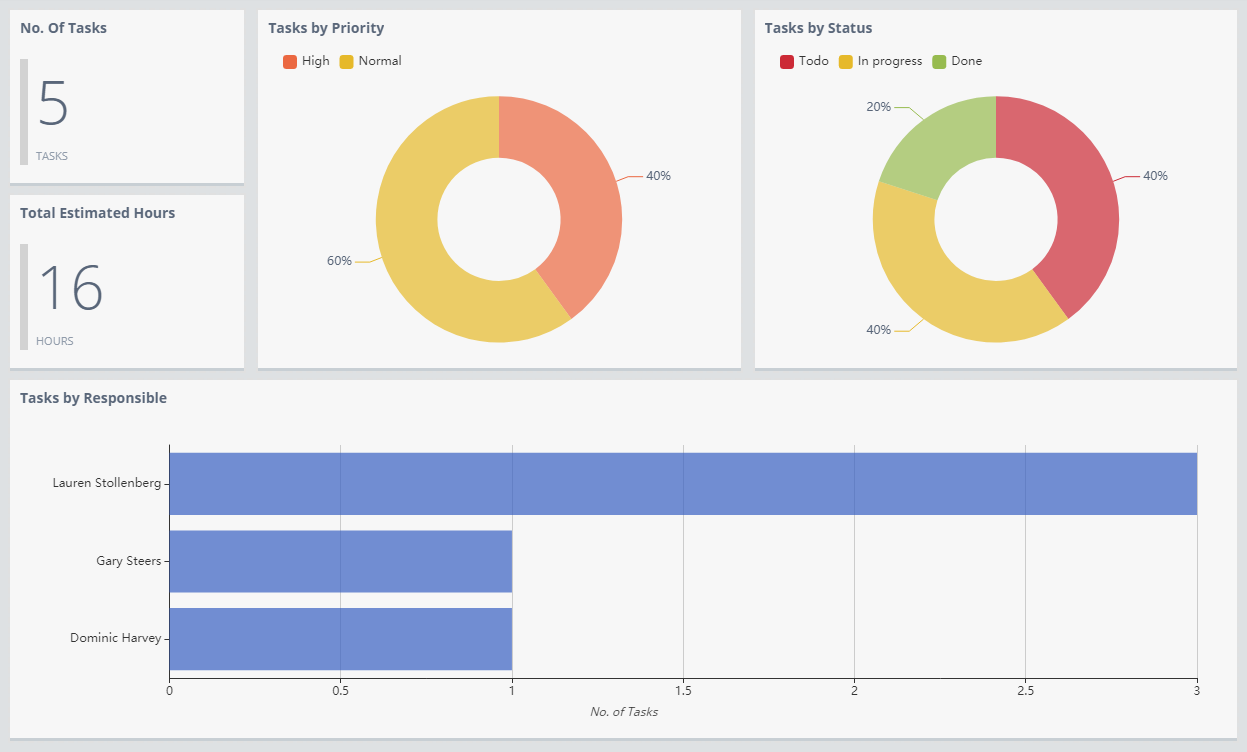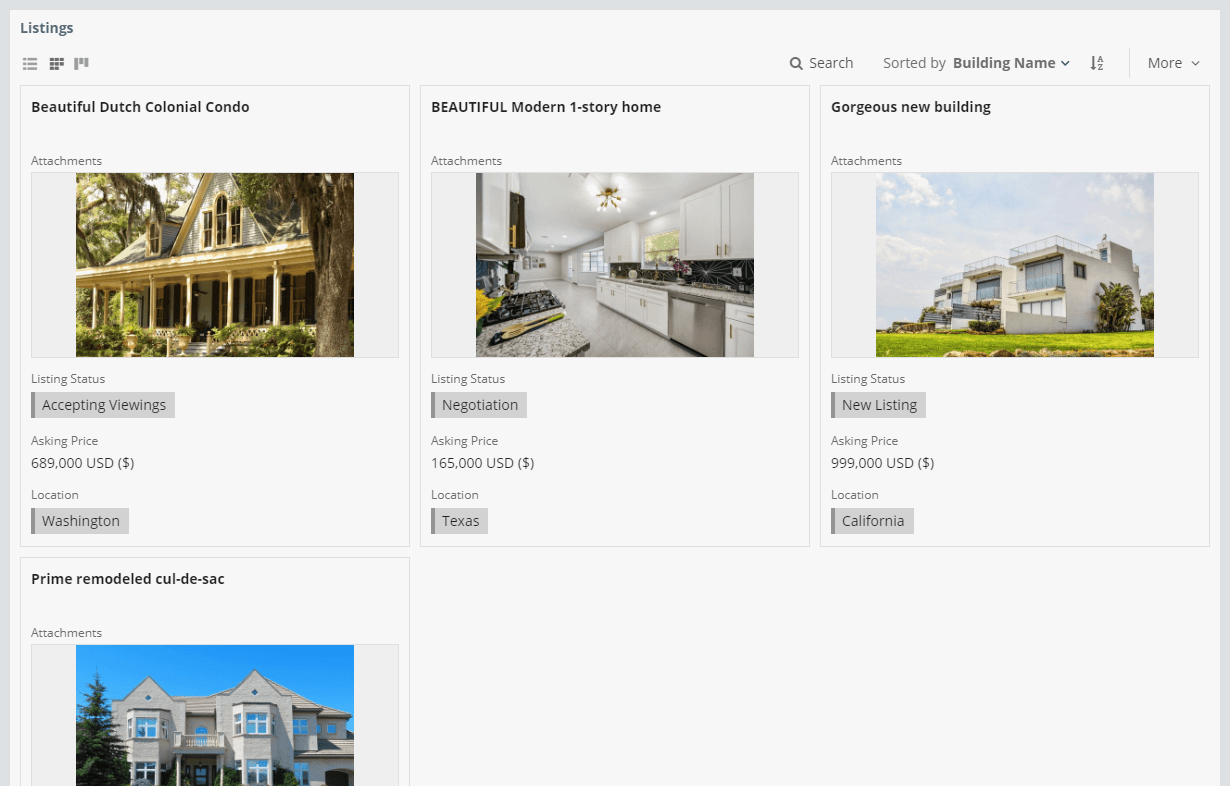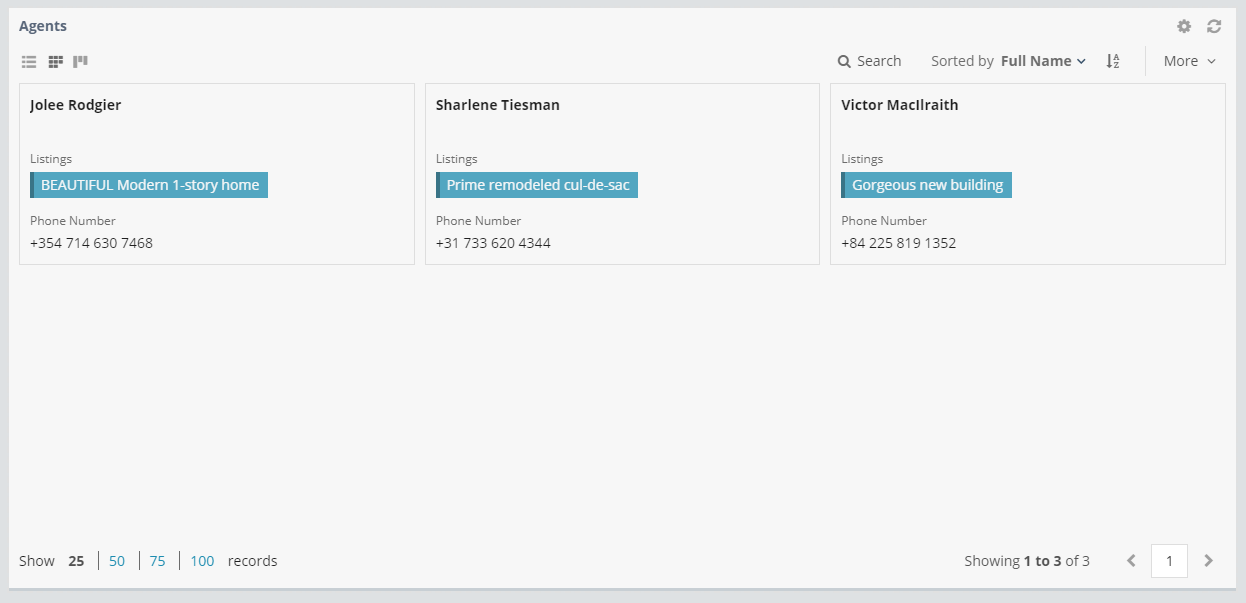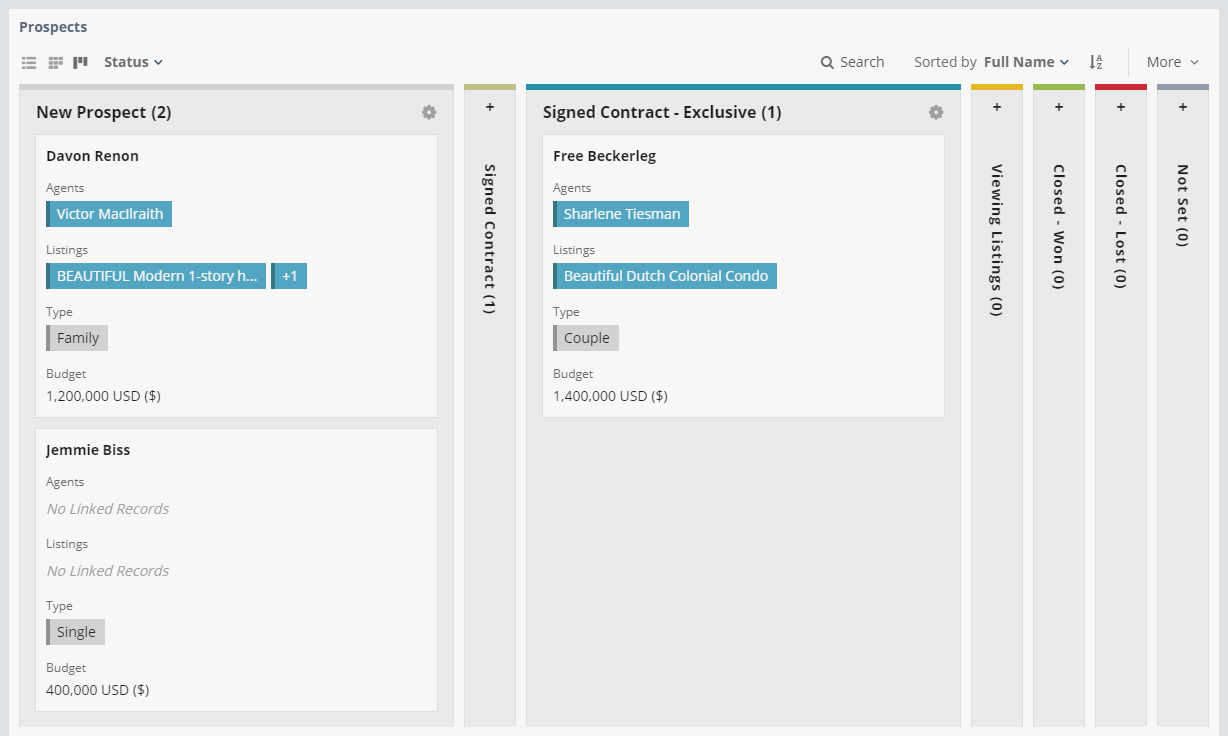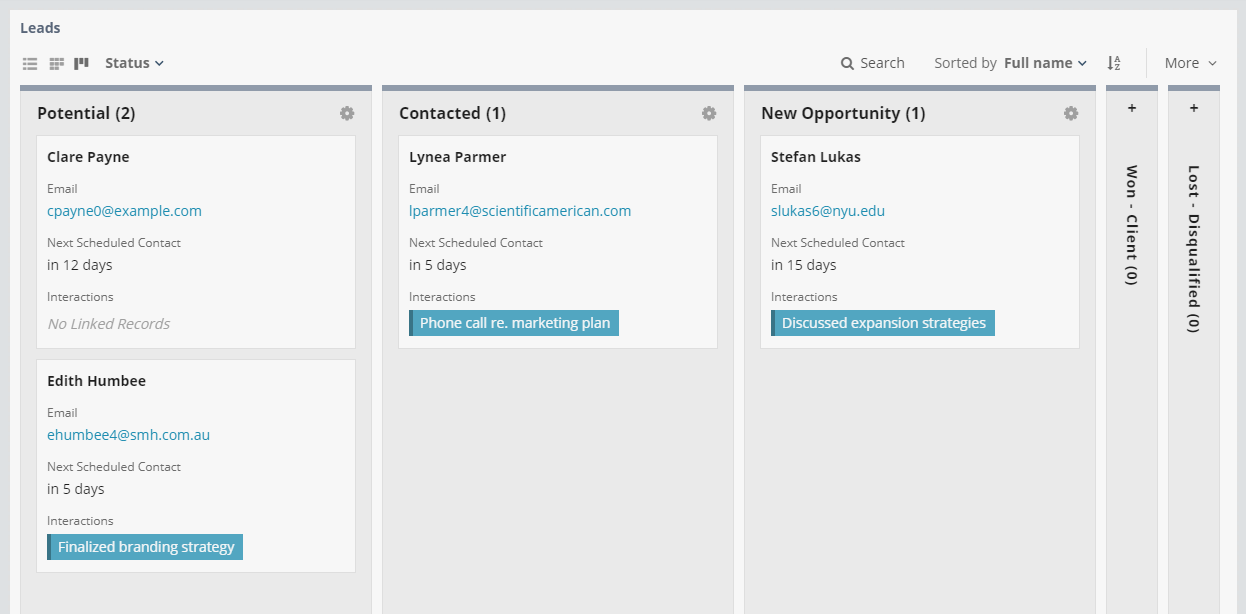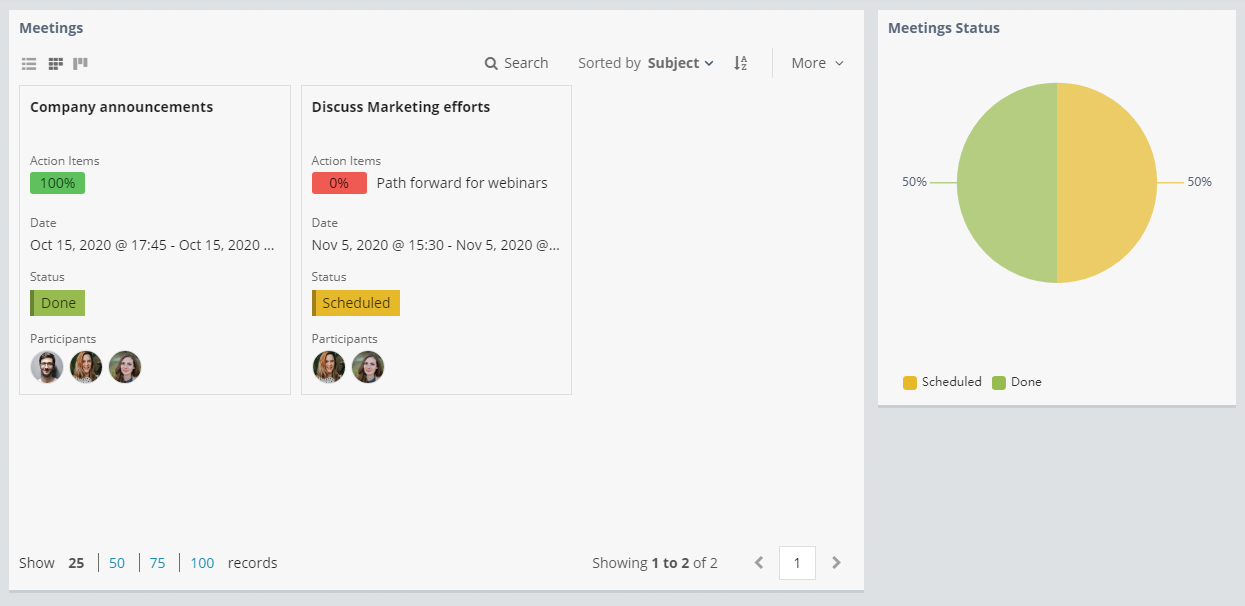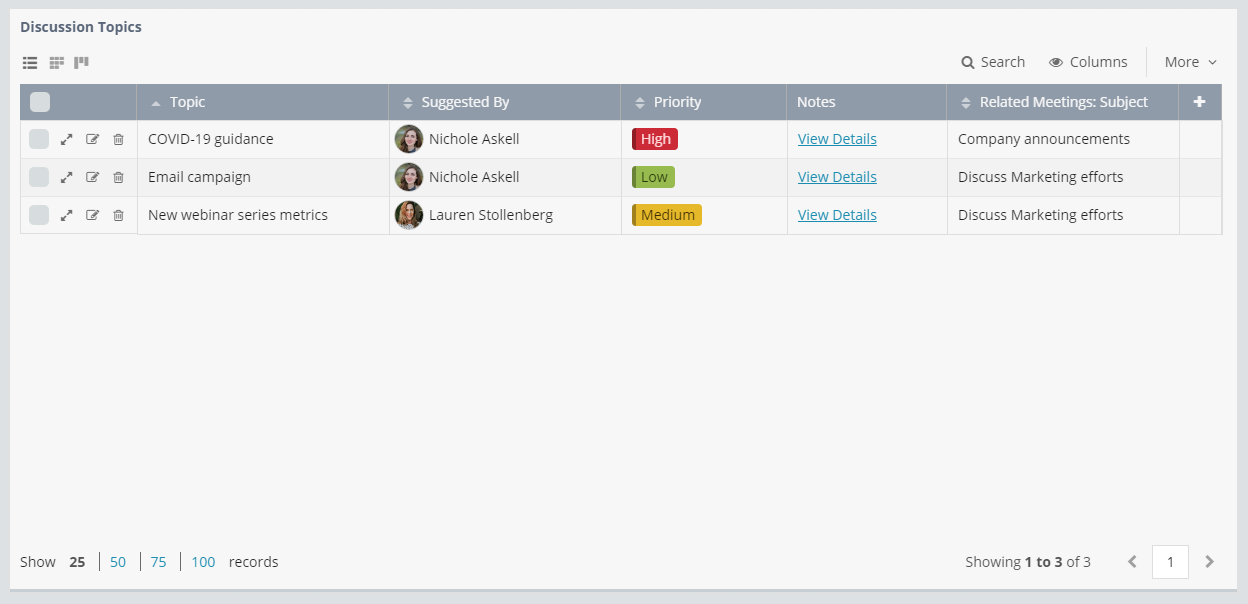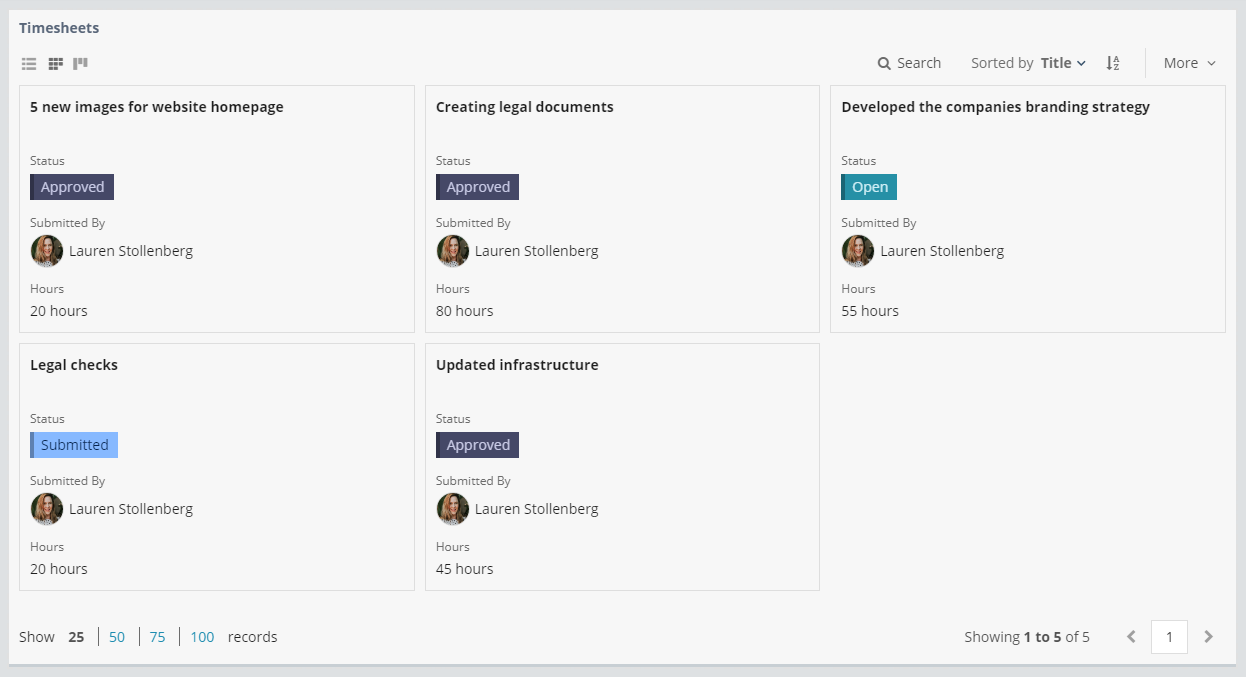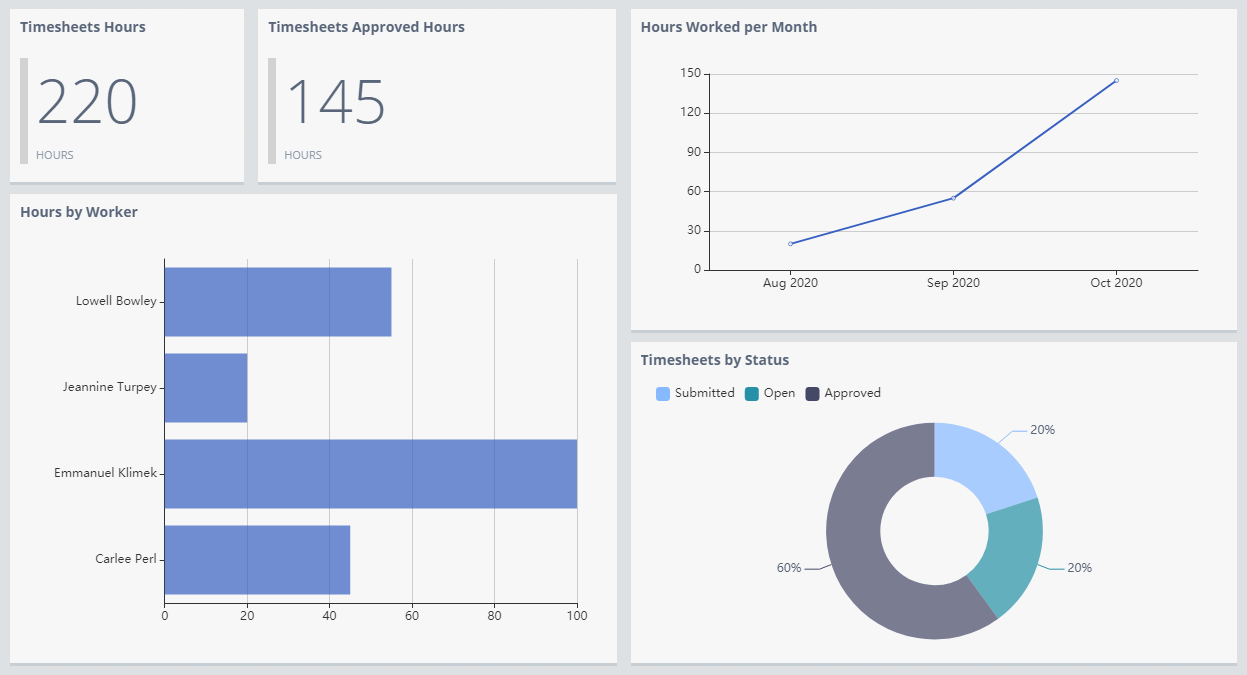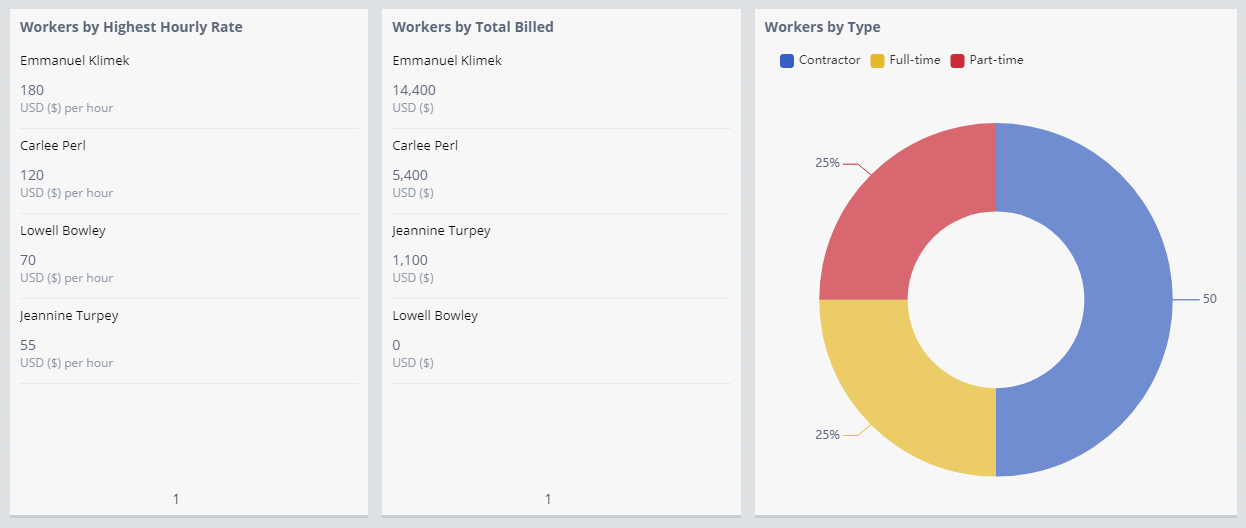1. Get organized
Lay out the foundation of what your business needs to track and manage. It could be anything, from projects and tasks to clients and inventory.
2. Get Creative
Once you have a plan in place, you can start building your Fusioo workspace. Fusioo is as flexible as a spreadsheet but with powerful database capabilities.
3. Work as a team
Once your workplace is set, you can import data from different applications or spreadsheets, invite your team and manage everything in one place.
Start from scratch. Or use one of our templates.
Applicant Tracker
The Applicant Tracker template provides you with a solid base to streamline your recruitment process. It includes 3 Fusioo Apps and will help you stay on top of job interviews, potential candidates and job vacancies.
Starting from the Vacancies App, you will be able to view all vacancies in a list, sort them by stage and filter them by their respective department. You can also view the number of candidates and interviews per each vacancy, the count of vacancies per department and the number of vacancies for each stage (Draft, Filled, Interviewing Candidates, Collecting Applications and On Hold).
Next, the Interviews App can help you organize your interviews more efficiently and visualize important interview information immediately, such as when a new interview is scheduled for and the interview’s overall score if it has already been performed. You can also view a sorted list of interviews with the highest score, the average interview score across the board and the number of interviews being performed each month.
Finally, the Candidates App can help you organize your candidates' pipeline and move candidates through different stages. You can also visualize the number of candidates assigned per team member and view your best performing sources for finding new candidate.
Asset Management
The Asset Management template provides you with a solid foundation to consolidate all information about your business’s physical and digital assets. It includes 3 Fusioo Apps and will help you stay on top digital and physical business assets, employees making use of those assets and vendors.
Starting from the Assets App, you will be able to manage your assets pipeline and move assets through different statuses. You will also be able to view important asset information, such as its purchase price and purchase date. Moreover, you can visualize information regarding all your assets, such as the total valuation for all assets, a sorted list with the most expensive assets and the number of assets per type (tangible or intangible).
Next, the Vendors App can help you view all vendors in one place, sort them by their full name and see whether you have any custom vendor agreements in place. You will also be able to visualize all purchased assets from each vendor.
Finally, the Asset Users App displays all asset users and asset managers in a convenient list. This will help you understand who is using what and weed out any unused or overused assets.
Bug Tracking
The Bug Tracker template provides you with a solid base to streamline your product development process. It includes 2 Fusioo Apps and will help you stay on top of any product bugs and upcoming releases.
Starting from the Bugs App, you will be able to manage your bugs pipeline and move bugs through different statuses. You can also view who on your team is responsible for fixing the bug and quickly identify other essential information, such as each bug’s due date, description and priority. The Bugs App will also help you visualize the total estimated bug fixing hours for your team and the number of bugs assigned to each team member.
Finally, the Releases App lists all product releases in one place. You will be able to filter and/or sort releases by their version, stage and their scheduled deployment date. You can also view several important details for each release, such as the number of remaining bugs that need to be fixed or any attached release notes.
You can further customize this template to make it your own:
- When there is a new release, automatically send a report to all stakeholders with the included fixes and new features.
- Set up a filter to show only bugs marked as critical.
Business Growth
The Business Growth template provides you with a solid goal management framework to propel your business to the next level. It includes 2 Fusioo Apps and will help you stay on top of your business goals and any related growth experiments.
Starting from the Goals App, you will be able to view all your business goals in a list. You can view important goal information, such as the type of goal, whether it is to grow your website traffic or increase your customer retention, who is responsible for that goal and the total estimated cost. You can also visualize your most expensive goals, the number of goals assigned per department and the number of goals assigned to each team member.
Finally, the Growth Experiments App, contains a list of experiments, each of which is related to one or multiple goals. Since experiments are the backbone of business growth, you will have all the important experiment information at your fingertips, such as the experiment's impact, confidence and any related success metrics.
You can further customize this template to make it your own:
- Group experiments by confidence and sort by Impact to visualize the overall strategy.
- Add a formula to prioritize experiments based on the impact and confidence levels.
Contact Tracker
The Contact Tracker template provides you with a solid foundation to streamline your contact management process. It includes 2 Fusioo Apps and will help you stay on top of your business contacts and accounts.
Starting from the Contacts App, you will be able to view the most important contact information, such as the contact’s email address, phone number, company name and the last contacted on date. You will also be able to visualize a list of new and recently contacted contacts and view the best performing sources for finding new contacts.
Finally, the Accounts App will help you keep track of different types of business accounts, such as clients, competitors and partners. You will also be able to quickly visualize what your top sources are for finding new accounts and see the industry distribution for your accounts.
You can further customize this template to make it your own:
- When a contact was last contacted more than a month ago, notify the responsible users.
- Use the calendar view to quickly see your agenda.
Content Marketing
The Content Marketing template provides you with a solid base for managing your content marketing campaigns pipeline. It includes Fusioo Apps and will help you stay on top of your content pages, marketing campaigns and related campaign ad sets.
Starting from the Content Pages App, you will be able to organize your most important content pages and view when they were published on, their current status and the actual content type. You can also visualize different content page analytics, such as the number of content pages grouped by their status and a sorted list of with the recently published content pages.
Next, the Campaigns App can help you manage your campaigns pipeline and move campaigns through different statuses. You can drag and drop campaigns to update their status, while viewing important information, such as the campaign’s launch date, person responsible, total conversions and total spend. Thanks to the analytics dashboard, you can quickly visualize important analytical data, such as the most expensive campaigns and the campaigns with highest number of conversions.
Finally, the Campaign Ad Sets App, lists all campaign ad sets in one place. You will be able to view important information for each ad set, such as the ad set status, platform (Facebook Ads, LinkedIn Ads or Google Ads) and ad set conversion data, such as total number of clicks, conversions and their respective conversion rate.
You can further customize this template to make it your own:
- Use the calendar view to quickly see deadlines and release dates.
- Filter down to see the status of content that is due next week.
Event Management
The Event Management template provides you with a solid foundation for organizing the perfect events for your business. It includes 3 Fusioo Apps and will help you stay on top of venues, events and speakers.
Starting from the Events App, you will be able to organize your events pipeline and move events through different phases. You can view information such as, the event’s seating requirement, venue, date and the event’s requirements checklist. You will be also able to visualize important event analytics, such as, the average event budget, events with the highest budget and events with the highest number of speakers.
Next, the Speakers App lists all event speakers in one place. You can quickly sort your speakers by their area of expertise or by their last contacted on date. You can also search and filter through speakers by using information such as their company name or website, phone number or email address.
Finally, the Venues App can help you visualize venues immediately through venue photos. You can also find important information for each venue, such as their max capacity and what type of events they are suitable for. The venue analytics can also help you find your largest venues, venues with existing scheduled events and understand the average venue price by location.
You can further customize this template to make it your own:
- Create a printable event itinerary.
- Automatically send emails to speakers before an event.
Expense Management
The Expense Management template provides you with a solid base for streamlining your expense management process. It includes 2 Fusioo Apps and will help you stay on top of your expenses and expense categories.
Starting from the Expenses App , you will be able to see all your expenses in one list. This list will display important expense information, such as the value, when the expenses was paid and who performed the payment. The Expense App analytics will also help you understand how money is being spent and will show you the categories with the highest expenses, the average expense in USD, the total sum of expenses and a list with the largest expenses.
Finally, the Expense Categories App lists all important expense categories information, such as the category, it’s description and their draft or live status, in one place. The analytics dashboard can also help you understand which are the categories with the highest number of expenses.
You can further customize this template to make it your own:
- Add an approval process for expenses that are higher than 5% of the budget.
- Print a report with the monthly expenses.
HR Management
The HR Management template is made up of 3 Fusioo Apps and will help you stay on top of your employee directory, onboarding tasks and departments.
Starting from the Employee Directory App, you will be able to view all your employee's important information, such as their address, phone number, employment status and employment date, all in one place. You can also visualize important analytical data such as the number of employees segregated by their employment status and the yearly employment statistics.
Next, the Departments App lists all business departments in one place. You can quickly navigate through important department information, such as the name and the detailed description of each department. Quickly view the name, description of each department and most importantly, all employees working in that department.
Finally, the Onboarding Tasks App can help you manage your onboarding tasks pipeline and move employee onboarding tasks through different dates. Each employee will be able to quickly navigate through an onboarding tasks checklist, check the status of each task and follow up with the responsible manager. The lists all business departments in one place. Quickly view the name and description of each department.
You can further customize this template to make it your own:
- Use role-based permissions to deliver a handy read-only employee directory to all team members.
- Automatically create and assign onboarding tasks when there is a new hire.
Invoice Management
The Invoice Management template provides you with a solid base to streamline your invoicing process. It includes 3 Fusioo Apps and will help you stay on top of your invoices, invoice line items and clients.
Starting from the Invoices App, you will be able to quickly go through each invoice information, such as, the invoice number, when it was issued on, the total amount due and its current status (draft, negotiating, issued and paid). The invoicing analytics can also help you better understand your business financials by providing you with aggregate information, such as the average invoiced amount, the total invoiced amount, the invoices with the highest amount due and the count of invoices in each part of your invoicing pipeline.
Next, the Invoice Line Items App lists all invoice line items in one place. You can quickly search through the various line items and filter by their name, unit cost, quantity and total line value.
Finally, the Clients Applists all your invoiced or soon to be invoiced clients in one place. You can quickly visualize a list of clients by their invoiced amount and recently added clients.
You can further customize this template to make it your own:
- Create a report to print the invoice and include all related invoice line items.
- Email the invoice automatically to the client, once the invoice status is updated.
Knowledge Base
The Knowledge Base template provides you with a solid base for managing your knowledge transfer process within your business or organization. It includes 2 Fusioo Apps and will help you stay on top of your articles and topics.
Starting from the Articles App, you can view a list of all available articles. You can filter by type of article or by status (published or draft). You can also search through your articles and view any related topics. The analytics dashboard will provide you with the count of articles by type and will show you a sorted list with any recently added articles.
Finally, the Topics App can help you visualize topics and any related information, such as their status and their related articles. You can also visualize the number of available topics, topics with most articles and the recently added topics.
You can further customize this template to make it your own:
- Add a Tick box field so that users can let you know when an article is outdated.
- Alert authors when a new topic has been added.
Product Feedback
The Product Feedback template provides you with a solid foundation for managing your product feedback loop within your business. It includes 2 Fusioo Apps and will help you stay on top of product feedback and the product roadmap.
Starting from the Feedback App, you can manage your feedback pipeline and move feedback items through different stages. You can also view feedback relevant data immediately, such as the feedback’s priority, the type of user that provided the feedback and the full description. You can also visualize important feedback information, such as the number of feedback items per priority and user type and all the recently added feedback.
The Roadmap App can help you manage your roadmap pipeline and move roadmap items through different stages. Quickly visualize the number of roadmap items, the latest roadmap items, roadmap items by stage and the number of roadmap items grouped by their type.
Project Management
The Project Management template provides you with a solid foundation for managing your project management process. It includes 2 Fusioo Apps and will help you stay on top of projects and tasks.
Starting from the Projects App, you can visualize important project information, such as the team members on each project, each project’s deadline, current status and the percentage of completed tasks. The analytics dashboard will also help you define the average project budget, the count of projects in different stages, projects with the highest budget and the projects with most completed tasks.
Finally, the Tasks App can help you manage your tasks pipeline and move tasks through different statuses. You can quickly visualize the total number of tasks, the total estimated remaining hours, the number of tasks for each priority type and the team members with the highest number of assigned tasks.
Real Estate
The Real Estate template provides a solid foundation for real estate agencies to manage their real estate portfolio and prospects pipeline. It includes 3 Fusioo Apps and will help you stay on top of your listings, agents and prospects.
Starting from the Listings App, you can see the most important information about each listing right from the get-go. You will be able to view each listing’s photos, its current status, asking price and location. You can also visualize important analytics with regards to your listings, such as viewing a sorted list of listings with the highest number of prospects and the count of listings for each listing status.
Next, the Prospects App can help you manage your real estate prospects pipeline and move prospects through different statuses. You also have the important prospect information, right at your fingertips, such as the related agents and listings, and the prospect’s budget. You can also visualize important prospect data through the provided analytics, such as the best source for finding new prospects and the count of prospects grouped by their status.
Finally, the Agents App can help you quickly filter through agents and quickly see each agent’s related listings and his phone number.
You can further customize this template to make it your own:
- Create a printable report that displays all the listing details.
- Use the badge view to see photos of each listing when reviewing them with prospects.
- Use the calendar view to plan home visits.
Sales Pipeline
The Sales Pipeline template provides a solid foundation for managing your sales pipeline. It includes 3 Fusioo Apps and will help you stay on top of your leads, opportunities and interactions.
Starting from the Leads App, you can manage your leads pipeline and move leads through different statuses. Important lead information, such as the lead’s name, email and the next scheduled contact is available to you immediately. You can also visualize aggregate lead analytics, such as the average lead score, a sorted list of leads by their score and the count of leads grouped per each lead status.
Next, the Opportunities App can help you manage your opportunities pipeline and move opportunities through different stages. You can also quickly visualize the average closing probability, top potential opportunities, opportunities per stage and the actual opportunities total, forecasted opportunities total and variance (actual – forecast).
Finally, the Interactions App lists all leads and opportunities interactions in one place. You can quickly navigate through each interaction and sort/filter through interactions by their date and type.
Team Meetings
The Team Meetings template provides a solid base for managing your daily, weekly and monthly meetings. It includes 2 Fusioo Apps and will help you stay on top of your meetings and discussion topics.
Starting from the Meetings App, you can find all past, present and future meetings listed in one place. Important information, such as, the meeting subject, date and a checklist of actionable meeting items, is available to you immediately. Each meeting will have one or many discussion topics, an organizer and of course, participants. Once your meeting is over, you can jot down the final conclusions and add them to your meeting notes.
Finally, the Discussion Topics App lists all discussion topics in one place. You can quickly search for discussion topics or filter through discussion topics, either by their priority (low, medium, high) or by the team members who suggested these topics.
You can further customize this template to make it your own:
- Schedule the meetings in the calendar view.
- Use workflows to remind all team members the day before the meeting.
Time Tracking
The Time Tracking template provides a solid foundation for tracking time within your business or organization. It includes 3 Fusioo Apps and will help you stay on top of your timesheets, workers and customers.
Starting from the Timesheets App, you can visualize important timesheet information, such as whether it’s approved or not, who submitted the timesheets and the timesheet hours logged. You can also visualize important aggregate information, such as, the total timesheet hours, timesheet approved hours, timesheet hours per worker and the total hours worked per month.
Second, the Workers App lists all types of workers, which includes, full time, part time and independent contractors, in one place. You can quickly sort through hired workers and filter by their roles and type. You can also visualize important worker analytics, such as the ones with the highest hourly rate and workers with their billed total.
Finally, the Customers App lists all customers in one place. You can quickly sort and filter customers by their name, phone number, primary contact, email address, website and any related notes.
You can further customize this template to make it your own:
- Notify managers when a timesheet needs an approval.
- Quickly send out reports with the monthly submitted hours to any user.
How Fusioo Works
What our customers are saying




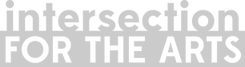

The adaptability of Fusioo has really surprised me since first using it and I love how easily/quickly something can be added or improved with a few button clicks. It’s allowed the teams to have input on their own schedules and have bespoke elements built in.
- Matt Brown
Director, n-fuze

- Tom Brereton Downs
- Director, Screenology

- Dustin Fjeld
- Managing Director, Fjeld Consulting

- Rev. Moose
- Co-Founder, Marauder

- Emily Cicchini
- Executive Director, BookSpring

- Demelza Sutherland
- Marketing Consultant, Ivy & Ash

- Matt Brown
- Director, N-Fuze
We played around with it for maybe a day or two before deciding this was the right solution for us.
- Rev. Moose
Co-Founder, Marauder
In the news