Fusioo App Templates
In Fusioo App Templates you can activate a lot of ready-to-use Apps, for free.
These templates fall under different categories and cover some of the most common business processes, such as:
- Marketing
- Event Planning
- Business Growth
- Asset Management
- Remote Team Management
- Human Resources
- Customer Relationship Management
These Apps are built primarily to serve as a template for your processes in Fusioo.
This means that most of the Apps are simple to understand and in return, easier to customize.
Once added to your workspace, you can rename the App, add or remove Fields and modify any Dashboards that come as standard with these templates.
Activating new App Templates
Only Users with Admin Access can activate App Templates.
You can activate App Templates from two different places, namely:
-
When creating a new App
When creating a new App, you can either choose to start from a blank slate or from an existing template.
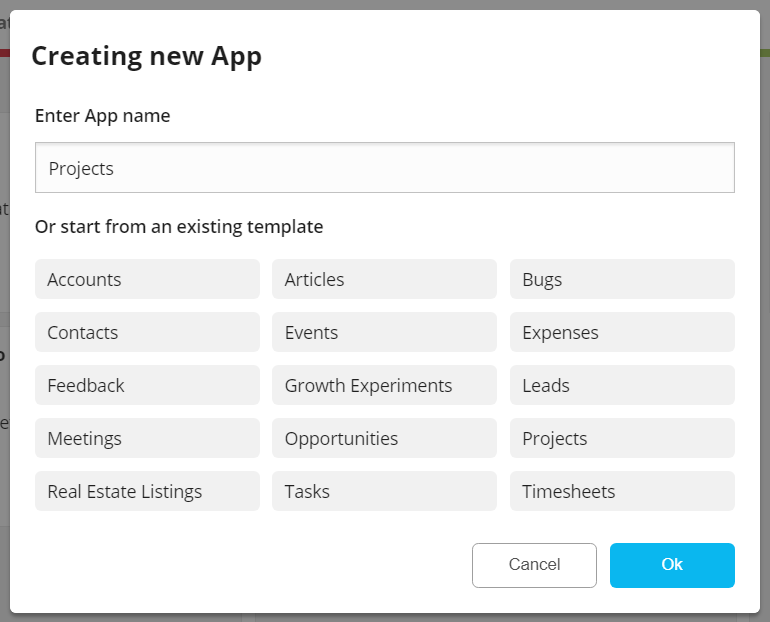
-
App Templates
You can also activate App Bundle templates from the Templates page. These App Bundles are built to structure a complete business process, rather than to act as a single, standalone App template.
To go to the Templates page, click on Workspace Settings, then on Templates:
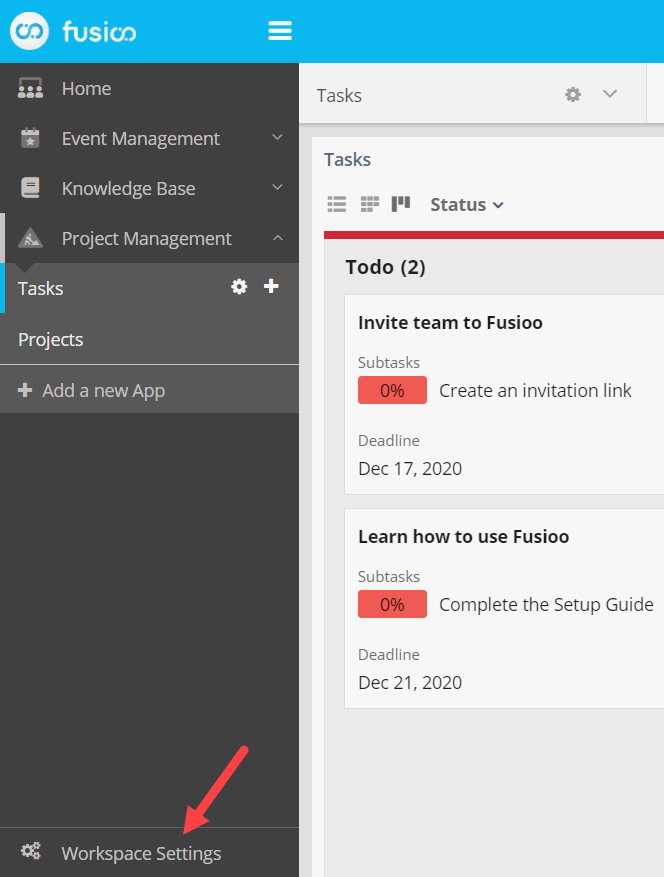
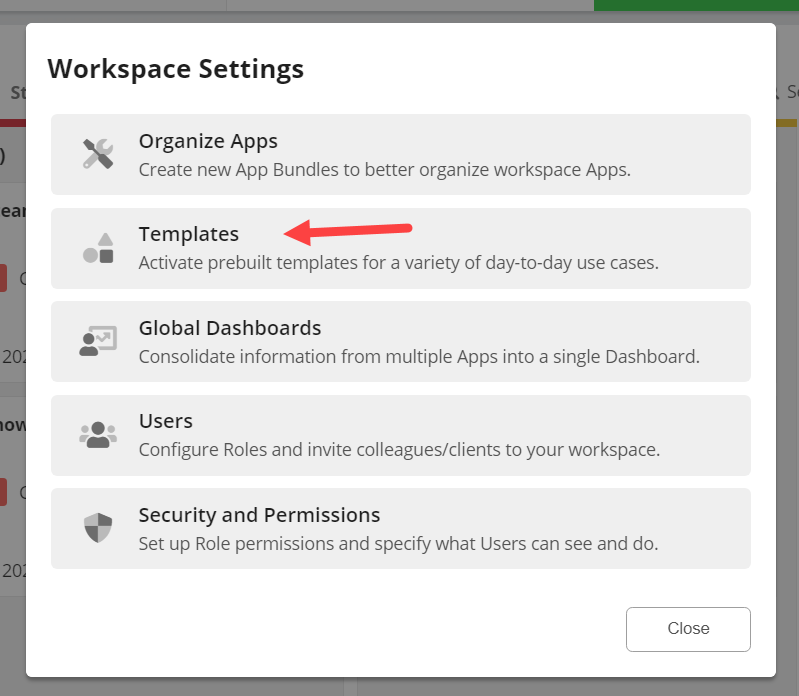
-
Select from the available templates. The categories on the left can help you find the template you need.
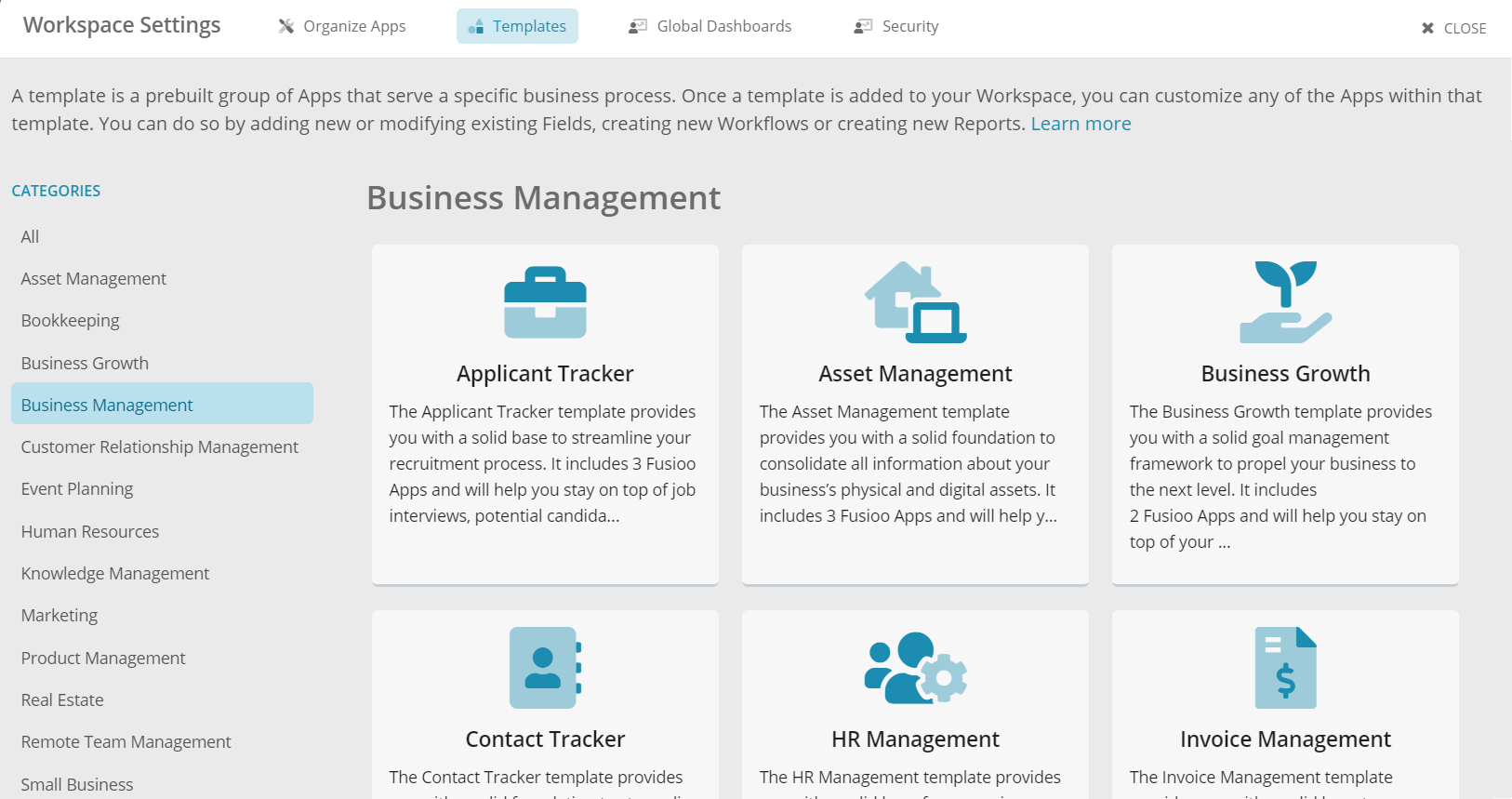
Note:
Templates consist of multiple Apps. Apps in the same template are usually connected through an App Relationship Field.
-
Modify Apps from your workspace.
Once you’ve activated a template, you can start modifying your Apps just like you would modify Apps you created from scratch.
