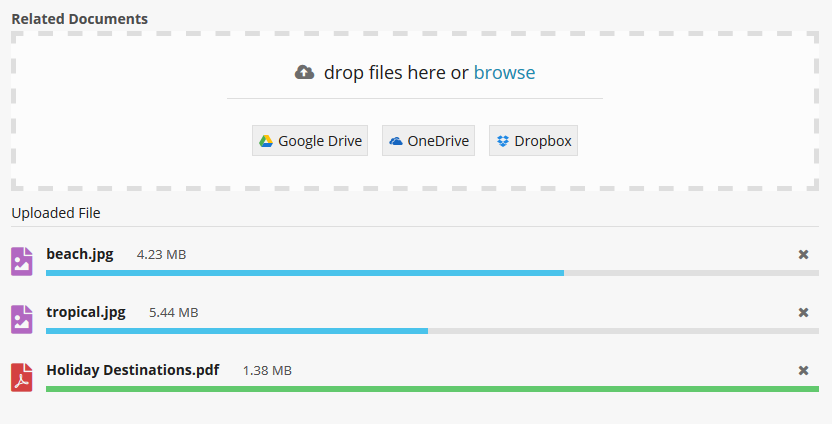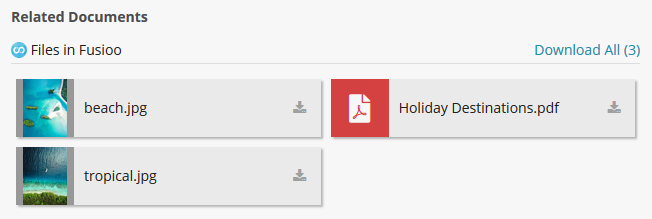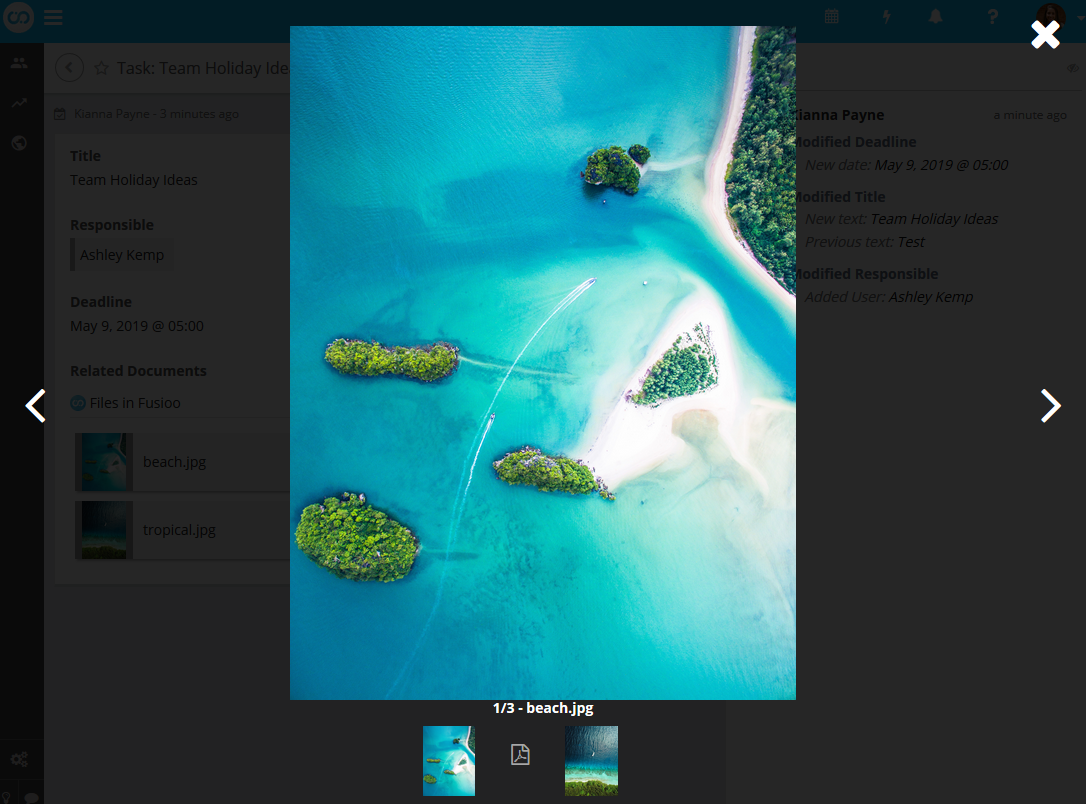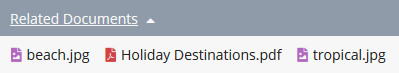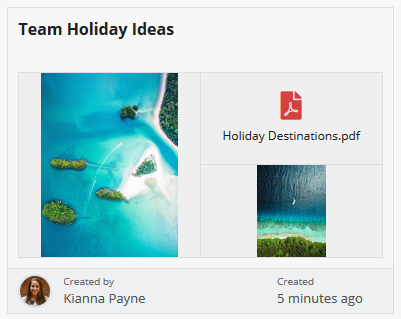File Field (Includes Images)
The File Field can be used to attach files (including images) to your records. You can drag & drop files or select them directly from your device.
- Images (e.g: the Event’s Images)
- Related Documents (e.g: the Task’s Related Documents)
- Contracts (e.g: the Customer’s Signed Contracts)
The File Field integrates with third-party storage providers. You can connect to Google Drive, Dropbox and OneDrive.
Note: The maximum size limit for individual files uploaded to Fusioo is 25mb. This limit doesn't apply for third-party storage providers, their specific limits apply instead.
Adding a File Field
Learn how you can add a new Field in Fusioo.
The File Field does not have any additional options.
Here’s how the Field will appear when you are:
Additional Information
| Can be used for searching? | Yes |
| Can be used to sort records? | Yes |
| Can be used as a Badge Heading? | No |
| Can be used for grouping in the Kanban Board? | No |
| Filtering options | No filtering options. |