Branding
When you use the branding options, you can change your workspace URL and use your company's logo and color scheme to customize the Fusioo workspace, log in screen and emails.
Custom logos & colors
With this option you can replace the Fusioo logos and main color in your workspace. The branding is also applied to emails sent out from Fusioo like notification roundups and user invitation emails.
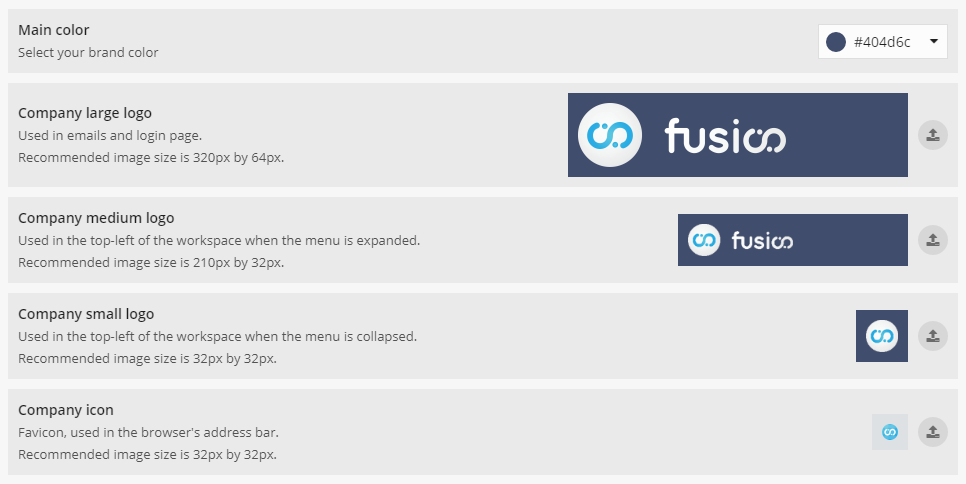
Custom Sub-domain
When using a custom sub-domain, your Fusioo workspace can be accessed from [your custom name].fusioo.com apart from the usual app.fusioo.com.
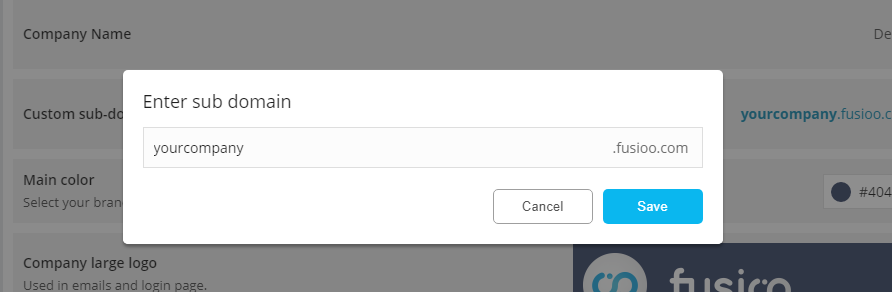
If you try to access the login screen through a custom sub-domain, your custom color and logo will be used.
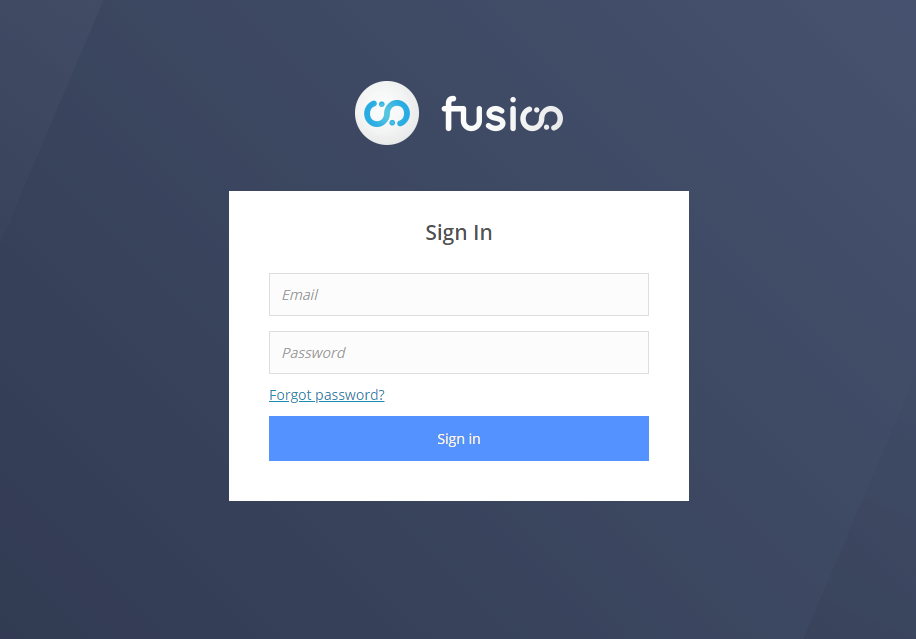
Note: If you are using a custom color and logo but access Fusioo through the usual URL (app.fusioo.com), the normal login screen will be used.
