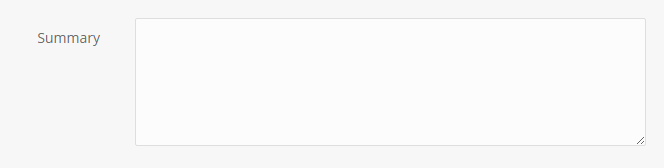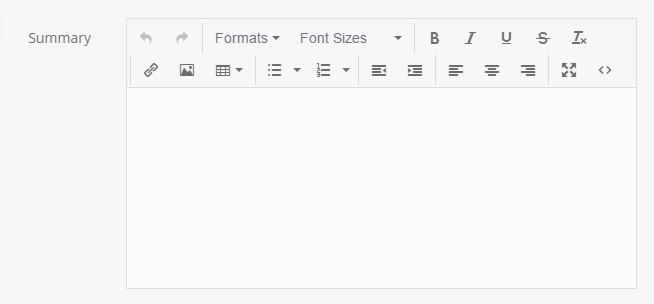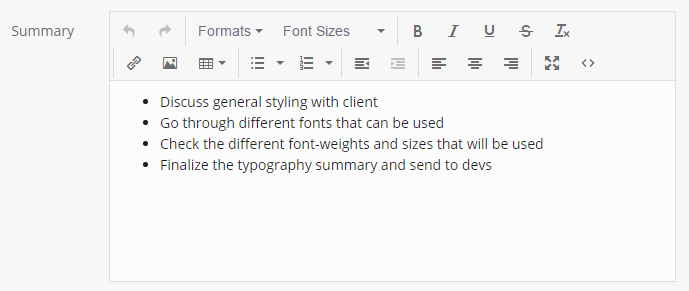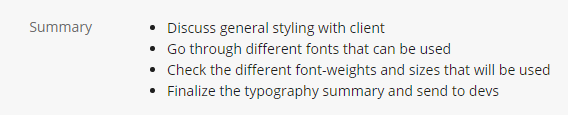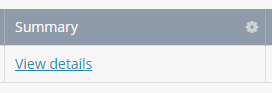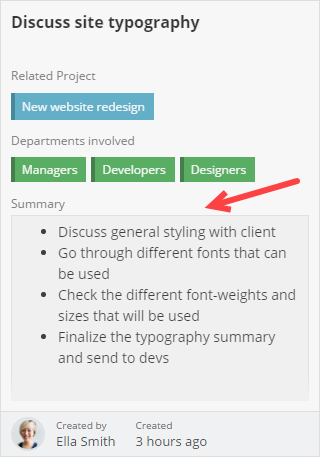Multiline Text Field
The Multiline Text Field can be used to store larger amounts of text. The Multiline Text Field offers a lot of formatting options, such as:
- Adding bulleted and numbered lists
- Use bold, italics and underline styling
- Change the text format and size
Note: If you want to enable text formatting, enable the Allow rich text option.
The Multiline Text Field is most commonly used to store:
- Notes (e.g: the Task’s Notes)
- Descriptions (e.g: the Product’s Description)
Adding a Multiline Text Field
Learn how you can add a new Field in Fusioo. Here are some of the Multiline Text Field’s additional options:
Here’s how the Field will appear when you are:
Additional Information
| Can be used for searching? | Yes |
| Can be used to sort records? | No |
| Can be used as a Badge Heading? | No |
| Can be used for grouping in the Kanban Board? | No |
| Filtering options |
|