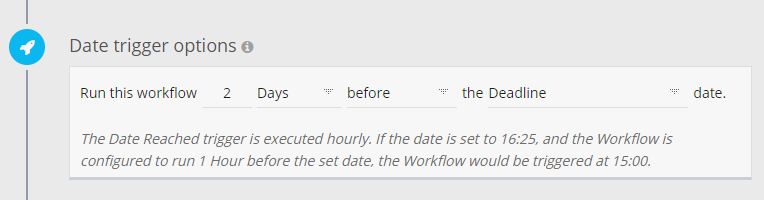Workflow Triggers
What is a Trigger?
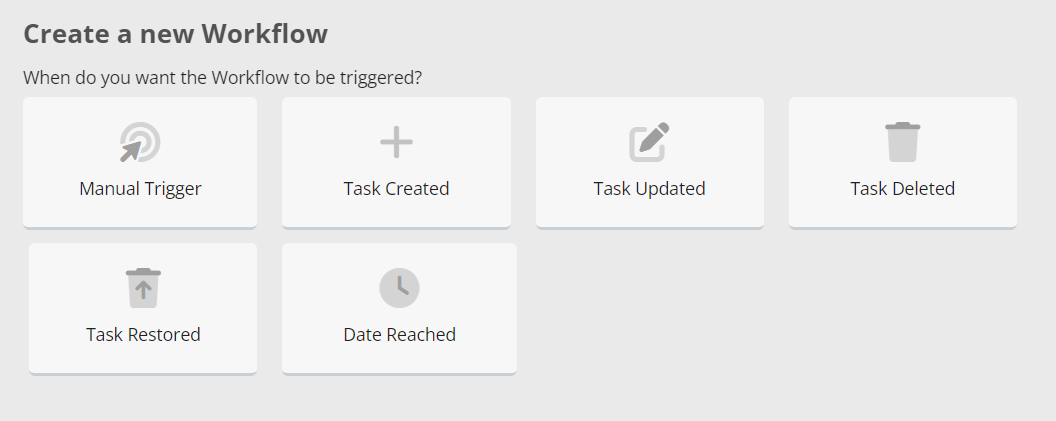
Triggers are specific events that will automatically kickstart a specific Workflow.
Manual Trigger
Workflows using this trigger type have to be triggered manually by any User from your team. This can be done from the actions menu of any record.
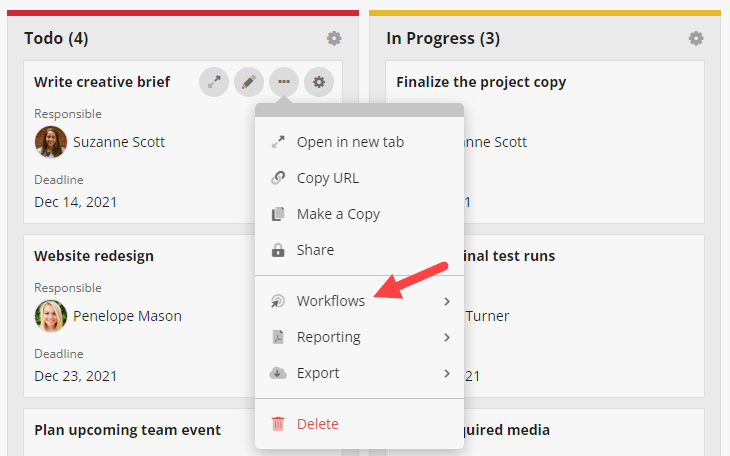
Administrators can control who can use manually triggered Workflows from the Permissions section.
Record Created
This workflow is triggered after a record is created by any User from your team. It is also triggered if the record is created through the Fusioo API.
The Record Created event is not triggered when importing App data.
Record Updated
This workflow is triggered after an existing record is updated by any User from your team. The event is also triggered when records are updated in bulk.
When using bulk edit, the maximum simultaneous actions allowed can be exceeded. Check the workflow limits.
Record Deleted
This workflow is triggered after an existing record is deleted by any User from your team. The event is also triggered when records are deleted in bulk.
Record Restored
This workflow is triggered after a deleted record is restored by any Administrator from your team.
Date Reached
This event is triggered before/after a particular Date is reached.
A common use case for this trigger is to set reminders. For example:
- Notify me 6 hours before the Task Deadline
- 15 days after the Last Contact date remind me to follow-up