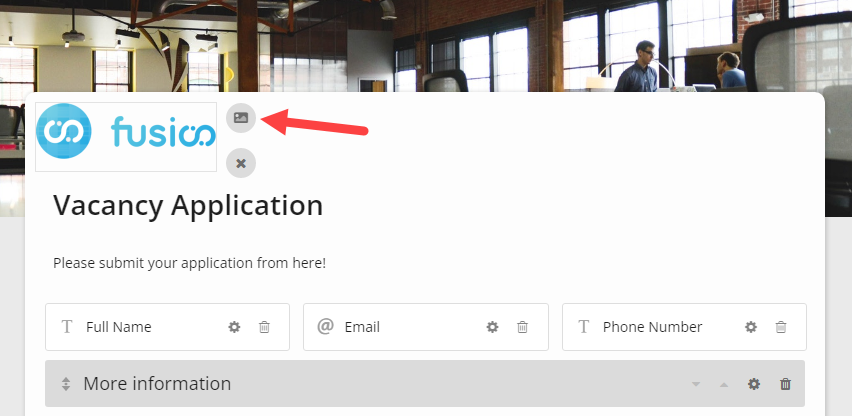Web Form Settings
You can set up various settings for your Web Form. The table below describes each setting and gives out examples of when you might some of them.
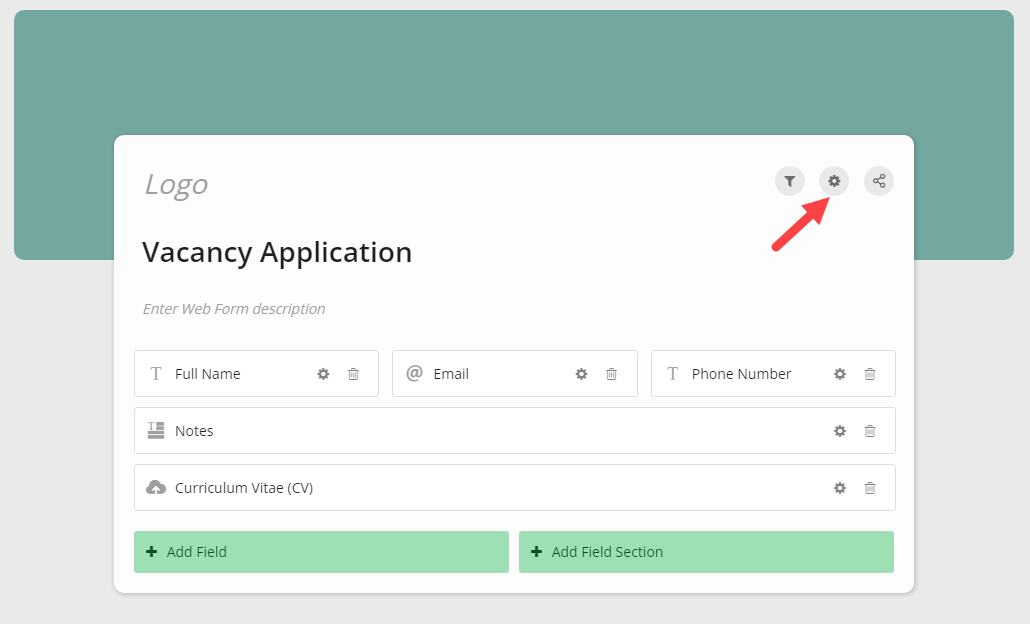
| Setting | Description |
|---|---|
| Allow multiple submissions | Allows the end user to submit multiple versions of the same form. For example, if you create a Web Form to receive feature requests on your website, you might want to allow users to submit more than one feature request. |
| Show Fusioo branding | When ticked, all Fusioo branding will be displayed on your Web Form. When unticked, we will remove all Fusioo branding from your Web Form. |
| Web Form Name | The title of your Web Form. This is only used internally, unlike the Title you set up in your actual Web Form (rather than the settings popup). Your Web Form can always be found under the Existing Web Forms section with this title. |
| Message shown after Web Form submission | After a Web Form has been successfully submitted, we will show this message to the end user. |
| Redirect to URL after form submission (optional) | The redirection URL after a form is submitted by a user. The user will only be redirected if "Allow multiple submissions" is not ticked and the redirection URL is not left empty. |
| Show Field sections as | Stacked: Displays the Fields grouped by their Field Section, in a single form. Steps: Displays the Fields grouped by their Field Sections, in multiple forms. Each section will be displayed as a separate form, similar to a form wizard. |
| Timezone | Sets the default time zone for the Date Fields in your Web Form |
| Web Form Owner | When a Form is submitted by the end user, a new Record is created in Fusioo and the Created By Field on the Record is set as the Web Form Owner. |
Customization Settings
There are many user interface customization settings that you can apply to your Web Form.
Header (Cover Image)
You can pick either a background image as your Web Form header, or choose a background color from the color picker.
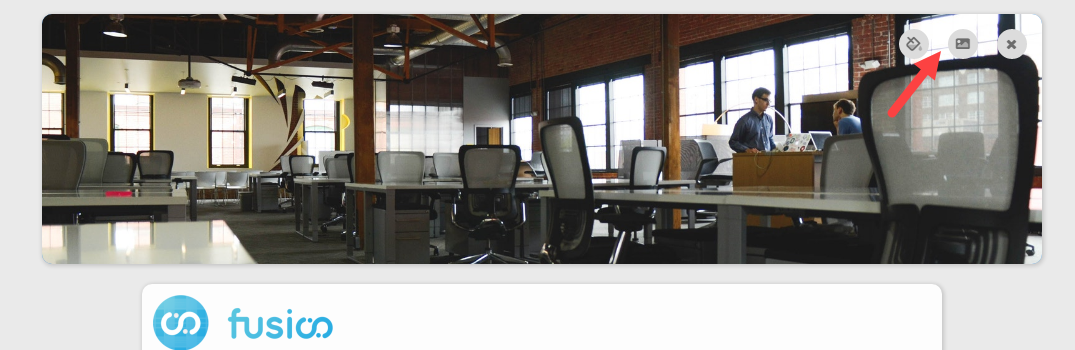
Logo
You can also optionally pick a logo to represent your company or organization.