Make (formerly Integromat) Integration
Make, helps you to connect your Fusioo data to thousands of other online services such as Twilio, OpenAI, Slack and Mailchimp.
Using Make can help you automate repetitive and time consuming tasks. For example, if you want to automatically add a new transaction record in Fusioo to your accounting application, Make will do all the heavy lifting in the background and automatically perform this task.
How to get started with Fusioo on Make
If you do not have a Make account, create one from make.com. Make offers a basic version of their product, for free. We assume you know how to configure and use Make. Fusioo support can't help you with configuring this and/or the services that you want to connect Fusioo to.
-
Navigate to the integrations page in Fusioo. Go to the External Integrations tab.
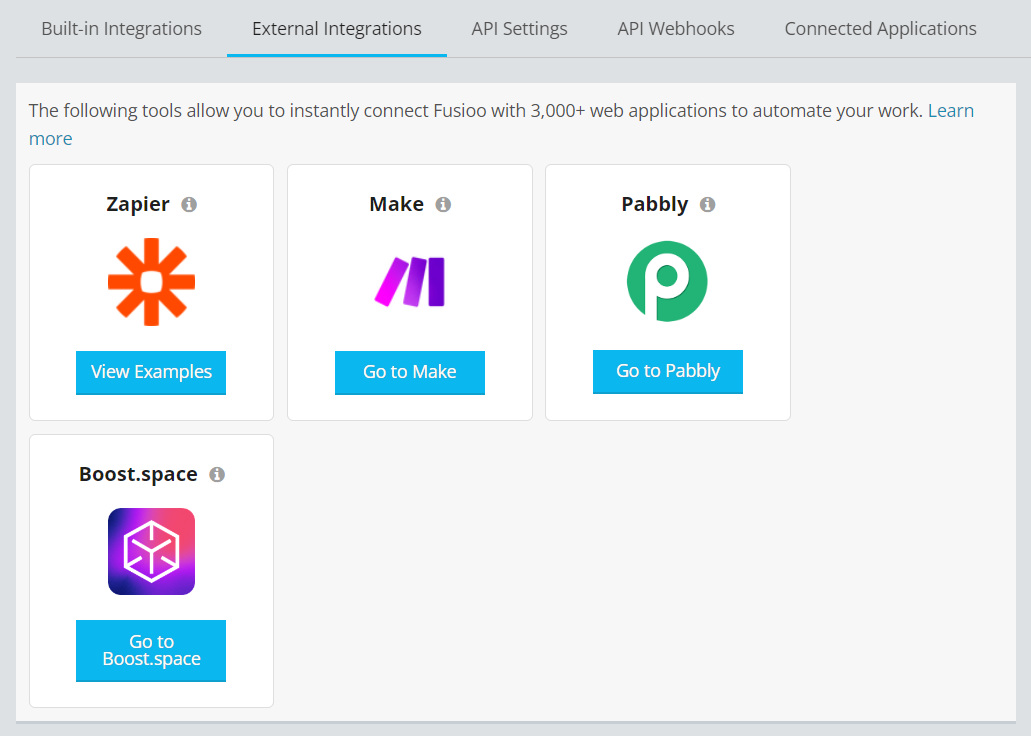
-
From here, you can click on Make to get started with your integration.
What Fusioo Triggers and Actions are Supported?
There are several Fusioo modules available in Make:
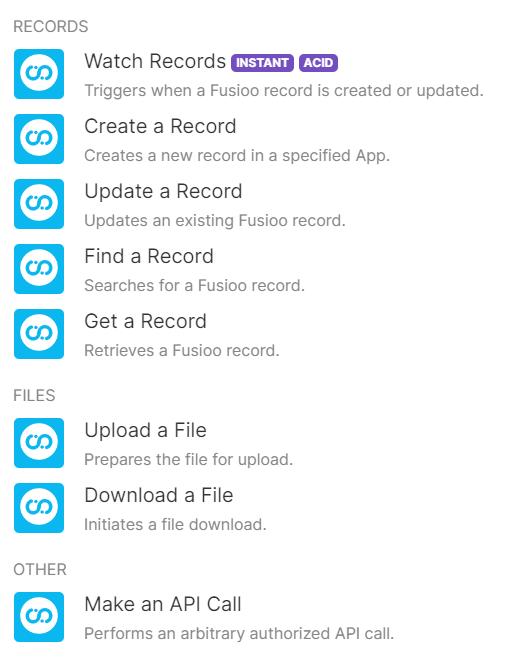
Trigger - Modules
- (Watch Records) - Record Created - Triggered when a new Record is created in Fusioo.
- (Watch Records) - Record Updated - Triggered when a Record is updated in Fusioo.
- (Watch Records) - Record Created or Updated - Triggered when a Record is either created or updated in Fusioo.
Action - Modules
- Create a Record - Add a new record to a particular Fusioo App.
- Update a Record - Update a record in a particular Fusioo App.
- Get a Record - Get a record from Fusioo using the Record Identifier.
- Find a Record - Search for a record in Fusioo. Optionally create a record if none are found.
- Upload File - Uploads a file in Fusioo and returns the ID which can be used when creating or updating Fusioo records.
- Download File - Downloads a file from a Fusioo record.
- Make an API call - Use this to perform actions that are still not supported in the Make integration.
Connecting your Fusioo Account
When you start creating a new scenario and select Fusioo, you will be prompted to connect to your Fusioo account. This is how you connect your Fusioo account in Make:
Creating a scenario in Make
This is an example to show you how you can create a scenario to send a message to Slack when a record is created in Fusioo.
Known Issues
Handling multiple files
Both when retrieving files from Fusioo or uploading files to Fusioo, each file needs to be handled separately. You can create an iterator to go through each file and then, at the end, use an array aggregator to combine the results of the iterator. Without the array aggregator, you will end up having an action for every file since the action would be part of the iterator.
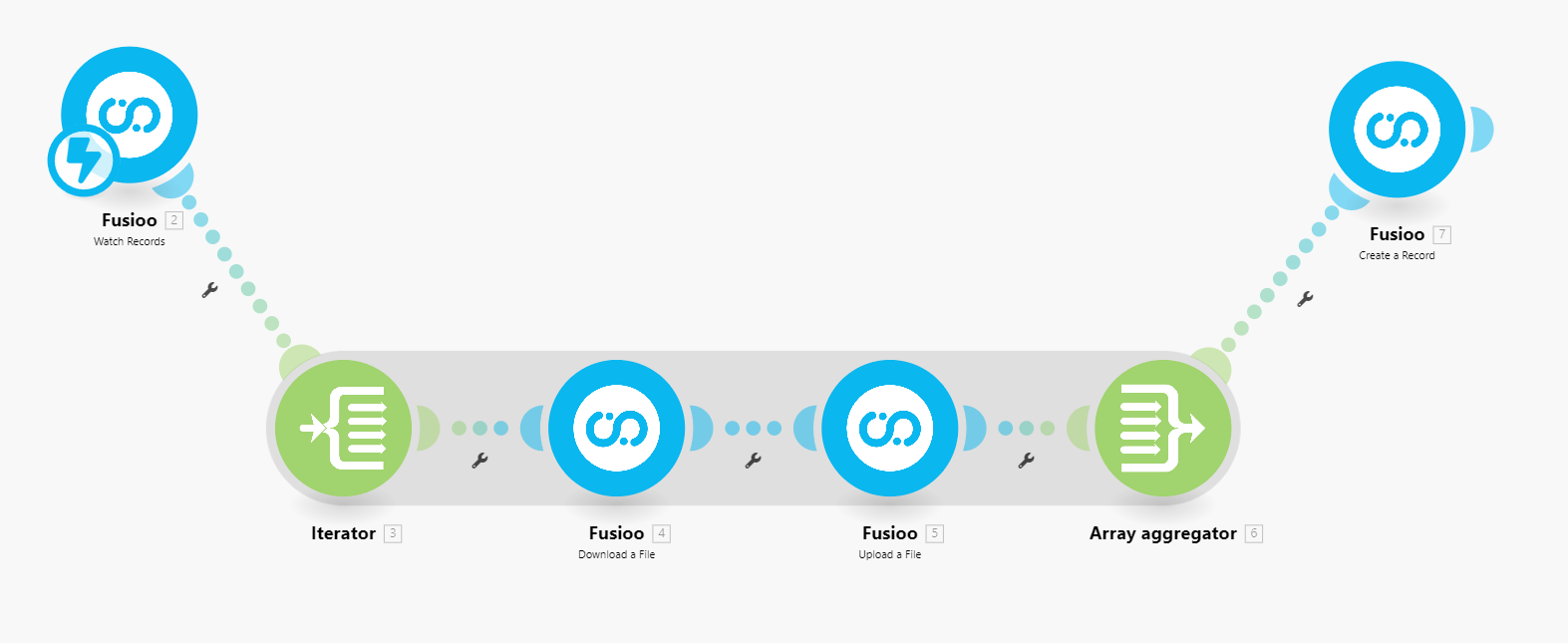
Records being deleted
If you update and delete a record right away in Fusioo, we won’t be able to retrieve it in Make. This will cause an error and the scenario will be disabled. To prevent this, add an error handler on the trigger to ignore or break when any errors are encountered.
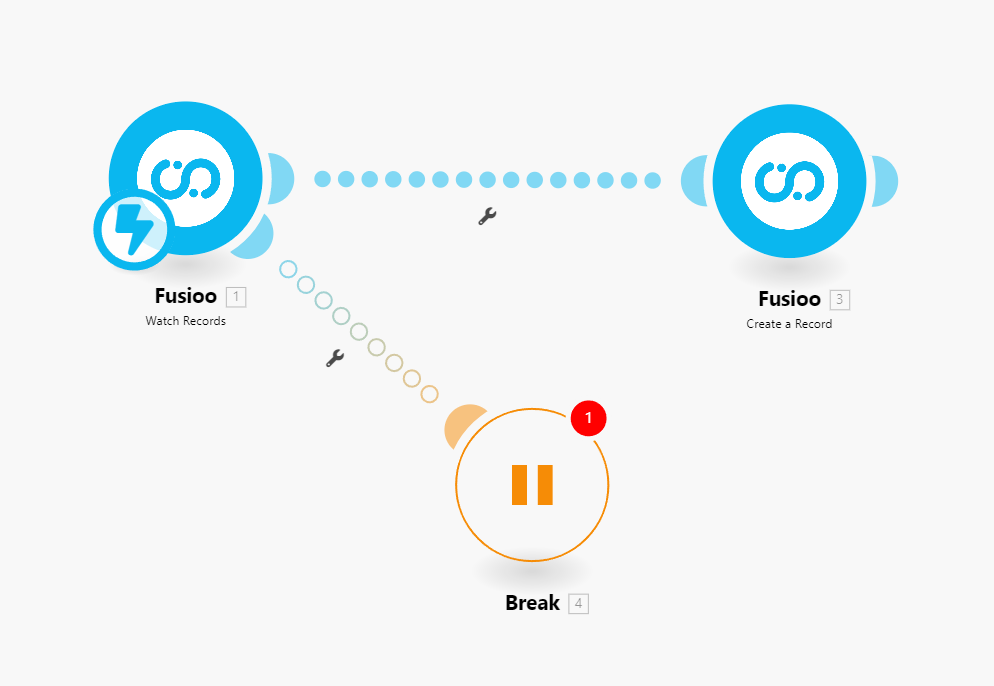
Things you can do on Make
Make connects with thousands of applications. This means you can reduce tedious data entry work by creating automatic flows.
- Backup files uploaded in Fusioo in any other secure storage application.
- Use the Fusioo API when something happens in any of your applications.
- Automatically add leads from your Ads in Fusioo.
- Store the record details to a third-party application once the record has been deleted in Fusioo.
- Check if an email subscriber exists in your app in Fusioo.
There are alternatives to use for Make, for example Zapier, Pabbly Connect or even a custom webhook. Of course it's up to you to use your favorite automation tool.
