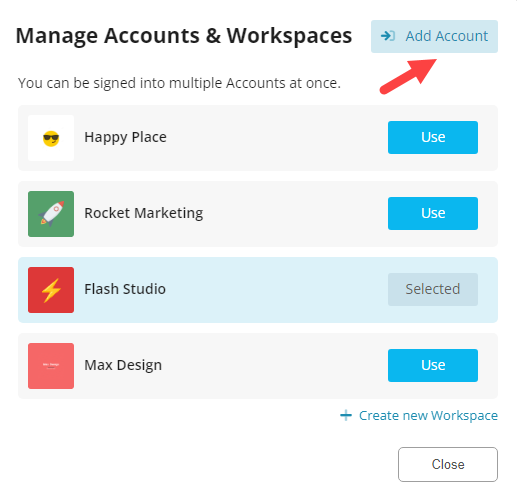Multiple Workspaces
When you register for a Fusioo Account, a workspace is automatically created for you. This is the place where you will get work done.
You can create Apps, invite Users and set up Roles and Permissions for your Workspace.
By using Roles and Permissions, you can hide certain Apps for certain Roles. This way, multiple teams can get work done in a single Workspace.
When should I create more than one Workspace?
Workspaces can become handy if you are managing and switching between multiple companies or departments that have nothing in common with one another.
Apps, Users, Roles and Permissions, for each Workspace will be completely isolated from one another.
Creating a new Workspace is easy. Just navigate to Manage Accounts and click on + Create new Workspace.
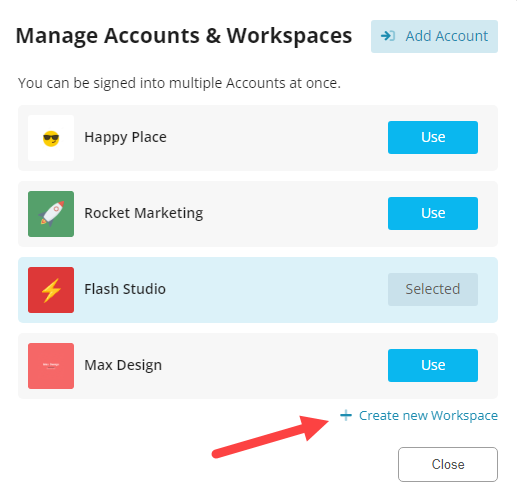
Can I have multiple Fusioo Accounts and can I be signed into multiple Accounts at once?
Yes, you can have multiple Fusioo Accounts. Each Fusioo Account can also contain multiple Workspaces.
Fusioo Accounts can be created with separate email addresses and will always be invoiced separately.
You can sign into and switch between multiple accounts at once. You can configure this from the Manage Accounts pop up.