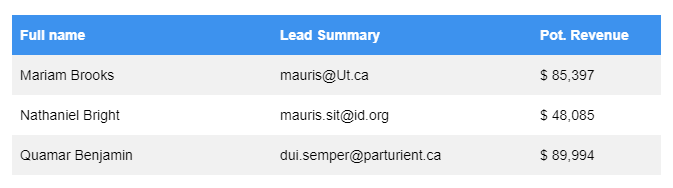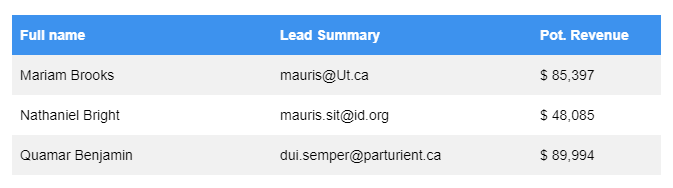Table Component
The Table Report Component lets you print your data in a tabular format.
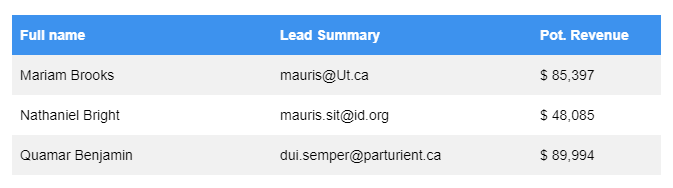
Component Settings
| List related records selected in |
Allows you to choose the related records that you need to display in tabular format.
Configuration
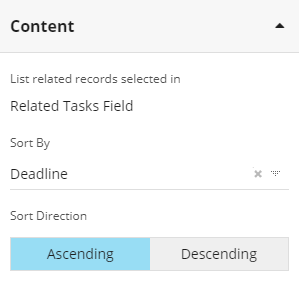
Result
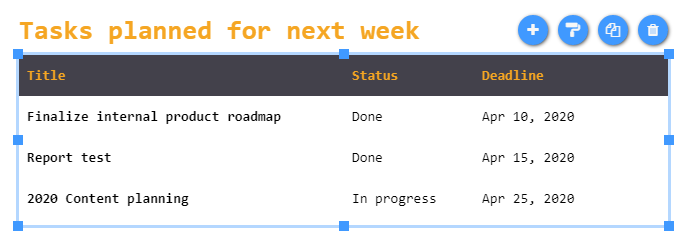
|
| Sort by |
Sorts the row values by the selected Field.
|
| Sort Direction |
Sorts in either Ascending (A-Z) or Descending (Z-A) order. |
| Add Column |
Allows you to add a new Column to the table.
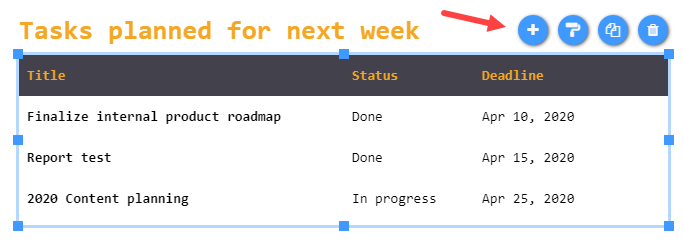
|
| Column > Select Type |
Allows you to choose the type of Column value. You can select to use either a Text or Formula value. |
| Filter Settings |
Allows you to Filter related records that are being displayed in the table. |
Was this article helpful?
Thanks for your feedback!