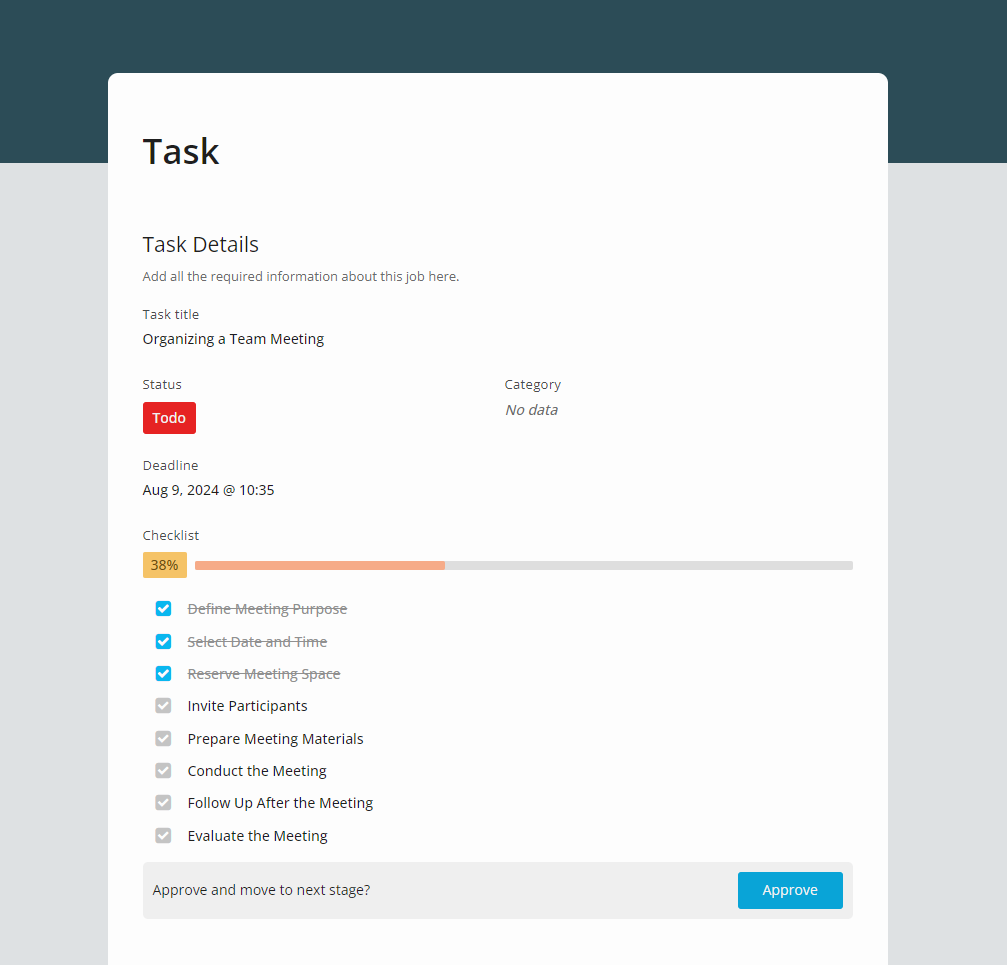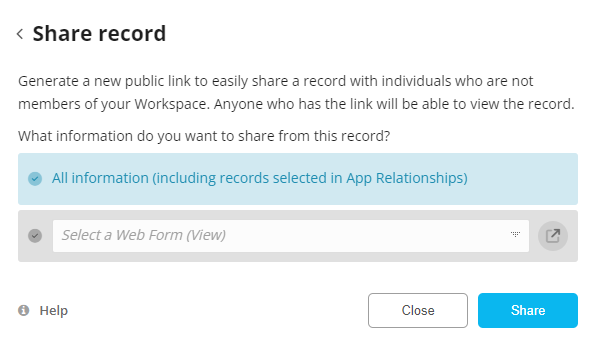Web Forms
You can create two types of Web Forms in Fusioo. The Create Record Form allows anyone outside your Fusioo Workspace to create new records in your Apps.
The Share Record Form lets you design a layout for sharing a record with anyone who's not part of your Fusioo Workspace.
Create Record Form
These Web Forms can help you collect information from outside of your Fusioo workspace by sharing a link or embedding a form into your website.
For example, you can create Web Forms to allow your website users to:
- Contact you by filling up and submitting a contact us form
- Submit job application requests
- Report a bug found in your product or on your website
- Provide any type of feedback
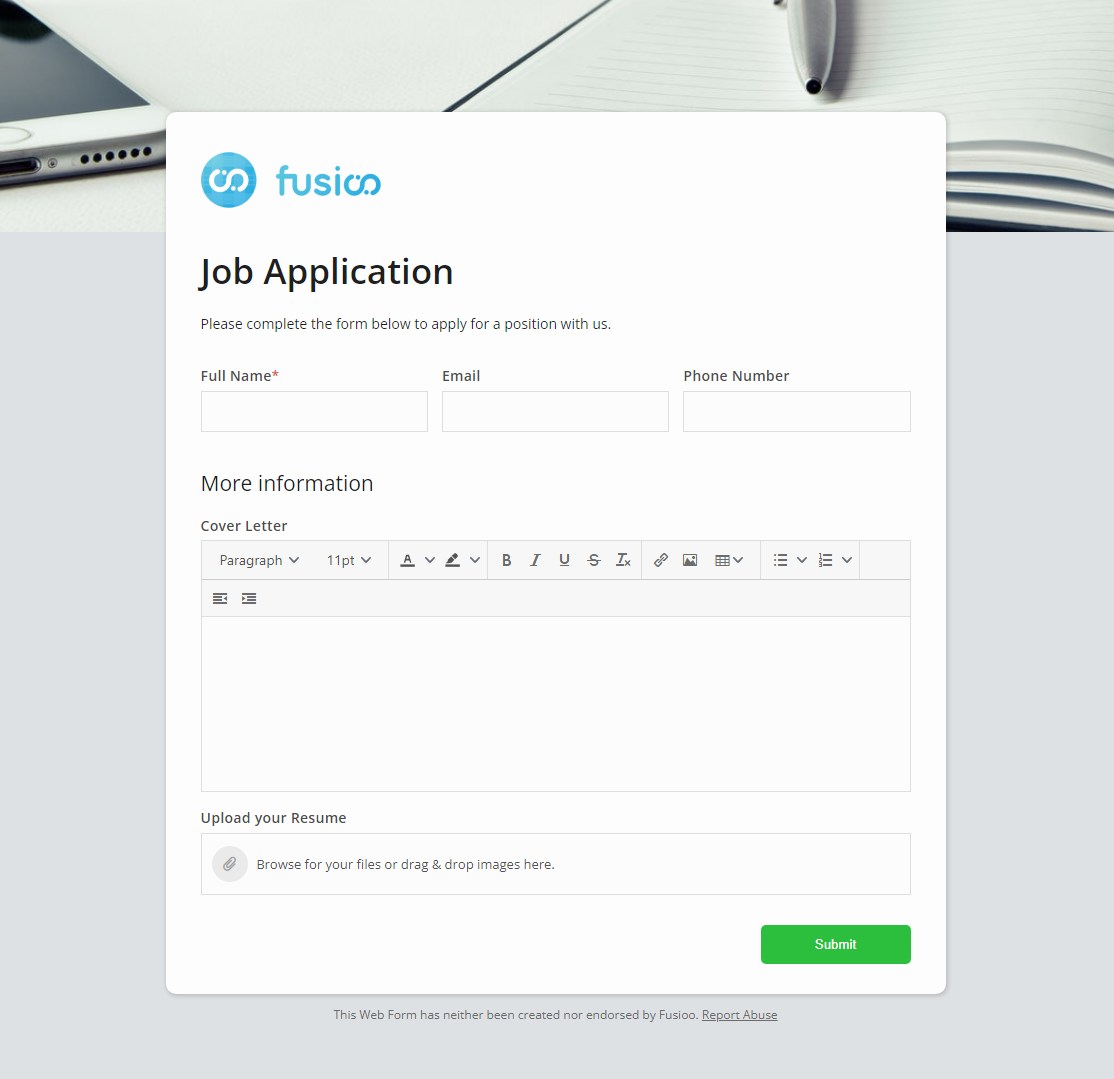
Once your Web Form has been shared or published, you can start collecting all the information you need.
Finally, Fusioo Records will be automatically created from the Web Form submissions.