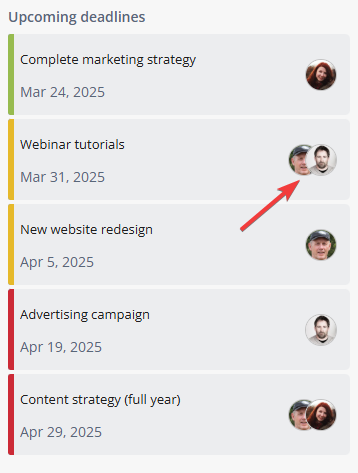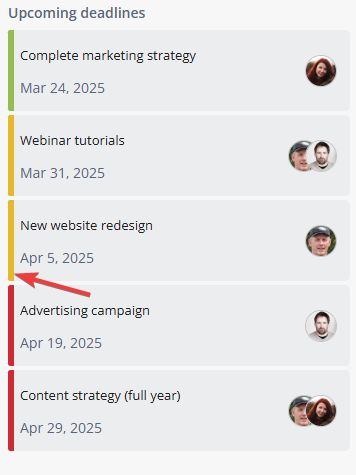Sorted List
The Sorted List Widget helps you visualize a top 10 record list. Records can be sorted by a Number or a Date Field.
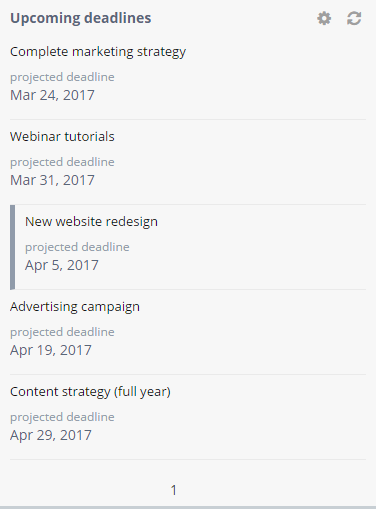
Sorted List Settings
Note: The following examples use the Projects and Tasks Apps. See use case.
Display
Sorted List Formatting
Formatting lets you add additional styling options to the widget.
Sorted List Filtering
You can apply two types of data filtering: widget filtering and saved views.
Widget filtering should be applied as a base filter.
For example, you might want a Sorted List widget to always display the latest Projects assigned to the logged in user. In this case, you will need to apply the following widget filter:
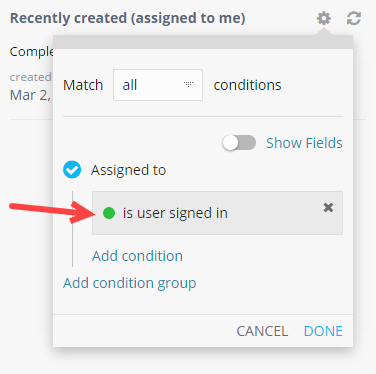
Note: Widget filtering will be applied to all users.
Saved views can then be applied on the whole dashboard (unlike widget filters, that are applied per widget) and you can, for example, show only ongoing Projects, as shown below:
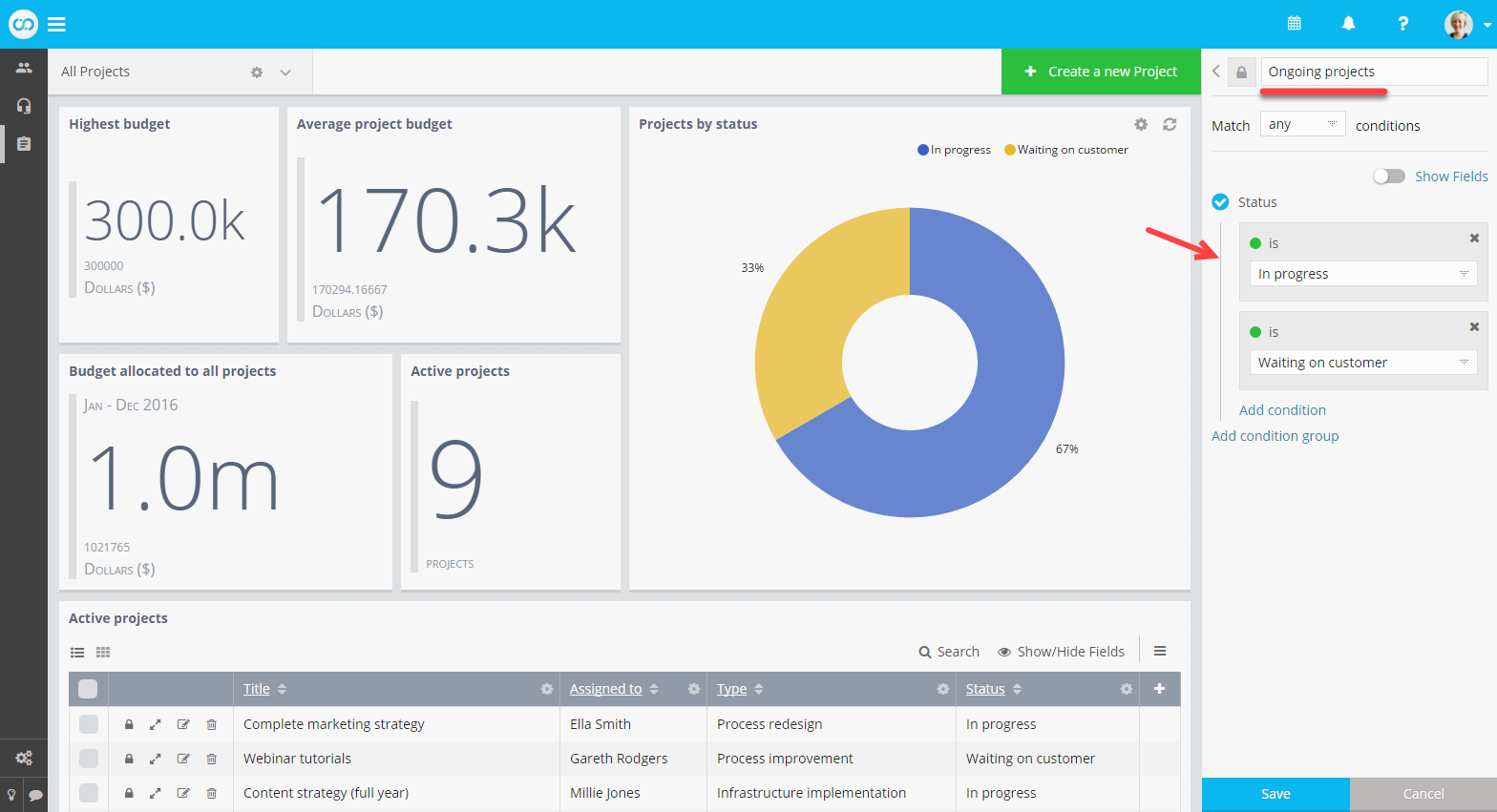
Note: Saved views are applied on top of widget filters. Unlike widget filtering, saved views are only applied to the user in context. You can share them with other team members.